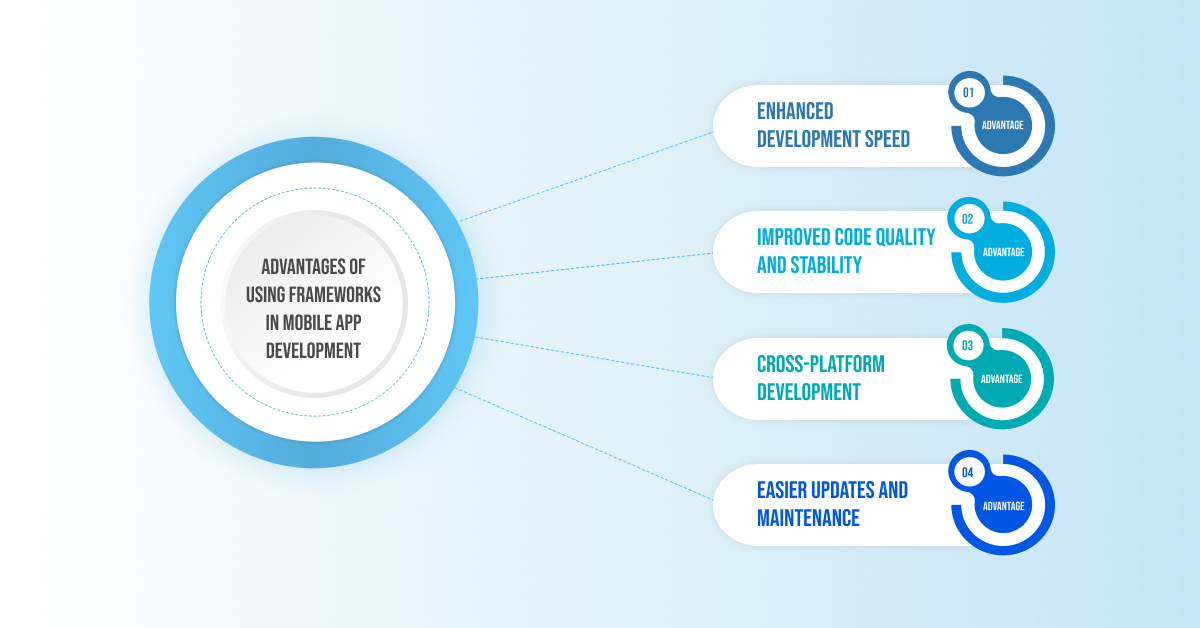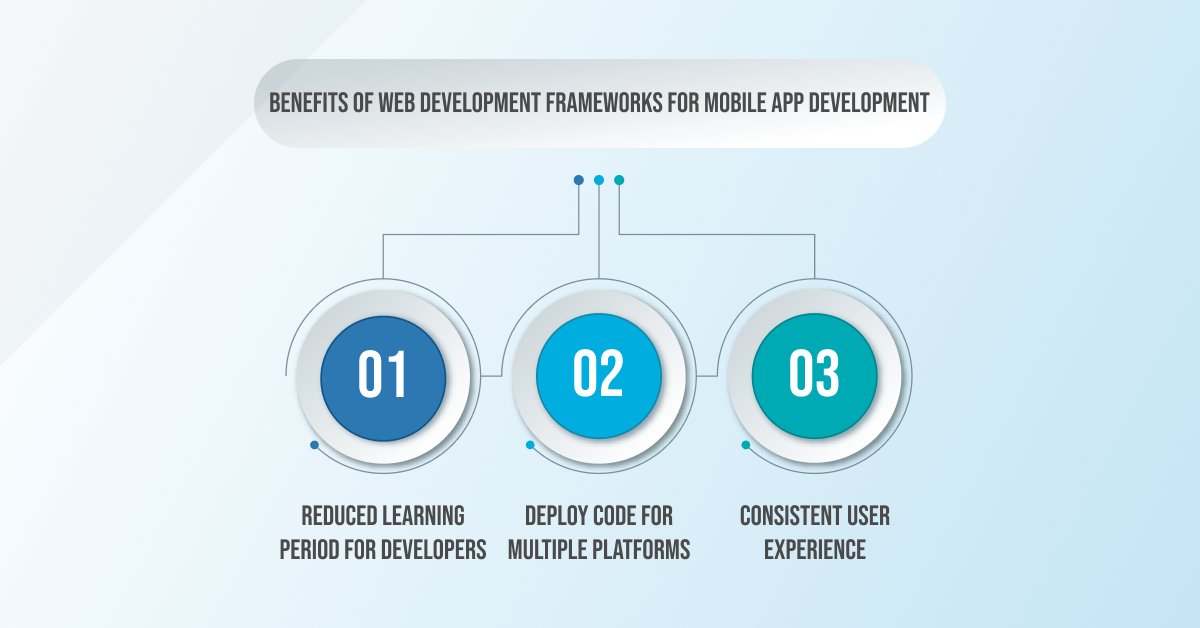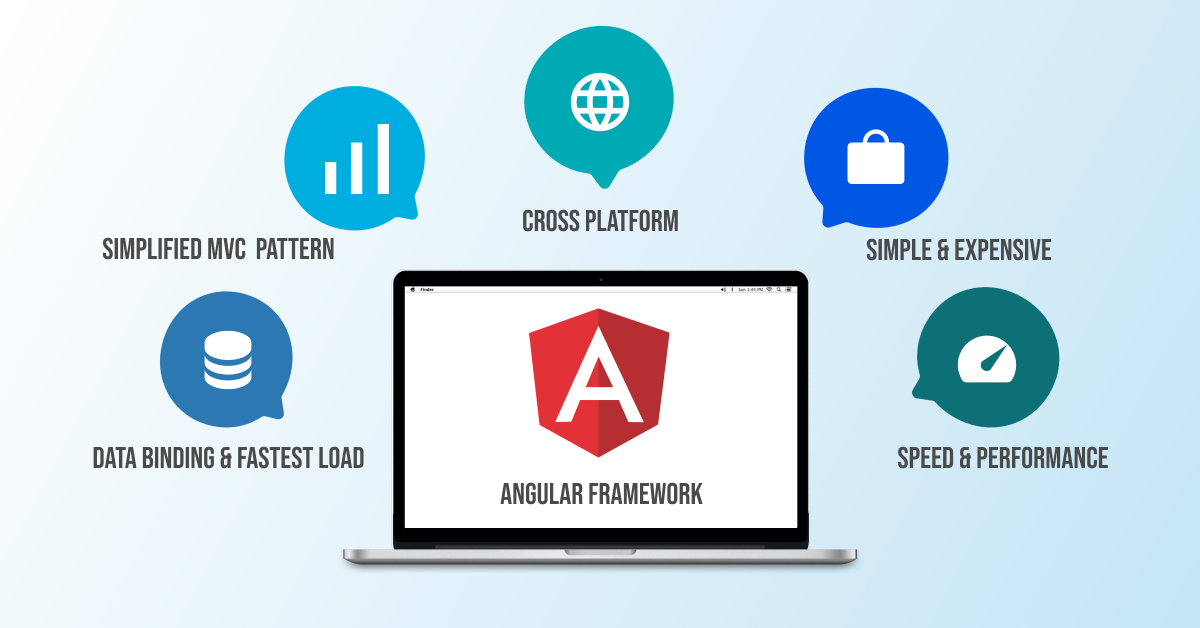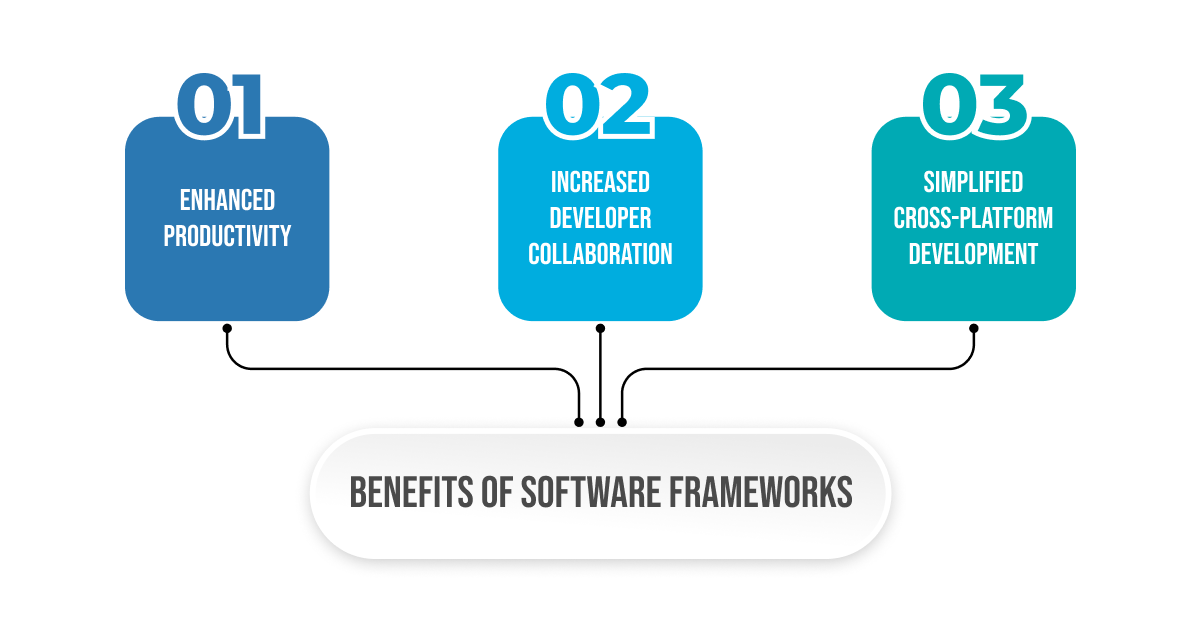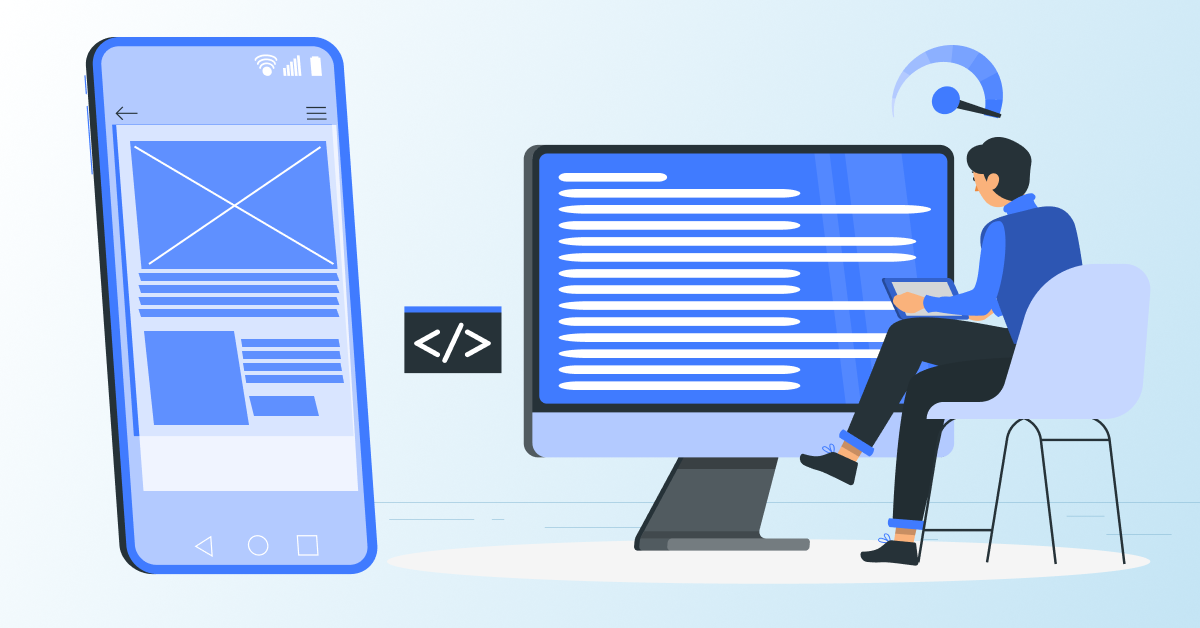With the compelling digitization of every product and service worldwide, enterprises and businesses are acknowledging the importance of business software development. Even traditional industries have adapted to software innovations for exponential growth and transformation.
Consider the example of a construction company. Buildings can first be designed virtually using software and can be checked using virtual reality. Automated laser precision technology can be used to build construction sites from scratch without the need for human intervention. The medical industry is already witnessing major innovations by using software to manufacture over 80% of its medical devices (source: McKinsey report).
We believe that every industrial company will become a software company.
– Jeffrey R. Immelt, General Electric CEO
With such massive adoption of software, the need for custom business software development is more than ever. This blog explains what is meant by business software development, the benefits of leveraging custom business software development, and a foolproof plan for your business software development process.
What is Business Software Development?
Software development is the process of creating, designing, programming, testing, and documenting software. Due to digital transformations across various business landscapes, it plays a pivotal role in many organizations. Software development refers to a set of instructions that are programmed into a computer to make it functional in day-to-day use.
Working on custom business software development is an indispensable practice for business organizations and enterprises in today’s digital era. However, research shows that companies pay a hefty price for undervaluing the strategic importance of quality business software development.
Surprisingly, the practice of perpetuating the use of software development has only been limited to managers and executives. The C-suite (CFO, CTO, CEO) professionals must also value the importance of custom software.
What are the Benefits of Business Application Development?
Now that you’re familiar with what custom business software development means, let us delve into the significant benefits of business application development for your enterprise or organization. The major benefits of the same are discussed as follows:
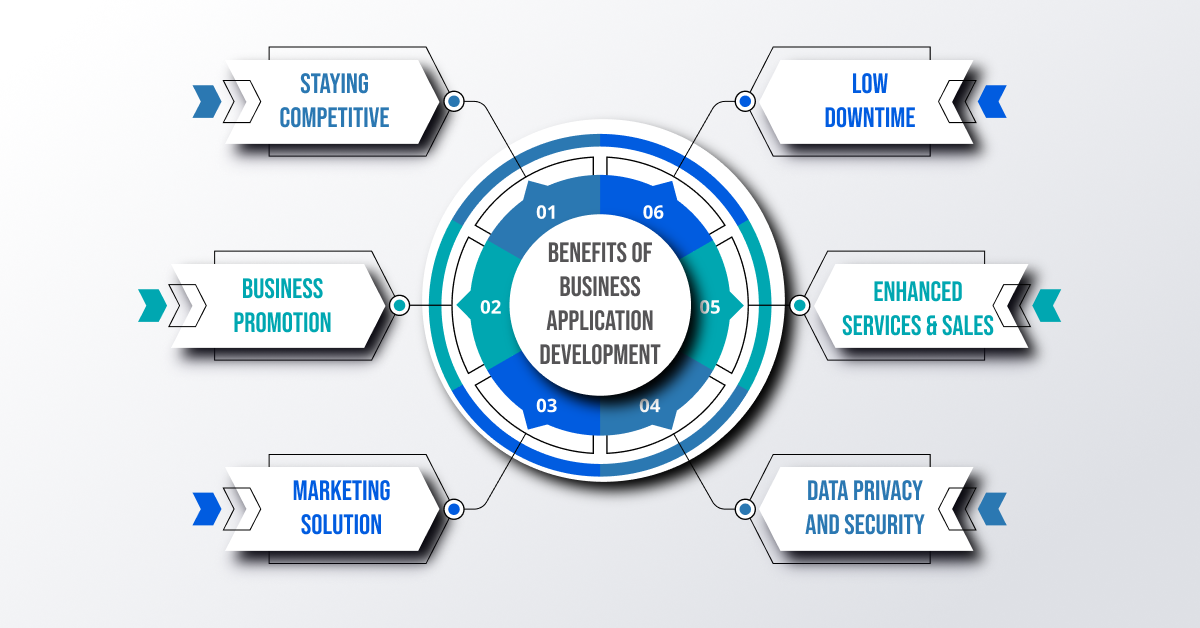
- Staying Competitive
One of the best ways to formulate business operations seamlessly is by building high-efficiency software applications. It is important to invest in software development to stay relevant in today’s competitive market. This practice also improves customer satisfaction, and business revenue, propels novel innovations, and maintains business productivity.
- Business Promotion
Brand awareness is the key driving factor for growing your business organization. Investing in business software development is a judicious decision to promote your business among the masses and enhance brand visibility.
- Marketing Solution
Indulging in custom business software development is also an innovative, cost-effective and resourceful idea to market your brand to your end-users. You do not need to fuss about creating a separate marketing solution.
- Data Privacy and Security
The world is undergoing a digital overhaul, and so is the possibility of compromising business data privacy. This is the moment when business software development enters. Software works to store, manage, integrate, and centralize data in one place with utmost security. Therefore, software is accountable for your business’s data security and privacy.
- Enhanced Services and Sales
Having a software application for your business can help you transcend the physical barriers of the world. You can take your business online, with the potential to go global. The software application also enhances your business’s Net Promoter Score (NPS) as users can directly reach out to you through the software application.
- Low Downtime
Companies witness low operational downtime when they consistently finance high-performing software experience. Businesses can also create software with minimized glitches that compromise their user experience.
Planning Your Business Software Development Project
Business organizations often get overwhelmed by the process of framing a software strategy. This is why it is crucial to lay out a solid plan for custom business software development. One major reason to prepare a plan is to avoid getting distracted.
Professionals often get swayed away by a diversified set of strategies, which often leads to ineffective software development implementation. Therefore, the first step is to plan. The planning of a Software Development Life Cycle (SDLC) involves the following steps:
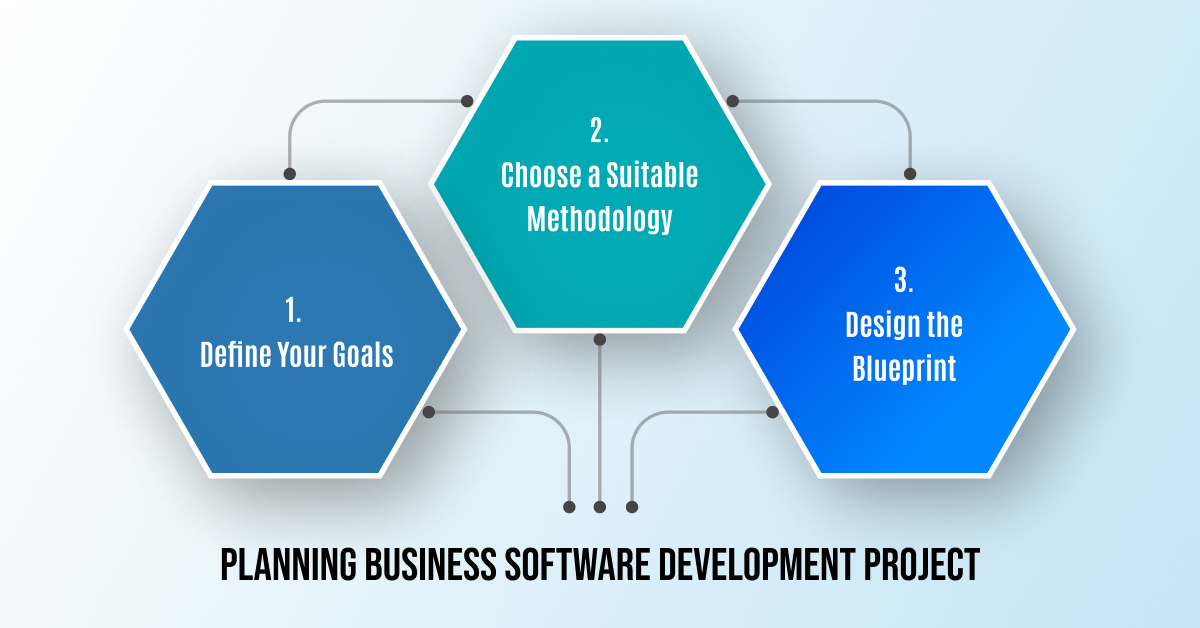
- Define Your Goals
The first step to successful custom business software development is defining a clear set of goals. Having a planned-out strategy for the complete SDLC workflow can foster reliable results. A vague scope of work can hamper developers’ productivity. The scope of work should include the following:
- Pre-requisites
- Deliverables
- Timeline
- Milestones
- Reports
The planning stage must include collecting information from the stakeholders to build a clear picture of the business software development project.
- Choose a Suitable Methodology
It is important to decide on your preferred development methodology. The three main types of software development methodologies are Agile, DevOps, and Waterfall.
The Agile methodology has the following features:
- Quick and iterative speed
- Flexible and enhanced scope
- Massive and informal collaboration
The DevOps methodology has the following features:
- Quick and integrated speed
- Continuous and evolving scope
- Seamless and collaborative approach
The Waterfall methodology has the following features:
- Slow and step-by-step speed
- Traditional approach
- A fixed and comprehensive scope
- Low and formal collaboration
- Design the Blueprint
Laying out an overview/blueprint of your software can break down the business software development process. Creating a design plan is a crucial practice. Working on a raw blueprint of the software allows developers to have a solid idea about it.
Selecting the Right Technologies and Tools
Off-the-shelf Software may cater to generic requirements, but the true power of Software lies in its ability to align with the specific needs of a business. Custom business app development involves the creation, design, deployment, and support of Software tailored for a particular set of users, functions, or organizations.
The advantages of custom software development for small businesses are manifold. It ensures that the Software seamlessly integrates into existing workflows, addresses unique challenges, and scales with the growth of the company. This level of customization fosters efficiency, innovation, and a competitive edge in the market.
As discussed earlier, you need the right set of technologies based on your project objectives, the required degree of collaboration, and the targeted time. These tools and technologies set the tone for the entire business software development process. The three of these technologies are explained further as follows:
1. Agile Software Development
Agile methodologies date back to the early 1990s. This software practice was adopted to deliver products rapidly and efficiently. The business requirements are quite dynamic, requiring a flexible software development solution. The Agile software development method fits snugly like the missing piece of the puzzle in such scenarios.
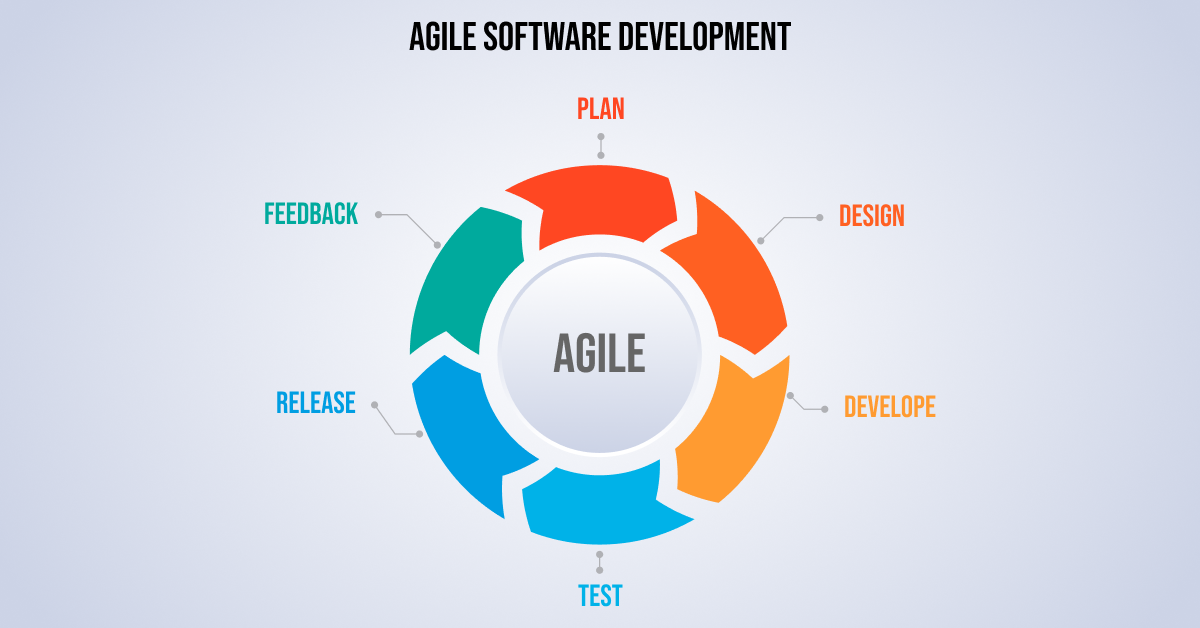
It offers cross-functional operations, thus allowing users to explore a massive set of varied ideologies and ideas. Therefore, flexibility is another name for Agile. It consolidates the development and testing process.
When companies want to shorten the time-to-market for software and lower application costs, Agile is the best custom business software development approach.
2. DevOps Software Development
DevOps is a new cultural and philosophical practice for software development. It consolidates development and operations for more efficient development. Software Development and IT Operations are the two main elements of DevOps. The complete purpose of this methodology is to enhance communication and collaboration between software developers and the operations team.
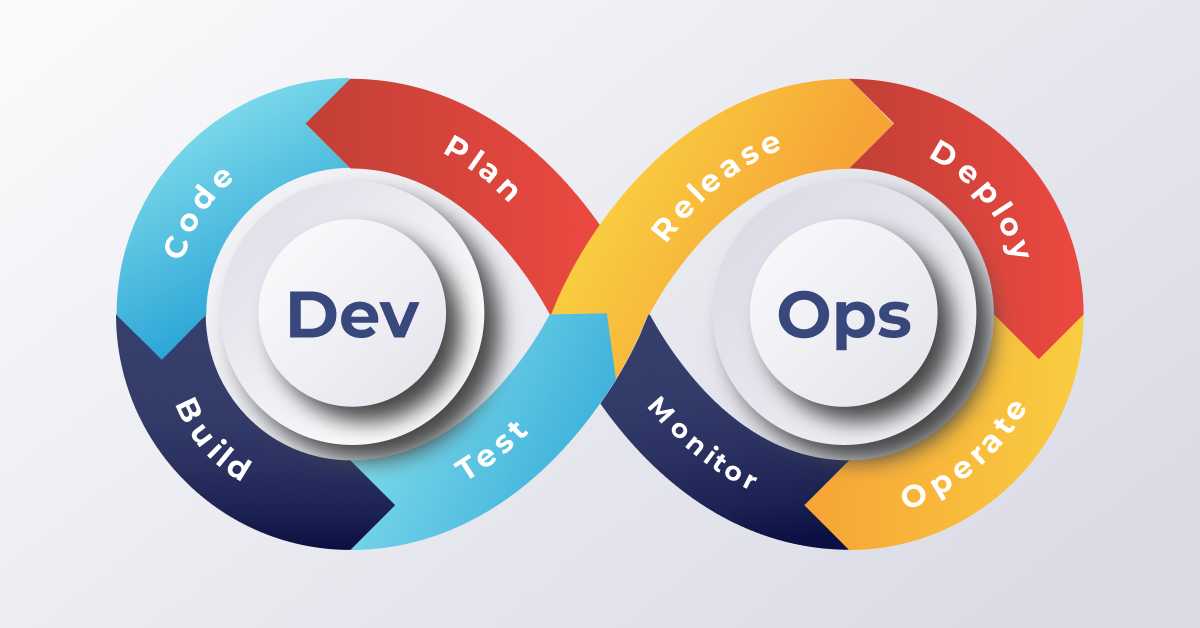
The goal of the DevOps methodology is to reduce the software lifecycle and enable Continuous Integration (CI)/Continuous Development (CD) and continuous testing. DevOps is a smart choice for business software development to gain a competitive edge over others. It provides solid customer service and engagement.
One of the most crucial advantages of DevOps is quick recovery from production or any other type of failure.
3. Waterfall Software Development
The Waterfall software development methodology is one of the oldest practices in software development. It is a traditional approach that follows a sequence of various steps. You cannot proceed to the next step before completing the previous one, meaning it follows a series of logical steps.
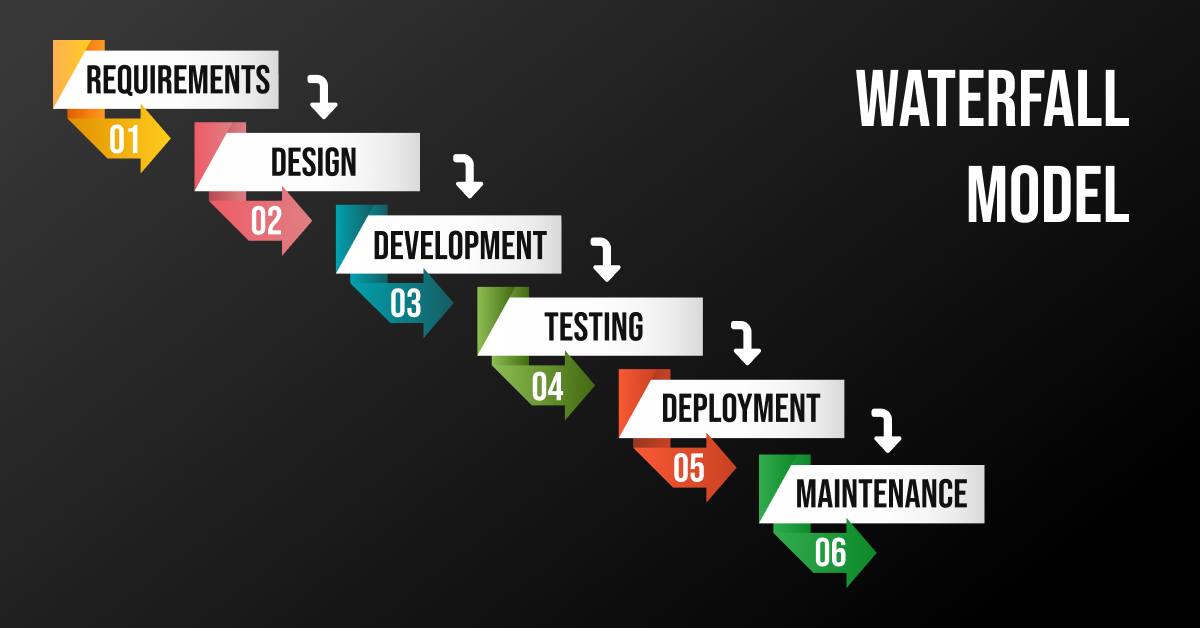
The complete sequence of the Waterfall model includes documentation of the software idea, analysis, design, code building, and testing, followed by operations. One real-life application of the Waterfall methodologies is in large teams. It is easier for the changing team members to comprehend the preceding steps by analyzing the complete documentation.
The major disadvantage of this approach is that changes are required after a certain step is completed. This practice incurs heavy costs for business organizations.
Development Phase: Bringing Your Business Software to Life
Now that you’ve planned your custom business software development project, laid down the objectives, created a complete project blueprint, built the design, and decided on your software development, it’s time to step into the practical series of steps.
Follow the steps mentioned below for the seamless development of your business software:
- Creating a Prototype
The best way to start with business software development is to first create a crude, tiny version of the desired software. This process is called prototyping. A software prototype helps test the formulated ideas to see whether they work well or not.
- Coding the Software
The next step is to start coding the software in an Integrated Development Environment (IDE). You need to write the required amount of code to build software for the desired outcome.
- Quality Assurance (QA) Testing
The quality Assurance (QA) team tests the software for certain capabilities and ensures that it functions seamlessly. This also involves ensuring smooth integration and delivery of the software.
- Continuous Improvement
The next step is to fine-tune the software. It involves further refining the software for optimized performance.
- Software Deployment
This is the step when the software is released for the end-users. People can now use the software and leverage its power based on their requirements.
- Keeping the Software Optimized
Even after the business software is released in the market for public use, the company needs to take care of deploying the required updates, fixing errors and bugs, and other related issues. In other words, the company needs to carry out lifecycle management.
Some Prominent Business Software Development Examples
The real power of software lies in serving as a tailor-made solution to address specific business problems. Custom business software development is the gateway to designing, creating, deploying, and supporting companies to manage sophisticated and complex workflows.
Let’s look at two of the prominent examples of custom business software development offerings.
- Salesforce
- Adobe Experience Manager (AEM)
1. Salesforce
Salesforce is a well-known cloud-based Customer Relationship Management (CMS) tool. It integrates marketing, sales, e-commerce, and related customer services on a single platform. Users can analyze all the customer-generated data in one place and collaborate with peers easily.

If you want to know about how to integrate Adobe Experience Manager with Salesforce, then check out this guide!
2. Adobe Experience Manager (AEM)
Adobe Experience Manager (AEM) is the world’s leading content management and digital asset management (DAM) software. It offers various capabilities to offer a uniform experience to the customers across all touchpoints, such as mobile phones, web, etc. Users can also analyze user data to enhance the customer experience.

Wrapping Up
Business software development is a crucial tactic to grow your business organization or enterprise. It provides a distinguished value to your company across the globe and creates a large user base.
If you’re looking for custom business software development solutions, Deftsoft has you covered. Established for the past 18 years, we provide custom software development for small businesses, medium-sized businesses, and enterprises.
Investing in a reliable business software development company is pivotal for your company’s growth. Reach out to us for premium custom software development solutions.
FAQs:
What is business software development?
Business software development refers to the development of custom software solutions, which includes planning, designing, creating, coding, deploying, testing, and optimizing the software. Companies focus on building their own software to enhance their user base.
What is an example of business software development?
Salesforce is an excellent example of a custom business software development company. It’s cloud-based Customer Relationship Management (CMS) software that provides a single platform for integrating all useful functionalities, such as marketing, sales, e-commerce, and related customer services.
What type of business is software development?
A software development business must develop and maintain software applications. After collaborating with clients to fully grasp their demands, they develop unique solutions. A software development business will also offer continuing maintenance and support for the program it develops.
What are the various methodologies followed in business software development?
Three main types of business methodologies are followed: Agile software development, DevOps software development, and Waterfall software development. Of these three, the Waterfall methodology is the most traditional approach, whereas DevOps enables the utmost communication and collaboration.