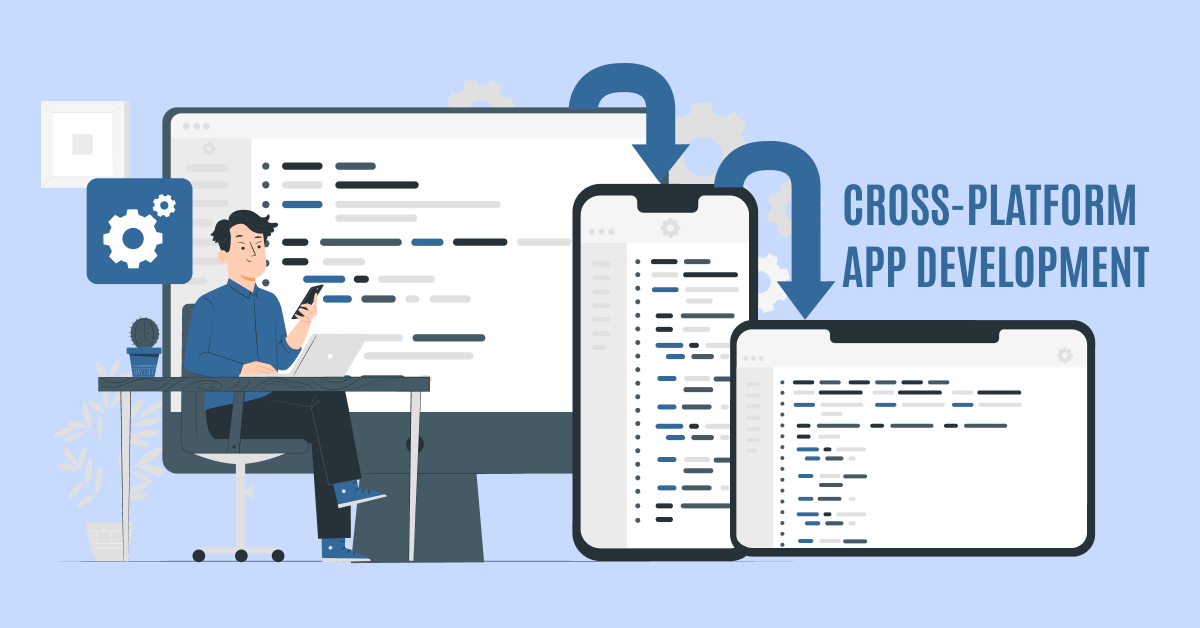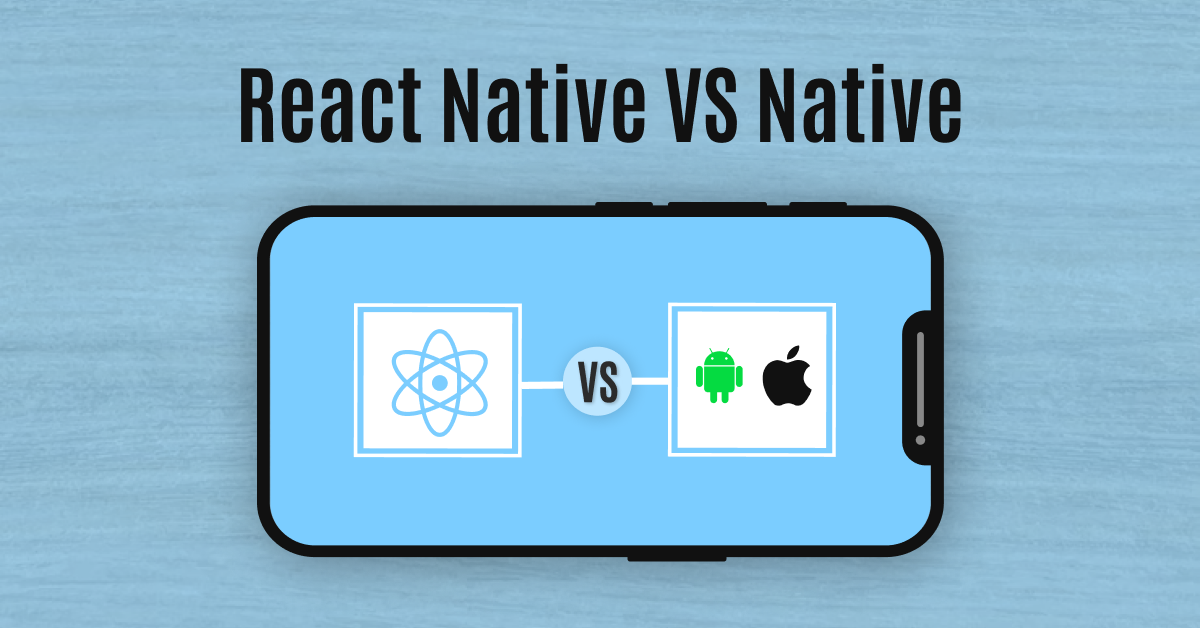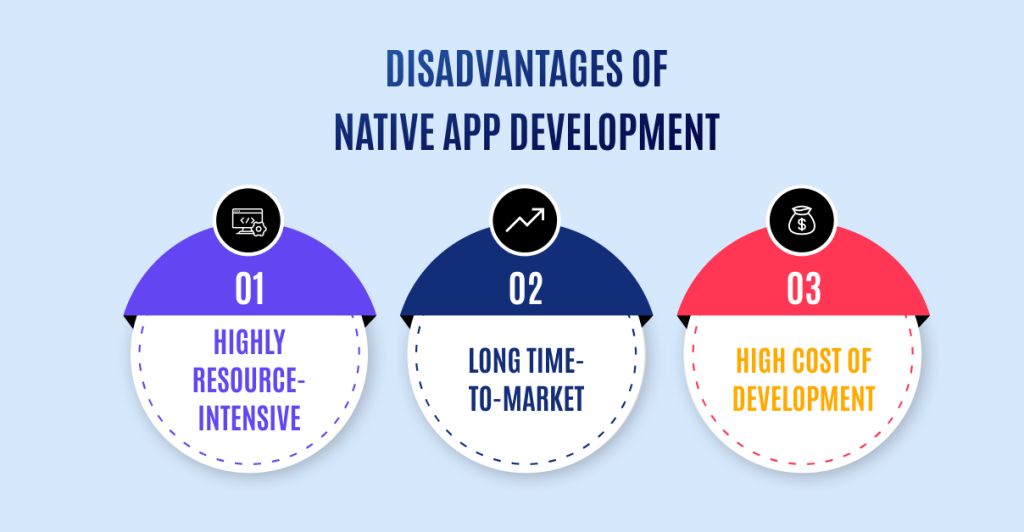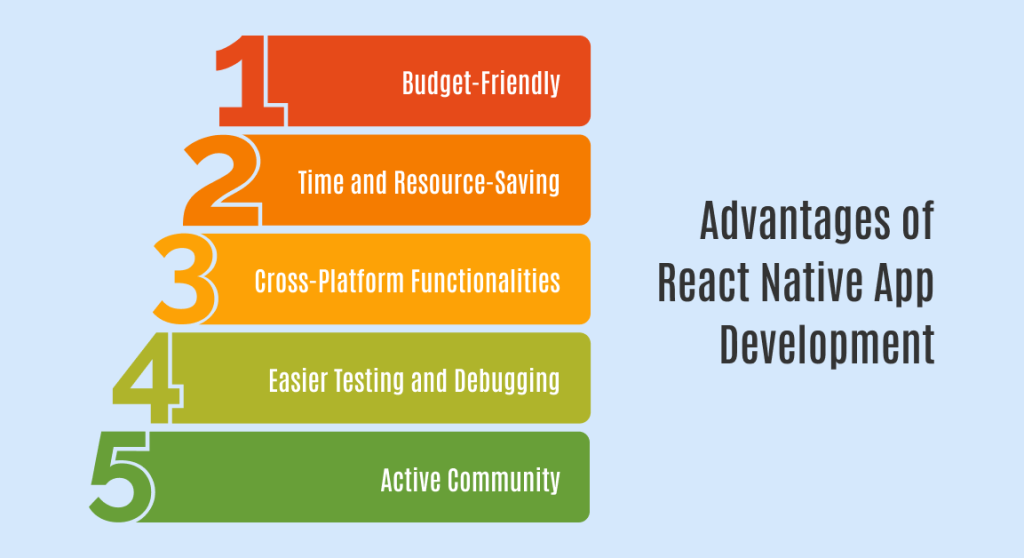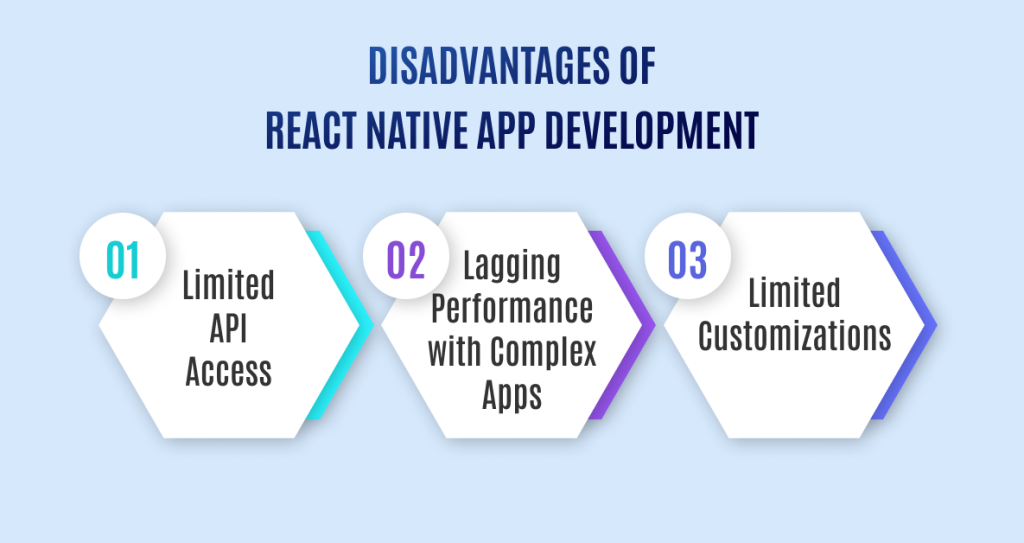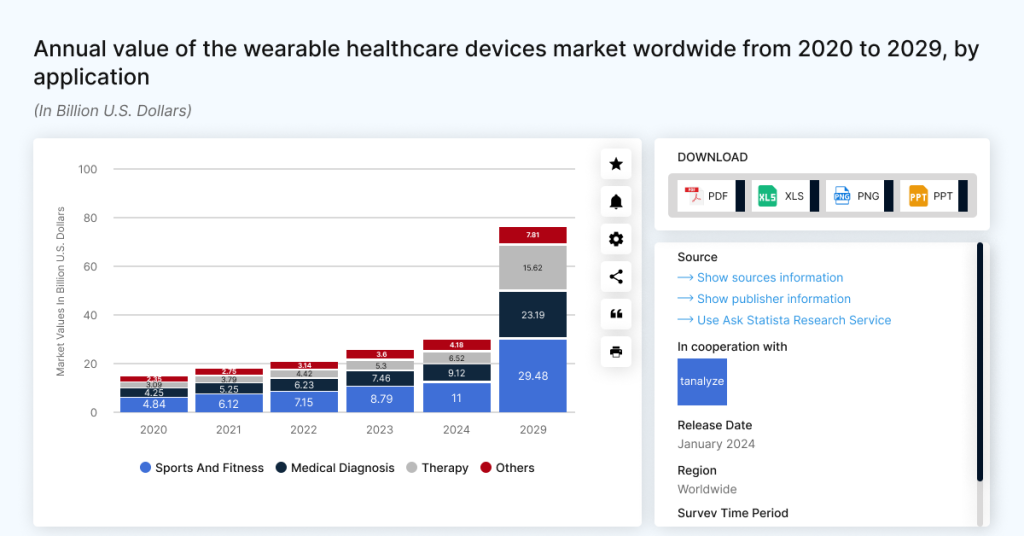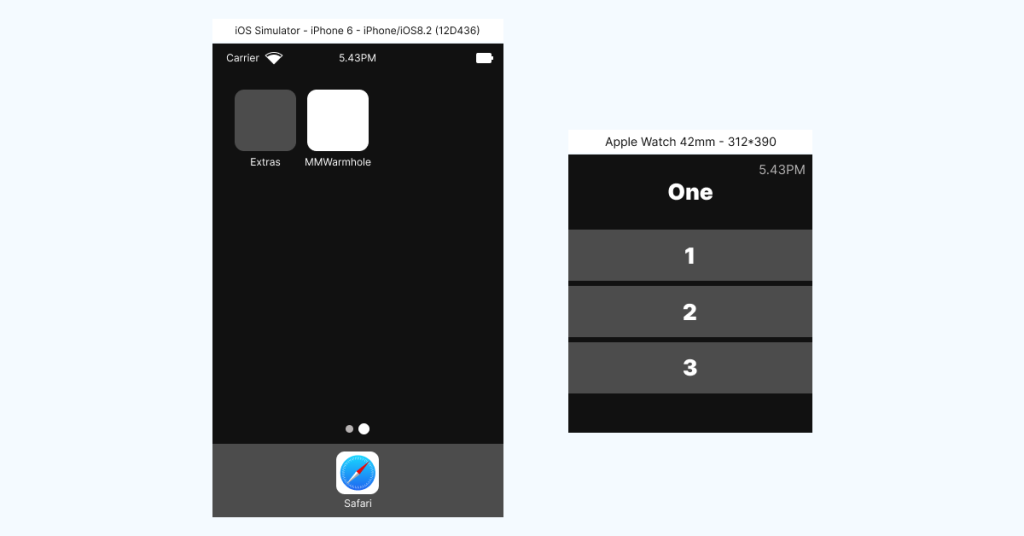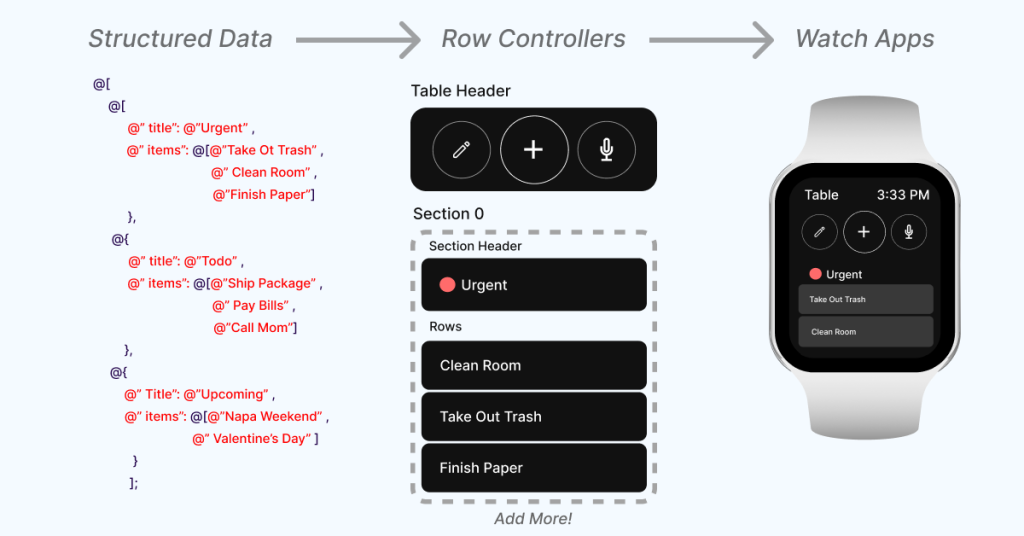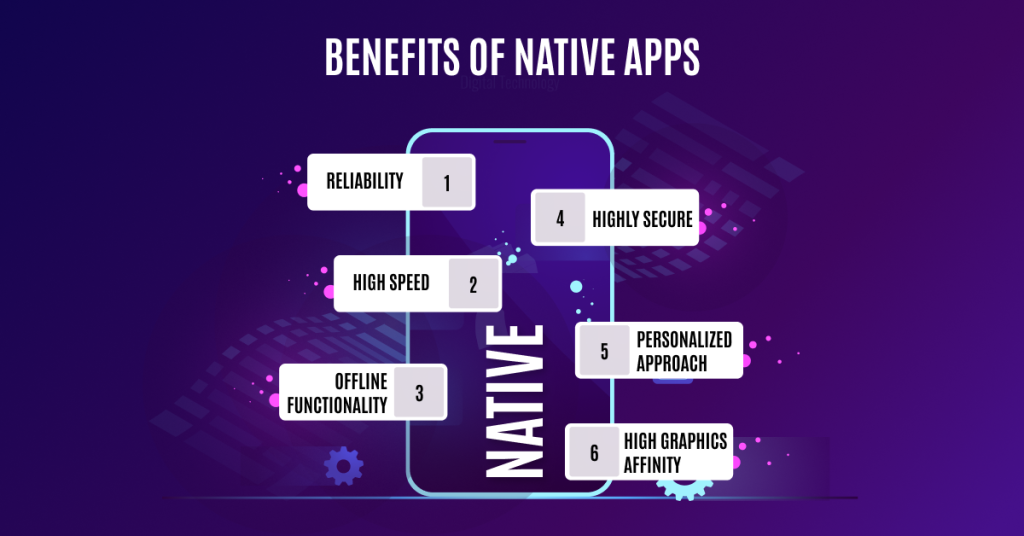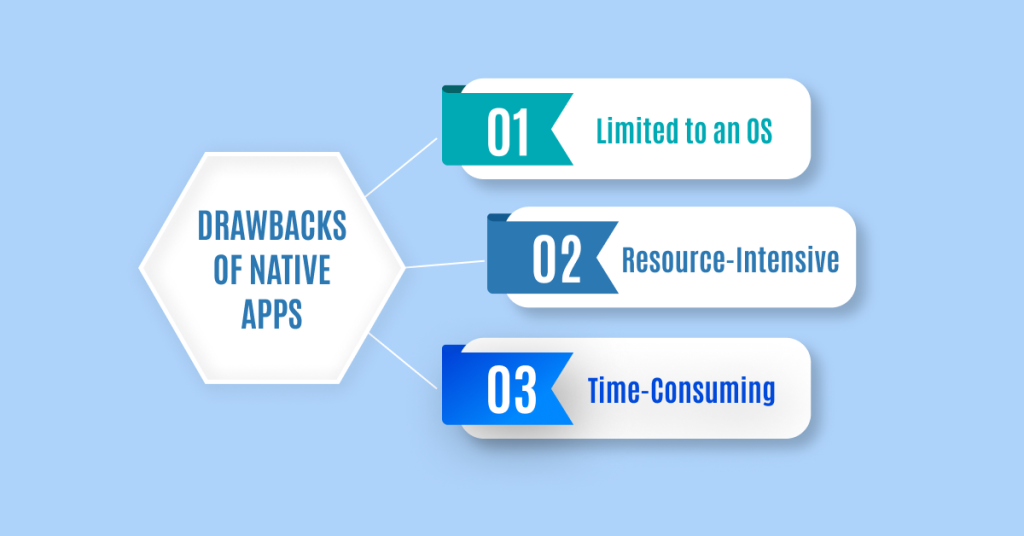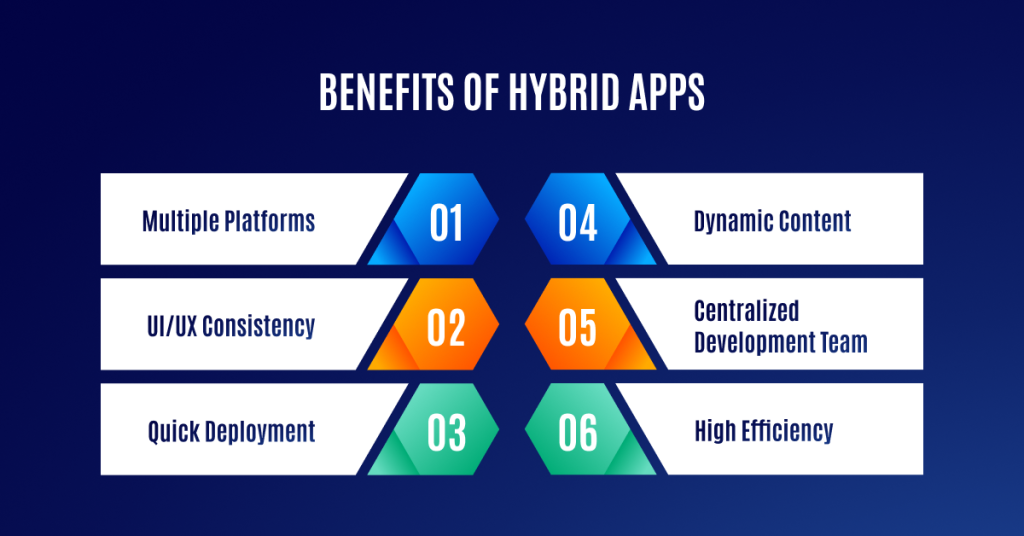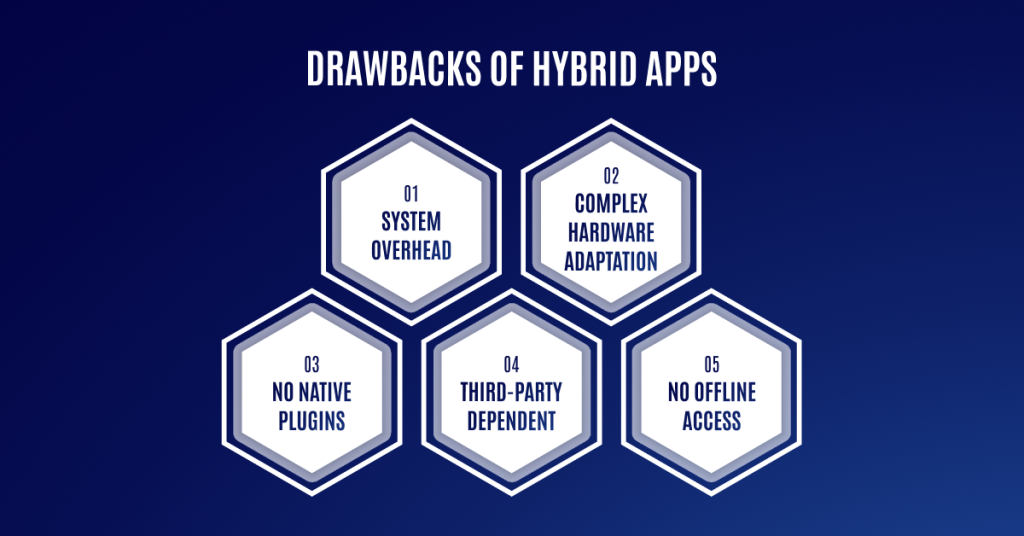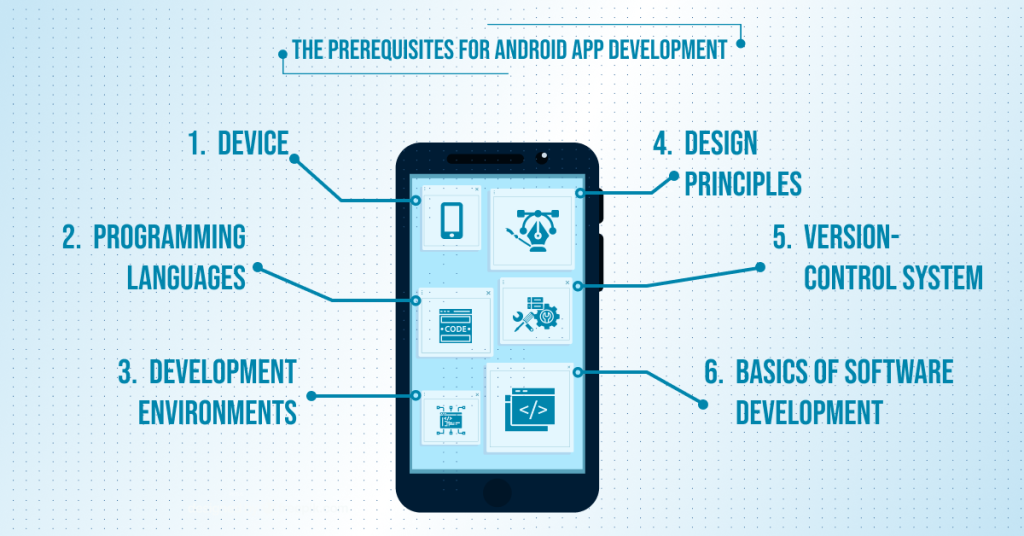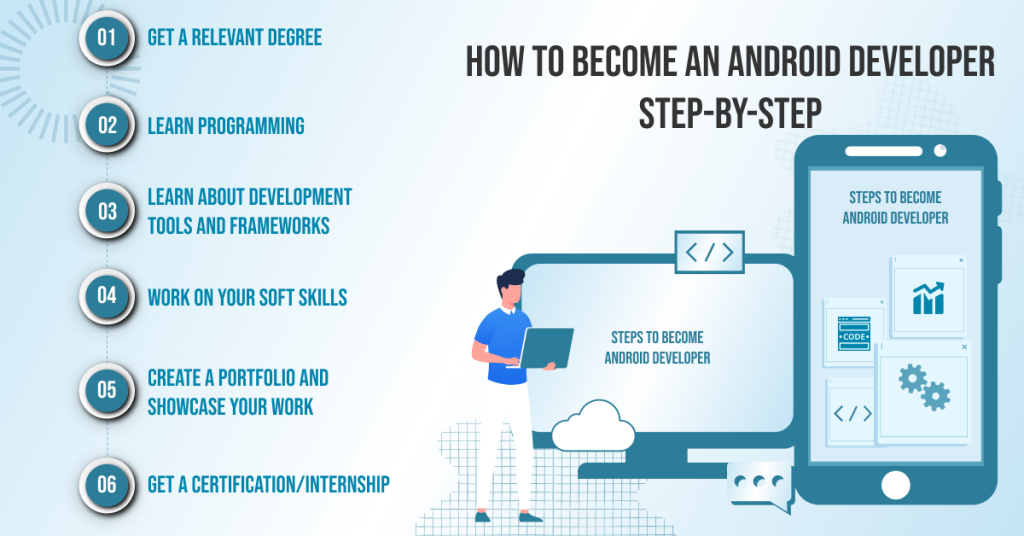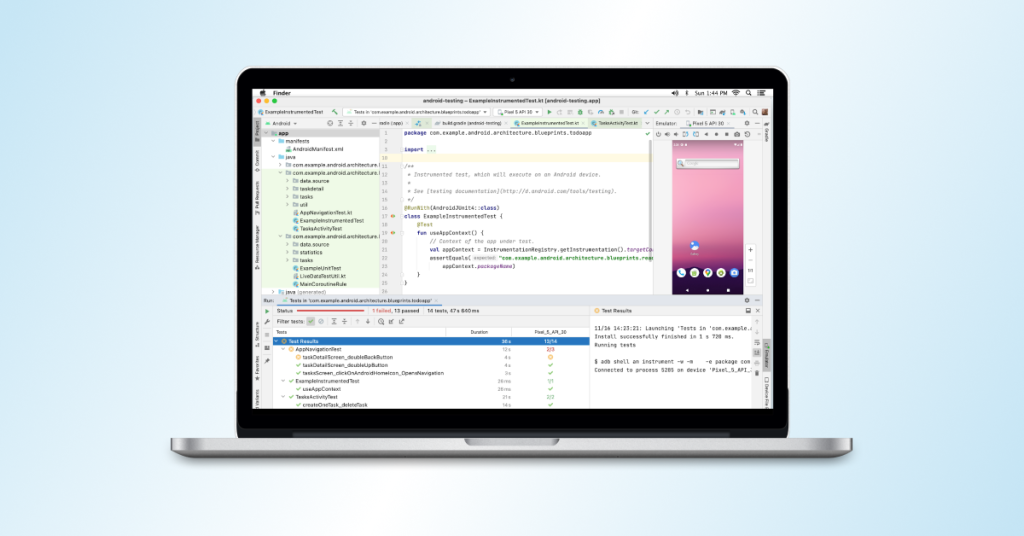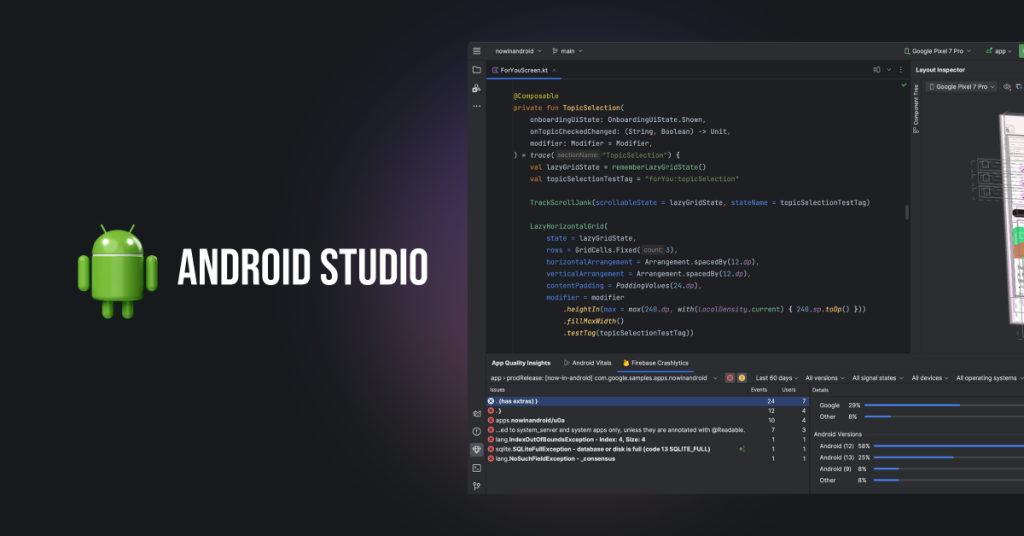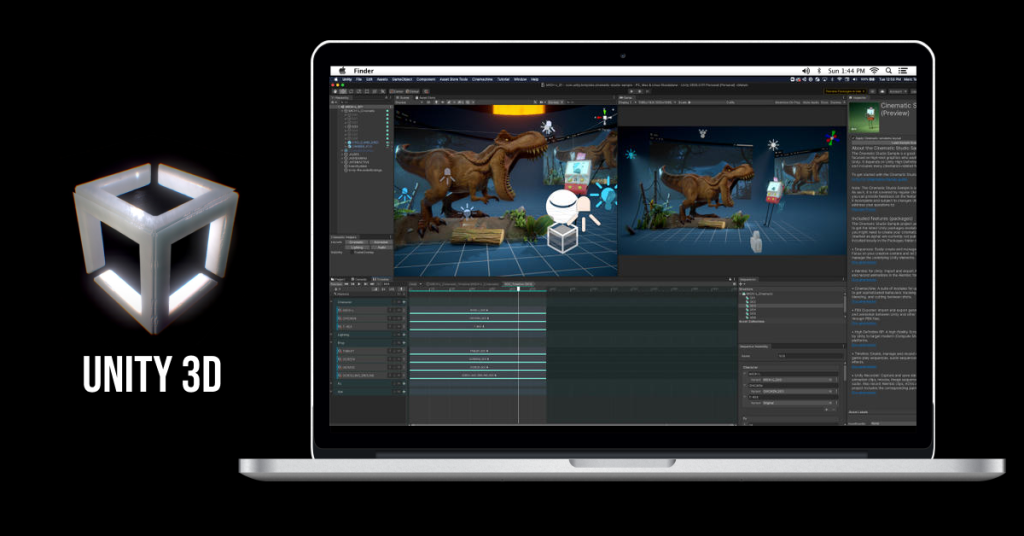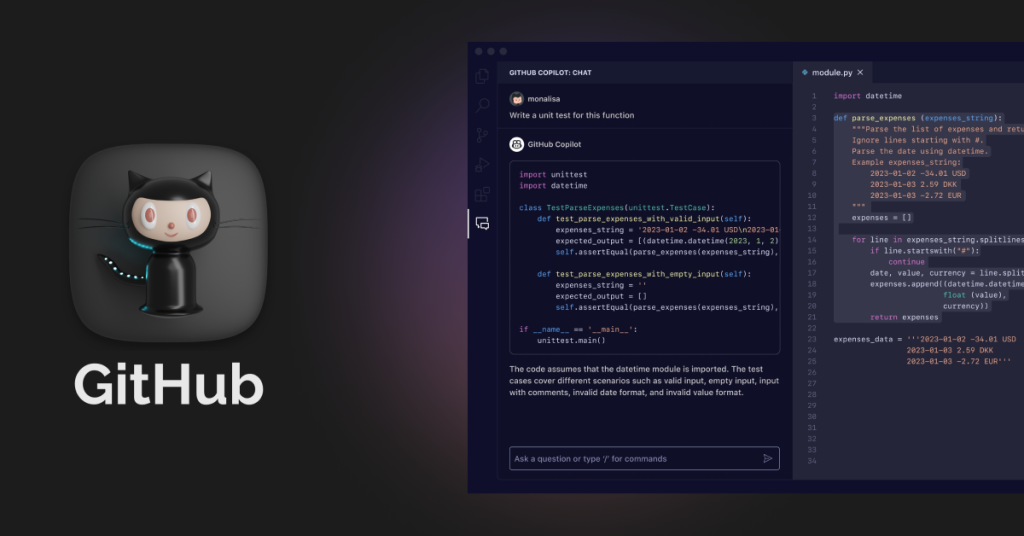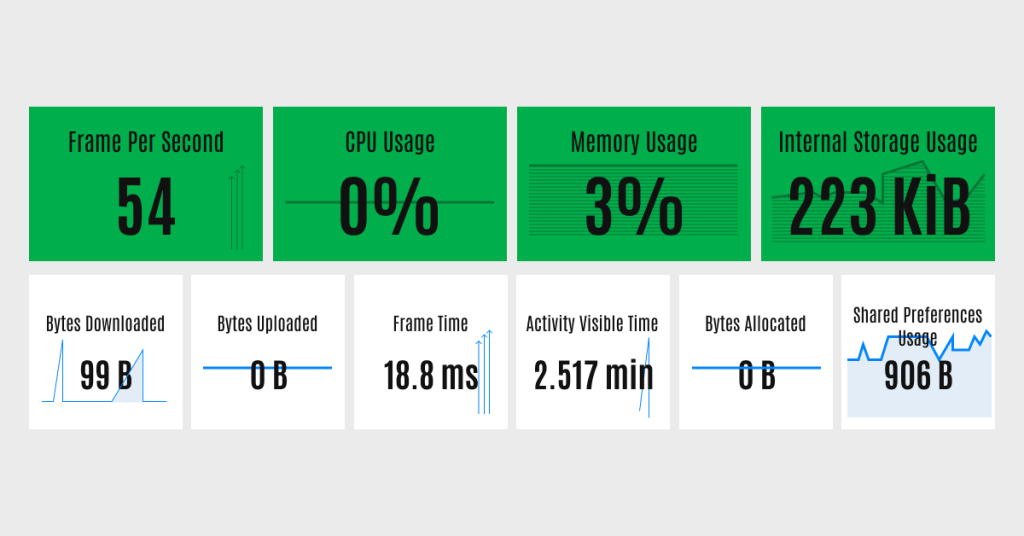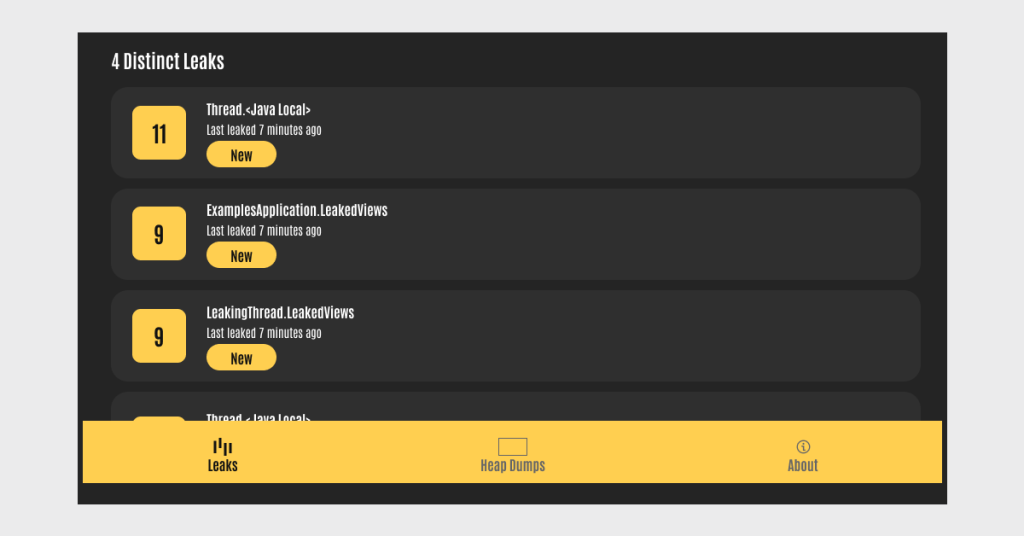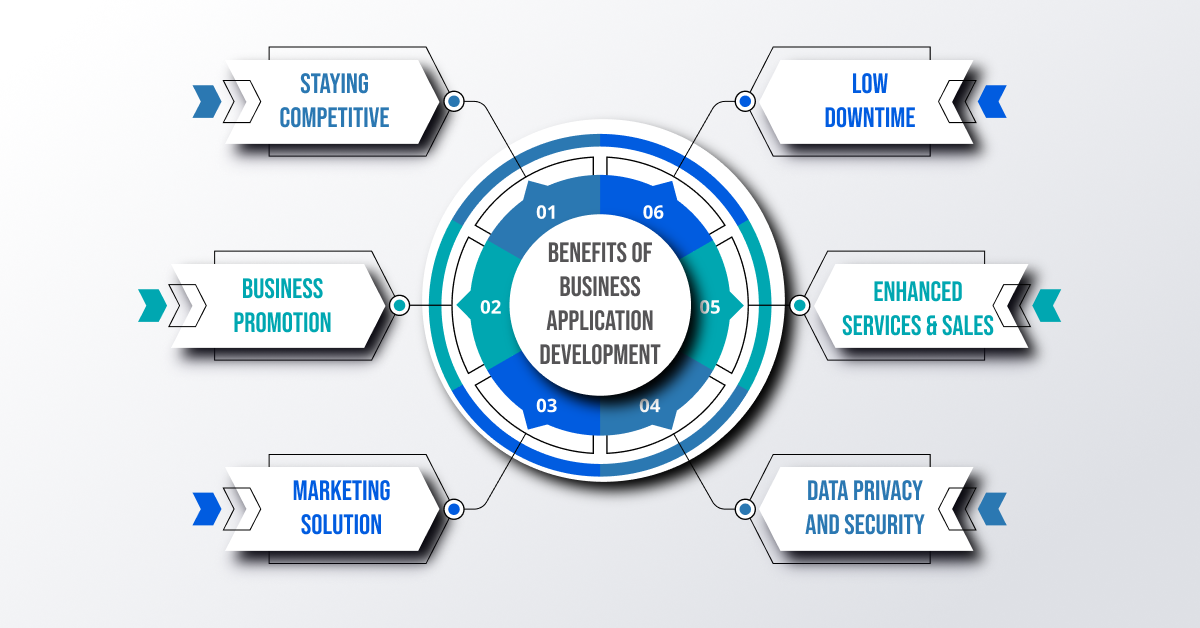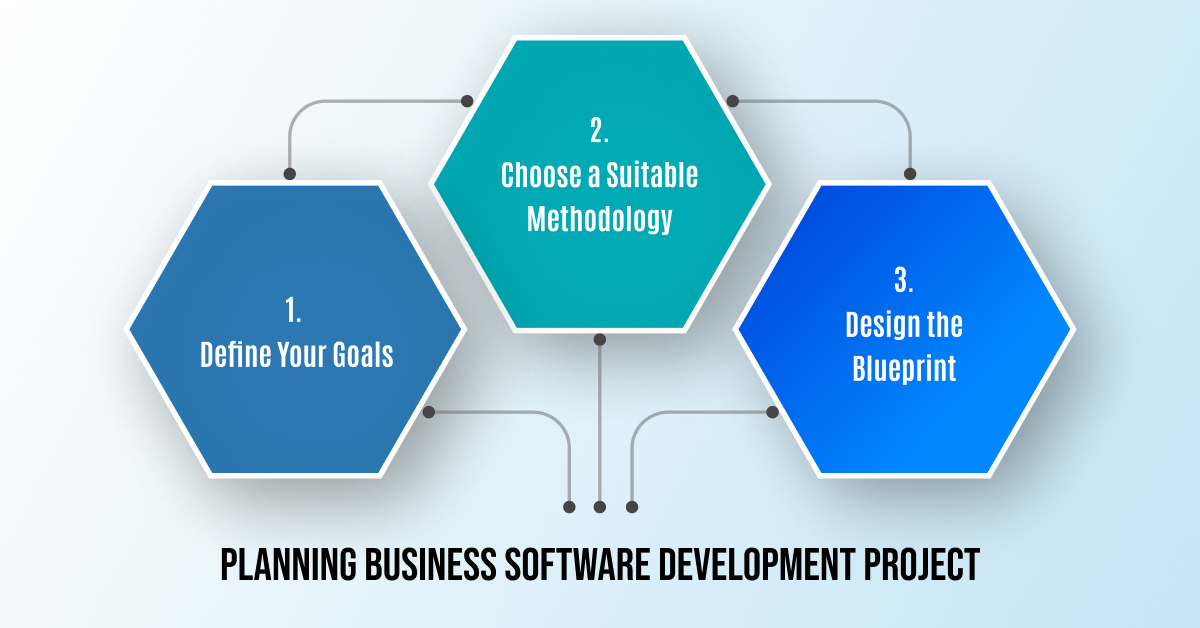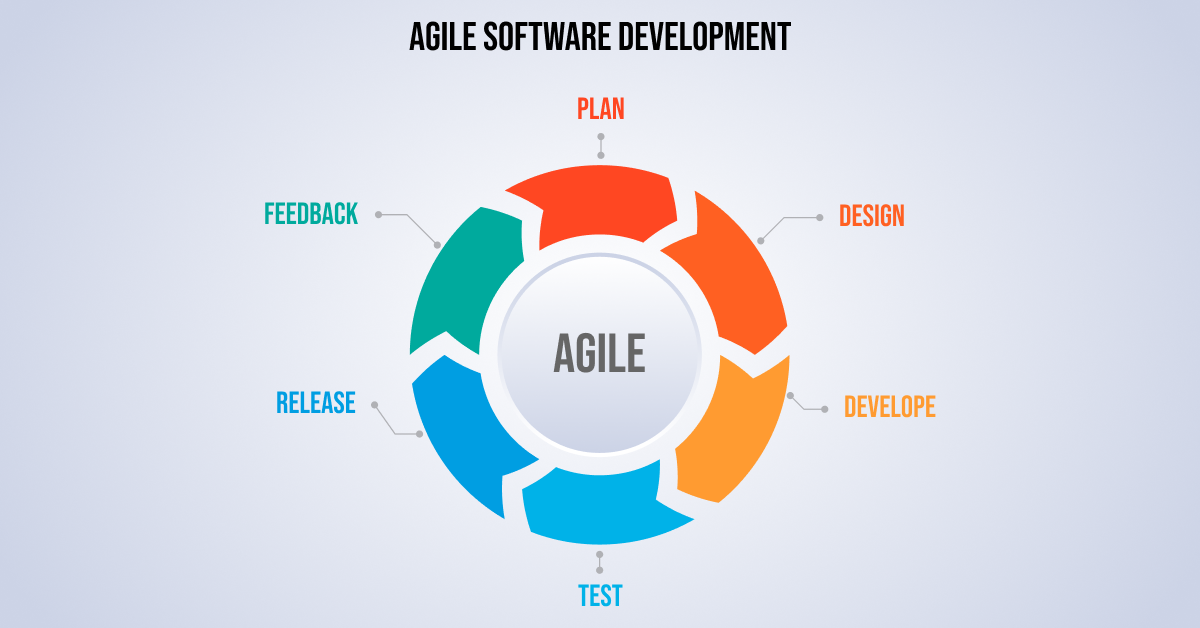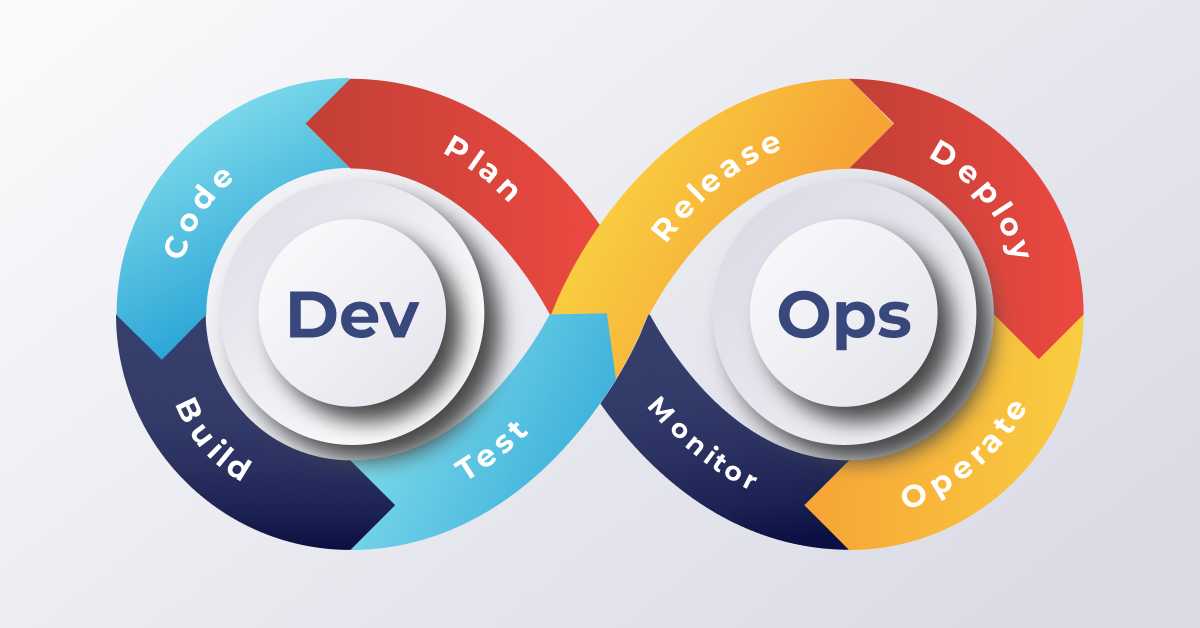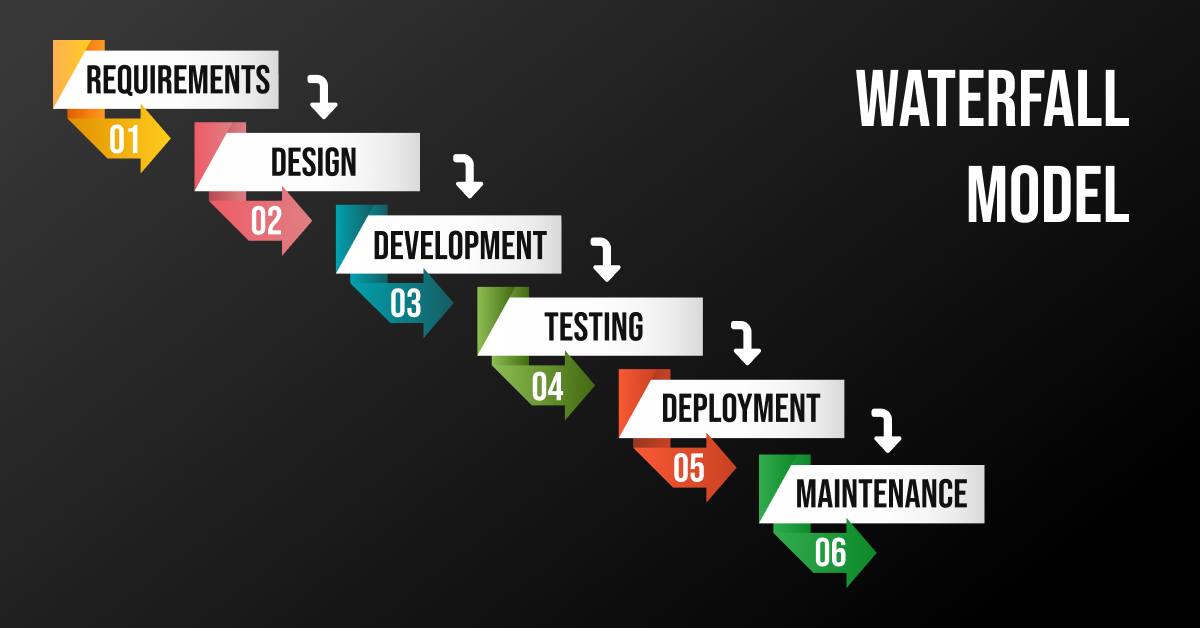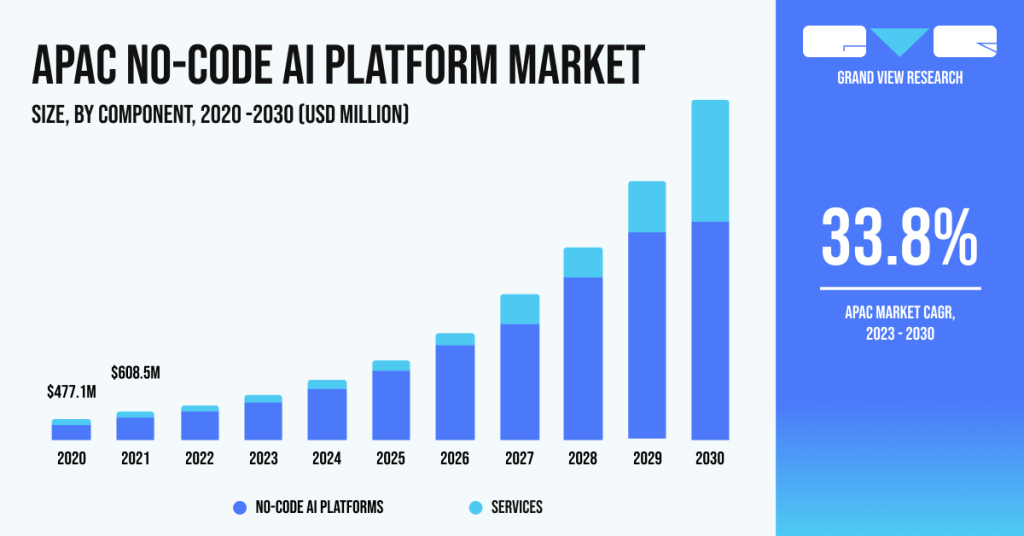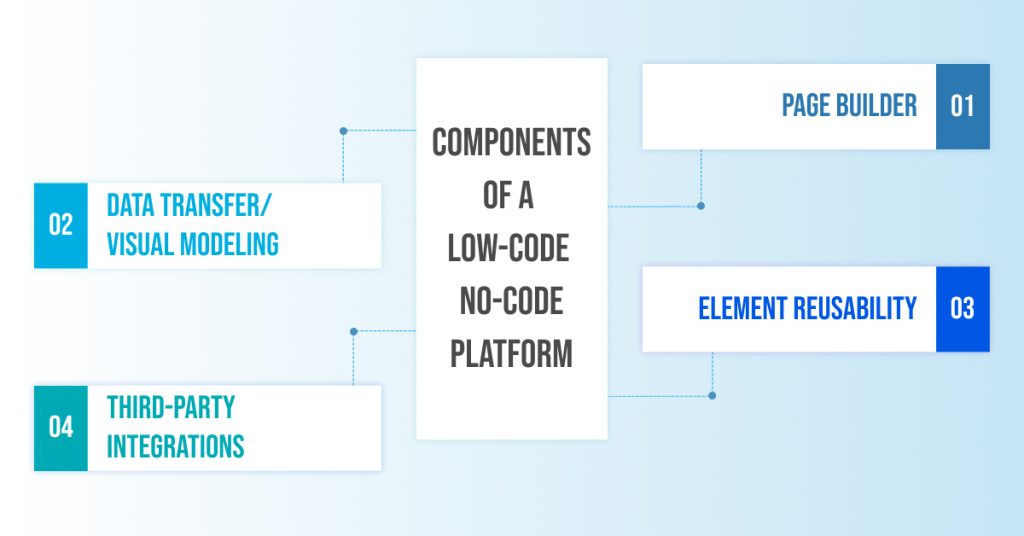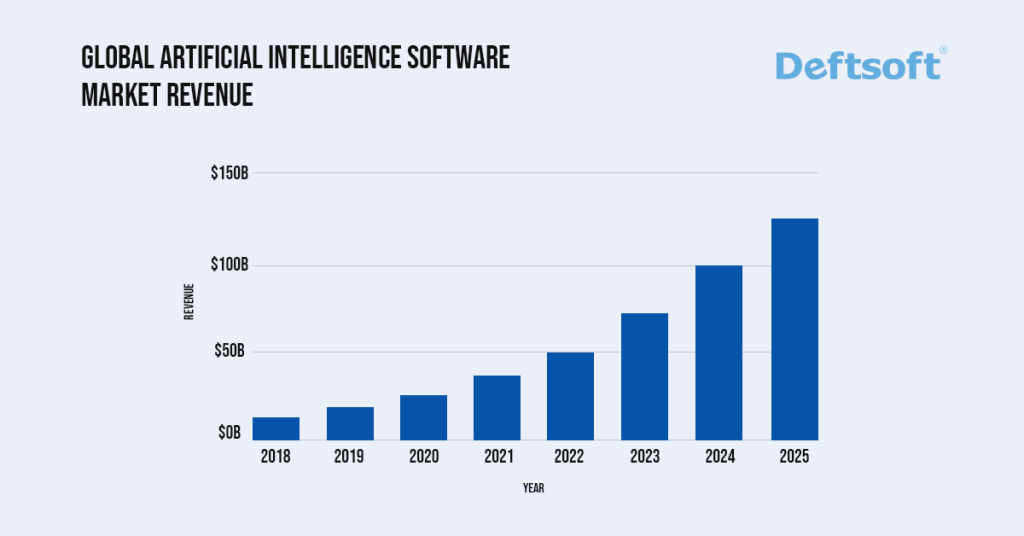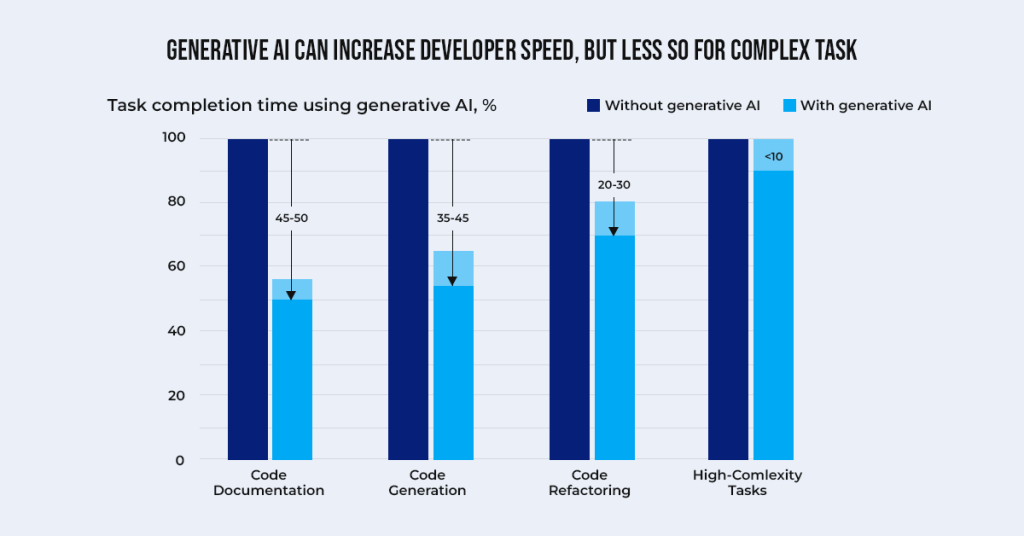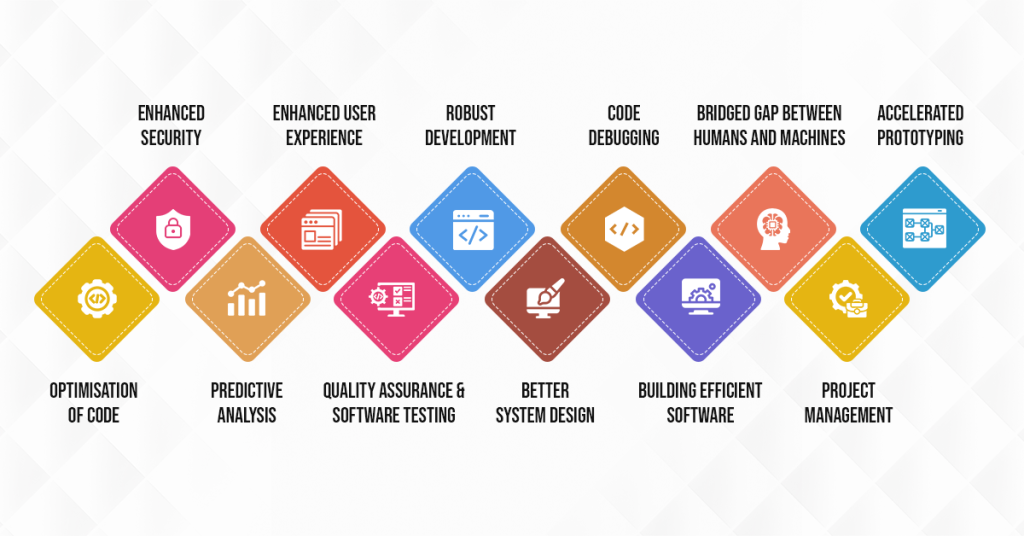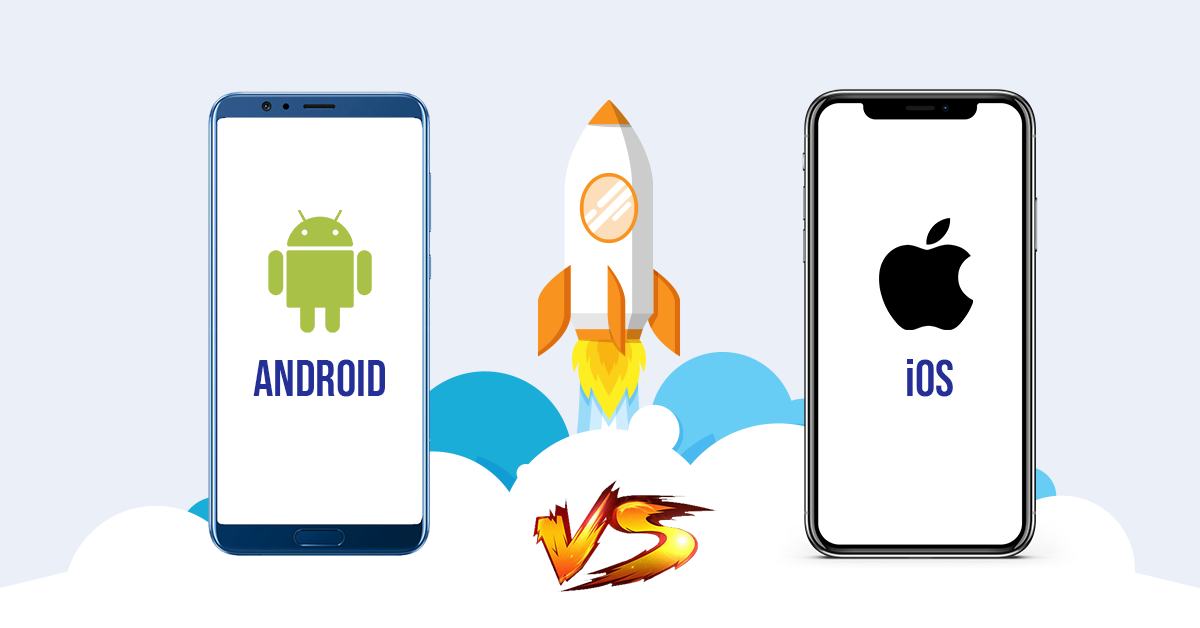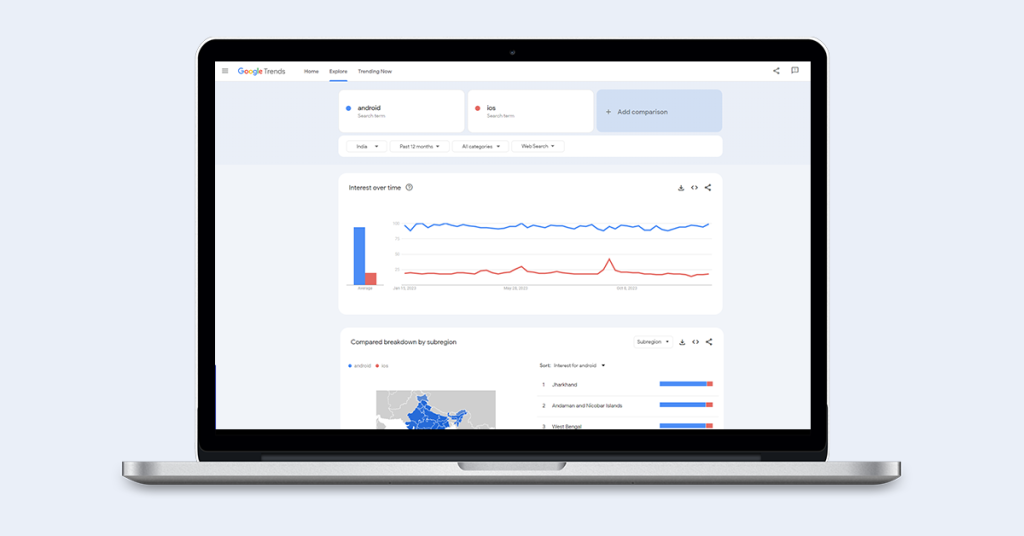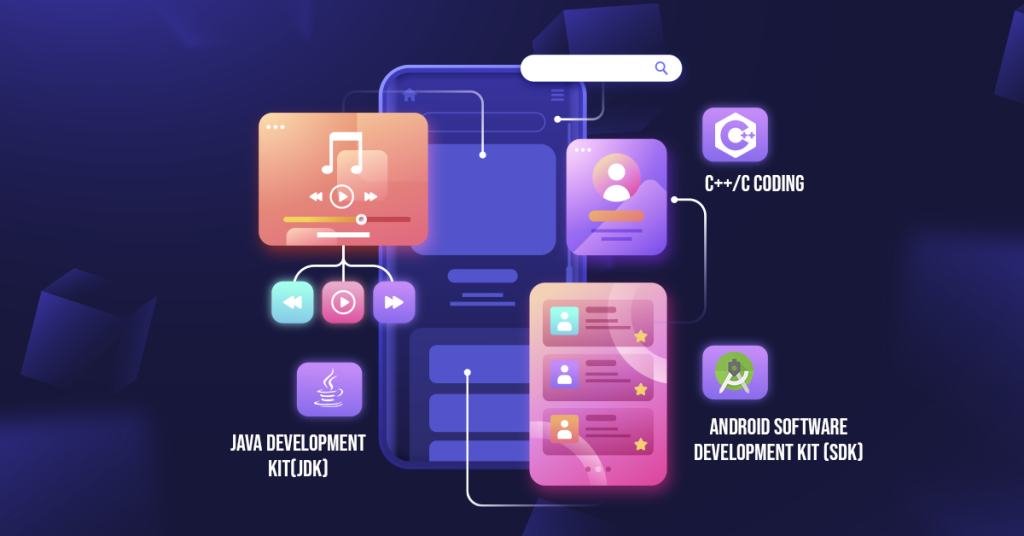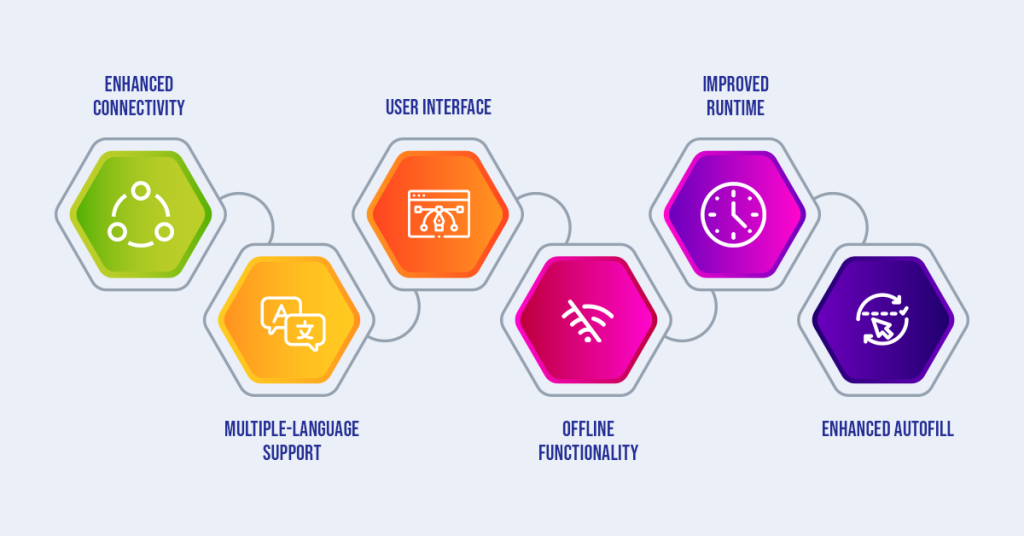The tech world was introduced to the term ‘cross-platform’ right back in September 2018 when Sony announced that it had opened the doors for cross-platform play on PlayStation 4 for Fortnite. It was a game-changer in the gaming and development industry!
This is when many developers and software engineers in the masses got thrilled about the concept of cross-platform development. Fast-forward to 2024, cross-platform app development has become a staple for both iOS and Android apps.
One recent study revealed that approximately 87% of developers are currently relying on cross-platform frameworks for mobile app development.
This blog will familiarize you with the best cross-platform app development frameworks you can use for your project. You’ll also understand what’s the buzz about cross-platform mobile app development frameworks and how you can find the best cross-platform framework for your project.
Understanding the Buzzword ‘Cross-Platform’ Development‘
Cross-platform development refers to creating software applications that can run on multiple operating systems (OS) without needing to be rewritten for each one. Instead of building separate versions for Windows, macOS, Linux, Android, and iOS, developers use tools and languages that allow a single codebase to be deployed across different platforms.
Imagine you want to build a mobile app. Traditionally, you would need to write one version in Swift or Objective-C for iOS and another in Java or Kotlin for Android. Cross-platform development simplifies this process.
For example, using a framework like Flutter, you write your app in the Dart programming language. This single codebase can then be compiled to run on both iOS and Android devices.
How Cross-Platform Frameworks Come into Play?
Cross-platform frameworks are essential for the process of cross-platform mobile app development. They provide the necessary tools, libraries, and runtime environments to ensure the app works correctly on various platforms.
Popular frameworks include Flutter, React Native, Xamarin, and many more. These frameworks bridge the gap between the different operating systems, translating the single codebase into native code for each platform.
This approach saves time, reduces development costs, and ensures a consistent user experience across devices. Let’s explore the top 8 most popular cross-platform mobile development frameworks that can help you save time and generate an outstanding, power-packed app.
App Developers Most Used Cross-Platform Development Frameworks
It’s time to explore the best cross-platform app development frameworks that are mostly used by top-notch app developers:
1. Flutter
When talking about their favorite choice, developers talk about Flutter. Created by Google, Flutter is an open UI toolkit that allows web, mobile and desktop app developers to create cross-platform apps. They just need to use a single codebase to build apps for various platforms and devices.
Programming Language Used: It uses a modern and expressive language called Dart, which allows quicker development.
Best Feature: Your app feels exactly like a native app on any device, as Flutter combines the native code within half the budget.
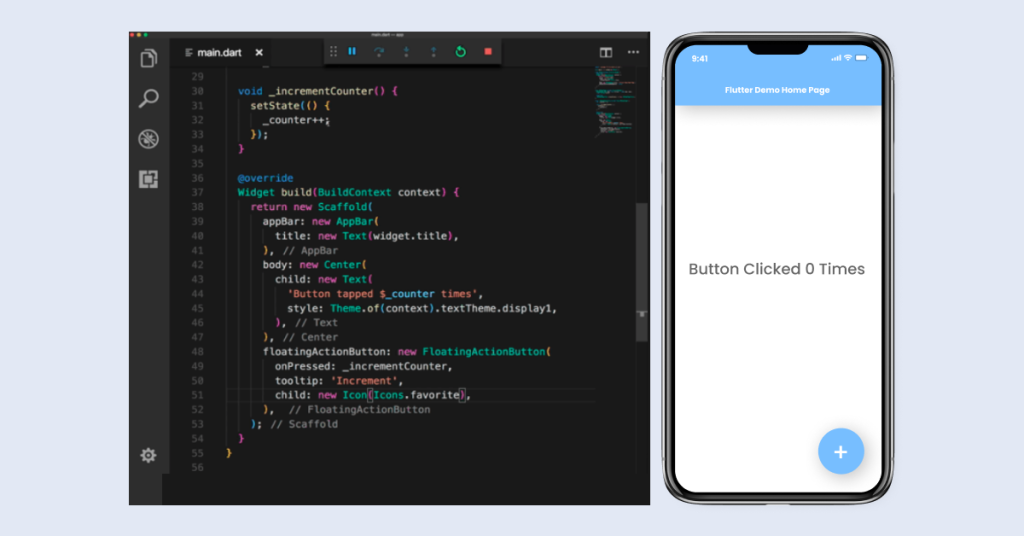
Some of the main highlighting features of Flutter are as follows:
- Hot Reload:
Developers can easily keep up with the changes in the code as they are reflected simultaneously. Because of the faster development cycles, developers can easily find the best fit for UI concepts and introduce error correction.
- Native Feature Adaptation:
Flutter has the freedom to integrate various native functionalities such as geolocation, camera access, etc. This helps developers to tap into platform-specific widgets such as Google Fuchsia, iOS and Android.
- Broad-Spectrum Support:
The Flutter framework is not just a framework to build cross-platform app for iOS and Android, it can also be used to build desktop and web applications. So, if you’re new to development, you can learn Flutter and master building apps for various platforms.
Pros:
- Useful for startups as it is economical
- High-customization availability
- Smooth integration with popular IDEs such as Android Studio and VSCode
- Extensive widget library
Cons:
- Not suitable for enterprise-level projects
- Dart programming language is not that popular
- It is a comparatively young
- Apps created are larger in size
Popular Flutter Apps:
- Alibaba
- Hamilton
- BMW
- GooglePay
2. React Native
React Native is an open-source, cross-platform framework that originated in 2015. It was launched by Facebook and is based on the JavaScript and React. Focused on mobile app development, developers can build robust mobile apps. This framework enables code sharing between iOS and Android, reducing the time and cost of development.
Programming Language Used: JavaScript
Best Feature: React Native provides a near-native performance for both iOS and Android with a single codebase.

Some of the main highlighting features of React Native are as follows:
- Multi-Language Support:
One of the best parts of React Native is that it supports multiple programming languages such as JavaScript, Objective-C, C++, Java and Python.
- Native Module Integration
React Native allows seamless integration with native modules written in Swift, Objective-C, or Java. Therefore, it saves a lot of time for mobile app developers.
- Extensive Community Support
With a vast community of developers, finding solutions to issues and accessing various plugins and extensions is straightforward. This cross-platform framework is relatively older than Flutter and is more popular.
Pros:
- Reusable code for both iOS and Android
- Large community and extensive libraries
- Strong performance close to native
Cons:
- Native modules might be required for complex features
- Performance can vary based on the app’s complexity
Popular React Native Apps:
- Airbnb
3. Ionic

Ionic is a popular cross-platform framework that leverages web technologies such as HTML, CSS, and JavaScript to build mobile applications. Established in 2013 by Drift CO, it allows developers to create high-quality apps with a single codebase. In short, it is an open-source mobile UI toolkit.
Programming Language Used: JavaScript (Angular, React, or Vue)
Best Feature: Ionic’s comprehensive library of native plugins and UI components ensures that apps have a native look and feel.
Some of the main highlighting features of Ionic are as follows:
- Adaptive Styling
Ionic adapts to the platform it’s running on, thus providing a native-like experience on both iOS and Android. When Ionic is paired with Angular, it offers outstanding results, especially in organizing app structure.
- Cordova Plugins
Ionic cross-platform framework allows you to access native device features using Apache Cordova plugins. This integration helps you provide an immersive experience by harnessing the power of native features including camera, contacts, geolocation, and many more.
- PWA Support
Ionic is not just limited to native apps but it also extends its support in building Progressive Web Apps (PWAs), allowing for the creation of web-based mobile apps.
Pros:
- Extensive UI component library
- Strong community support
- Easy integration with Angular, React, or Vue
Cons:
- Performance can be less optimal for complex applications
- Requires knowledge of web technologies
Popular Ionic Apps:
- MarketWatch
- Pacifica
- Sworkit
4. Xamarin
Xamarin is a Microsoft product that was launched as a cross-platform framework in May 2011. It is a robust cross-platform mobile app development framework with a high rate of efficiency, as it allows developers to share almost 90% of their code with other platforms. It also allows developers to build iOS and Android applications using C# and .NET.
Programming Language Used: C#
Best Feature: Xamarin provides a near-native performance and extensive access to native APIs, ensuring high-quality app performance.

Some of the main highlighting features of Xamarin are as follows:
- Native Performance
Xamarin uses native UI controls to ensure that apps not only look native but also perform with the same efficiency and responsiveness as applications built specifically for iOS or Android. This means that the user experience is seamless and fluid, closely mirroring that of a fully native app, which is crucial for user retention and satisfaction.
- Single Tech Stack
With Xamarin, developers can build apps using a single language, C#, across all platforms. This unified approach simplifies the development process, reduces the learning curve, and ensures consistency in code quality. It also allows for easier maintenance and updates.
- Integrated Testing
Xamarin provides comprehensive tools for testing apps on multiple devices through the Xamarin Test Cloud. This allows mobile developers to ensure their apps function correctly on various devices and screen sizes, identifying and resolving issues before deployment
Pros:
- Native performance and access to native APIs
- Comprehensive development environment with Visual Studio
- Strong support from Microsoft
Cons:
- Larger app size compared to other frameworks
- Learning curve for developers unfamiliar with C#
Popular Xamarin Apps:
- Storyo
- Alaska Airlines
- FreshDirect
5. NativeScript
NativeScript is an open-source, cross-platform framework for building truly native mobile applications using JavaScript, TypeScript, or Angular. Launched in 2014 by Progress Software Corporation, it allows developers to leverage native APIs directly without any web views.
Programming Language Used: JavaScript, TypeScript, Angular
Best Feature: NativeScript provides direct access to native APIs, ensuring high performance and a native user experience.

Some of the main highlighting features of NativeScript are as follows:
- Native Performance
NativeScript utilizes native components for the user interface, ensuring apps have a genuine native look and feel on both iOS and Android. This approach provides seamless and efficient user experiences comparable to fully native apps.
- Single Codebase
With NativeScript, developers can write their code once and deploy it on both iOS and Android platforms. This significantly reduces development time and costs, allowing for a unified approach to app creation.
- Extensible Plugins
NativeScript offers an extensive library of plugins that developers can use to enhance and extend the functionality of their apps. This flexibility allows for the easy integration of various features and capabilities.
Pros:
- True native performance
- Strong integration with Angular
- Access to native APIs without additional plugins
Cons:
- Smaller community compared to React Native and Flutter
- Learning curve for those new to Angular or TypeScript
Popular NativeScript Apps:
- SAP Fiori Client
- Strudel
- Beachy
6. Unity
Unity is a leading cross-platform development framework released in June 2005 by Unity Technologies. Originally introduced as a Mac OS X game engine, it is primarily used for building games but can also be used to create simulations and other interactive experiences. It supports 2D and 3D game development.
Programming Language Used: C#
Best Feature: Unity’s powerful graphics and physics engines make it ideal for game development.

Some of the main highlighting features of Unity are as follows:
- Extensive Asset Store
Unity’s Asset Store provides developers with access to a vast library of assets and plugins. This resource includes everything from pre-built characters and environments to complex scripts and extensions. By integrating high-quality, ready-made components, Unity saves significant development time and effort.
- Multi-Platform Support
With Unity, developers can create their applications once and deploy them across over 25 different platforms, including mobile devices, desktops, and gaming consoles. This broad support ensures maximum reach and flexibility, allowing developers to target a wide audience with minimal additional work.
- Strong Community
Unity boasts a large, active community and extensive documentation, providing robust support for developers at all levels. The community offers forums, tutorials, and resources that can help resolve issues, share best practices, and inspire new ideas, making the development process smoother and more collaborative.
Pros:
- Powerful graphics and physics engines
- Extensive asset store
- Wide platform support
Cons:
- Overkill for simple applications
- Steeper learning curve for non-game developers
Popular Unity Apps:
- Pokémon Go
- Monument Valley
- Angry Birds 2
7. Solar2D
Solar2D, formerly known as Corona SDK, is a cross-platform framework ideal for 2D game development. It was released in December 2009 and became a preferred language for building mobile, desktop and connected TV apps. It uses a simple, easy-to-learn language and offers a high-performance graphics engine.
Programming Language Used: Lua
Best Feature: Solar2D’s lightweight and fast performance make it ideal for mobile game development.

Some of the main highlighting features of Solar2D are as follows:
- High-Performance Graphics
Solar2D is optimized for 2D graphics, making it an ideal choice for game development. Its high-performance graphics engine ensures smooth animations and detailed visuals, crucial for creating engaging and visually appealing games.
- Ease of Use
Solar2D uses a simple programming language, Lua, and an intuitive API, enabling rapid development. This ease of use allows developers to quickly prototype, test, and deploy their games, reducing development time and effort.
- Cross-Platform
With Solar2D, developers can create games for iOS, Android, and other platforms using a single codebase. This cross-platform capability streamlines the development process and maximizes reach.
Pros:
- High performance for 2D games
- Easy to learn and use
- Active community and extensive documentation
Cons:
- Limited to 2D applications
- Smaller community compared to major frameworks
Popular Solar2D Apps:
- Fun Run 2
- Zip Zap
8. Cordova
Apache Cordova (formerly PhoneGap as named by Adobe Systems) is an open-source mobile development framework created in 2009 by Nitobi but was later on purchased by Adobe Systems. It allows developers to build apps using HTML, CSS, and JavaScript. It wraps your code in a native container to access device capabilities.
Programming Language Used: HTML, CSS, JavaScript
Best Feature: Cordova’s extensive plugin library allows access to native device features.
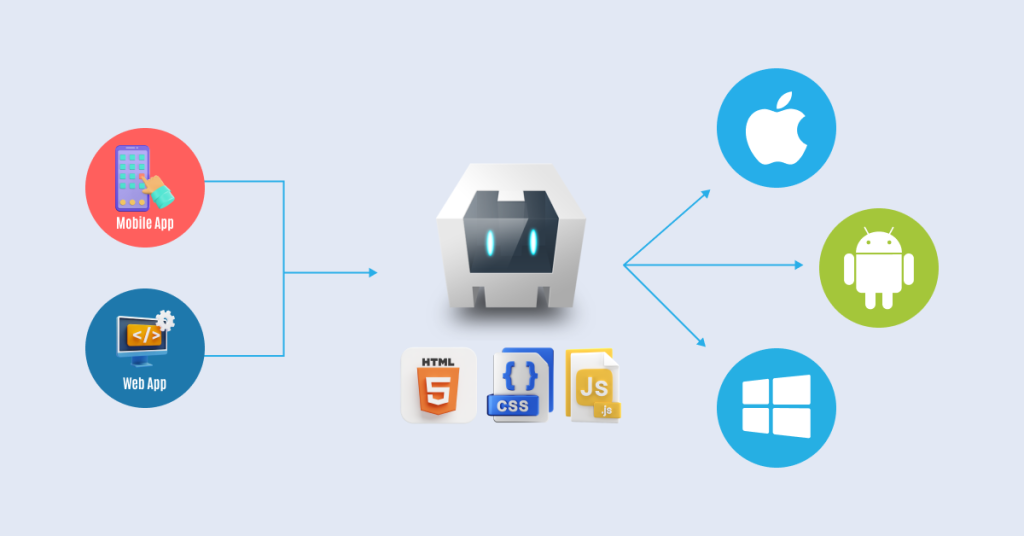
Some of the main highlighting features of the Cordova framework are as follows:
- Plugin Architecture
Cordova extends app functionality with a wide range of plugins. It offers customization, flexibility, modularity, and community engagement. Developers can add or remove features without changing the core application code.
- Web Technologies
This cross-platform framework leverages web technologies such as HTML5, CSS, and JavaScript to build mobile applications. These apps can potentially run on multiple platforms (iOS and Android) with minimal modifications.
Pros:
- Familiar web technology stack
- Extensive plugin library
- Wide platform support
Cons:
- Performance might not match native apps
- Dependence on plugins for native functionality
Popular Cordova Apps:
- FanReact
- Pacifica
- JustWatch
Join Hands with the Innovative Cross-Platform Development Company
Are you struggling to find the right cross-platform framework for your project? Look no further than Deftsoft, a premier cross-platform app development company that builds customized solutions for enterprises, business organizations and startups.
Our team of experienced cross-platform developers, UI/UX designers and testers have an experience of more than a decade in various avenues and segments. Achieve accelerated business success by opting for outcome-centric cross-platform app development services. Reach out today for customized cross-platform development.
FAQs:
1. What is cross-platform app development?
Cross-platform app development refers to creating software applications that can run on multiple operating systems (OS) using a single codebase. This approach eliminates the need to develop separate versions for each platform, such as iOS and Android, streamlining the development process and reducing costs.
2. Why choose cross-platform frameworks for mobile app development?
Cross-platform frameworks like Flutter, React Native, and Xamarin enable developers to write code once and deploy it across multiple platforms. This not only saves time but also ensures consistency in user experience across different devices, making it a preferred choice for businesses aiming to reach a broader audience efficiently.
3. What are the benefits of using cross-platform mobile development frameworks?
These frameworks offer advantages such as cost-effectiveness due to shared codebase, faster time-to-market, and easier maintenance. They also provide access to native features and APIs, ensuring that apps perform well and integrate seamlessly with device functionalities.
4. Which cross-platform framework is best suited for my project?
The choice of framework depends on factors like project requirements, team expertise, and desired app performance. Flutter is known for its fast development cycles and native-like UI, while React Native offers strong community support and compatibility with JavaScript libraries.
5. Are there any drawbacks to using cross-platform frameworks?
While cross-platform development offers many benefits, challenges may include performance issues on complex applications, dependency on framework updates, and limitations in accessing platform-specific features without custom native code integration.