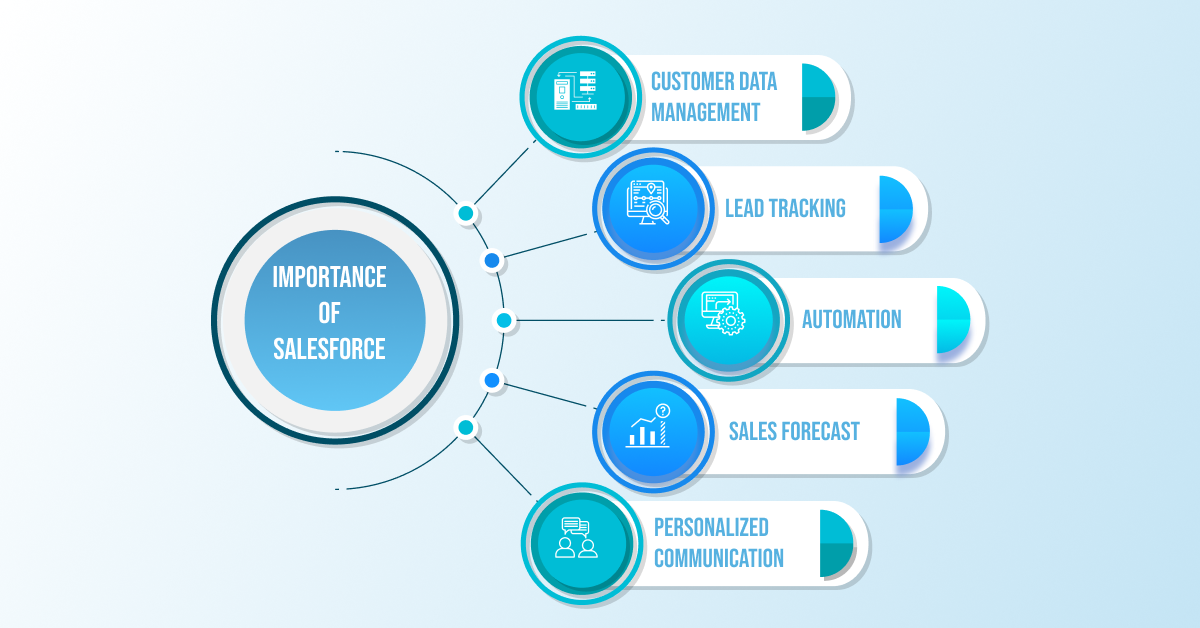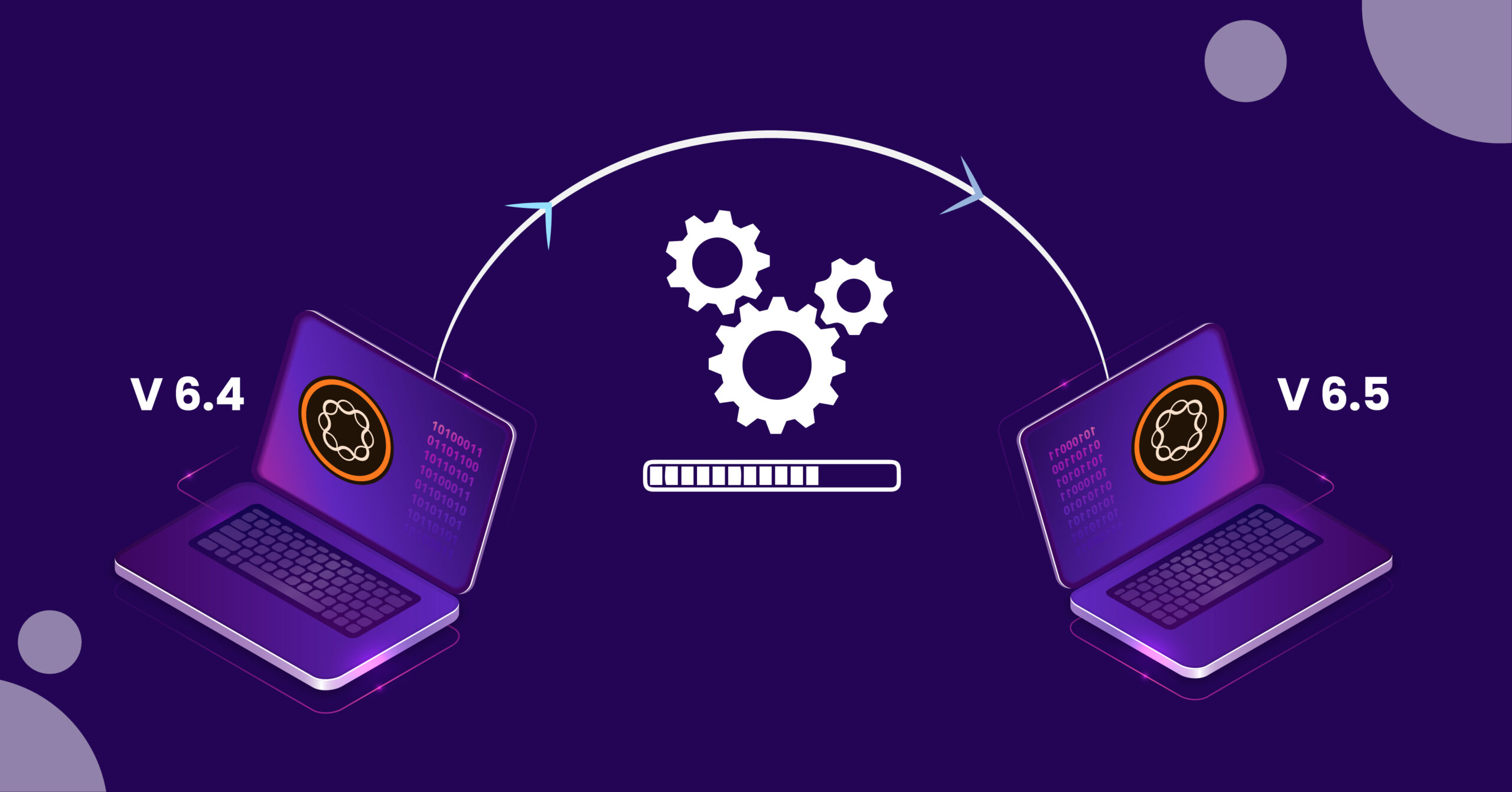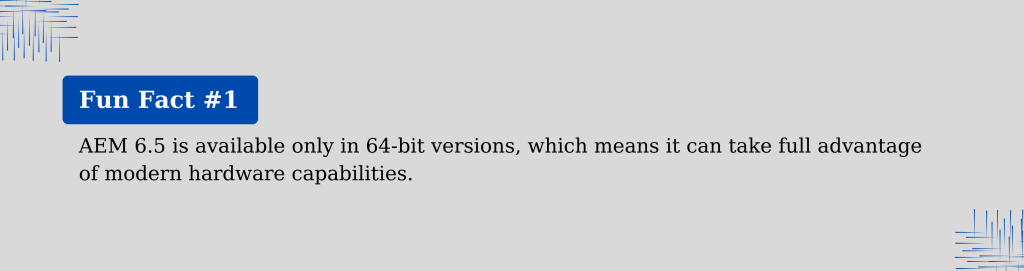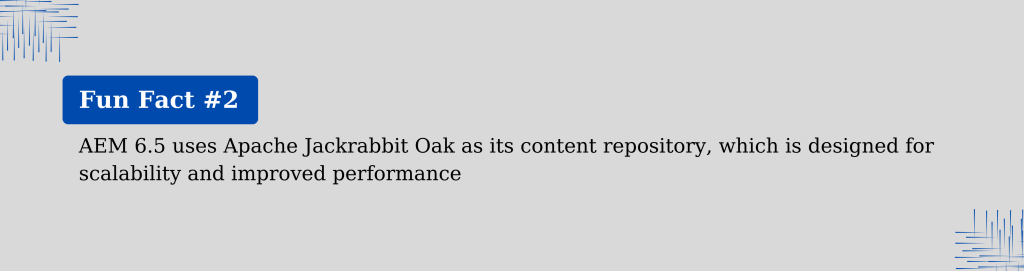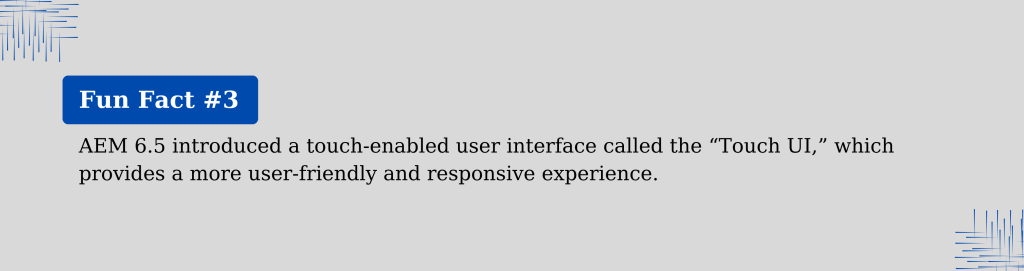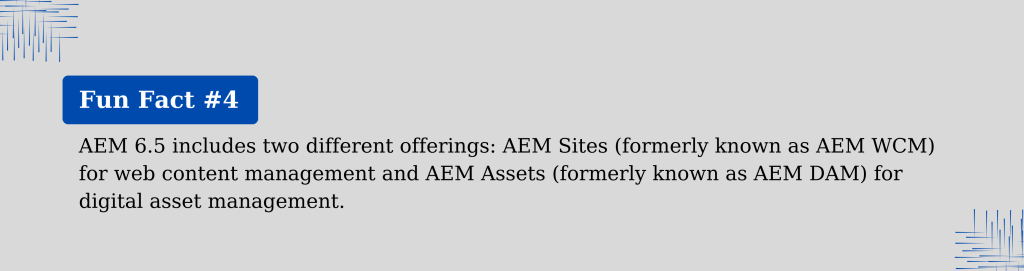The debut of Adobe Experience Manager (AEM) in 2012 revolutionized the way businesses manage and deliver personalized digital experiences. From content management to marketing automation, Adobe AEM quickly became an innovation to be reckoned with. The platform’s capabilities have long been regarded as a cornerstone for creating powerful user experiences. With the release of Adobe Experience Manager 6.5 in 2019, those capabilities have been elevated to new heights. This release is built upon the foundations laid by previous versions.
However, the AEM 6.5 version incorporated a range of enhancements and new features to improve usability, security, and overall performance. The AEM 6.5 version includes a staggering 1300+ fixes and 23 iterations. These improvements resulted from rigorous user feedback and thorough testing, ensuring that the final product offered innovative features to meet the evolving needs of businesses.
Several years have passed since the launch of AEM 6.5, and many businesses have already migrated from 6.4 to 6.5; some are still in the process of making this transition, while others remain significantly behind, seemingly unaware of this.
In the rush to participate in the crowded race to seamlessly migrate from AEM 6.4 to 6.5, many businesses are still unaware of the full range of capabilities that AEM 6.5 offers. This is why Deftsoft has come up with a well-crafted blog post to unravel the top 5 Adobe AEM features that are transforming digital experiences. In this ‘compact and significant’ blog, unlock the potential of top AEM 6.5 features.
Iterations Leading to AEM 6.5
Before delving into the top Adobe AEM features, let’s look at the several iterations made by Adobe on the platform.
AEM 6.0 In June 2014
This launch introduced Torch UI (user-friendly interface), Oak-based architecture & more.
AEM 6.1 in May 2015
The release of AEM 6.1 focused mainly on improving its mobile app management and introducing responsive design capabilities.
AEM 6.2 in April 2016
With AEM 6.2, Adobe introduced Communities for creating online forums and the function of Content Fragments.
AEM 6.3 in April 2017
AEM 6.3 version introduced features like ‘Experience Fragments’ and ‘Fluid Experiences’ to make content delivery more adaptable across different devices.
Also, Read: Content Fragments vs Experience Fragments in AEM: Which One to Choose?
AEM 6.4 in March 2018
The revolution in Adobe arrived when AEM 6.4 was released. This version focused heavily on the rising trends of that era, such as automated content tagging and leveraging AI capabilities.
AEM 6.5 in April 2019
The introduction of AEM 6.5 was a major tech moment of the last decade. By improving content intelligence through Adobe Sensei and content versioning, AEM 6.5 was one of the most significant updates in the platform’s history. Several AEM 6.5 features were aimed at meeting changing industry demands. Now, as we look at 2025, these Adobe AEM 6.5 features have succeeded in doing so.
5 Useful Adobe AEM 6.5 Features You Need to Know!

1. Single Page App Editor
The Single Page App (SPA) Editor in Adobe AEM 6.5 is the one-stop solution for professional developers. Using this innovative feature, developers can seamlessly create rich, client-side applications. Consider using a Single Page App (SPA) Editor to integrate dynamic JavaScript frameworks like React and Angular. Somehow, this app mimics the native-app development-like interaction when it comes to editing within AEM’s environment. To start with the Single Page App Editor, you only need a sample WKND SPA project application.
2. GraphQL API for Commerce
Adobe AEM 6.5 features also include integration of GraphQL API to enable efficient content retrieval for commerce websites. Many of you might be introduced to GraphQL. It is a data query language developed in 2012 by Facebook. GraphQL was publicly released in 2015 as an alternative to SOAP and REST web APIs for innovative front-end development. The main function of Adobe Commerce GraphQL API is to execute a quick and efficient information transfer between an e-commerce store and your storefront. It makes interactions faster by retrieving only the required data that an application needs, thus improving page load times and responsiveness.
3. Smart Crop
In the AEM 6.4 version, designers and developers faced a significant challenge when dealing with multiple image sizes for various layouts. To ensure that images fit perfectly across different screen sizes, multiple versions of the same image had to be manually resized and cropped. Eventually, this industry requirement was fulfilled with the release of the AEM 6.5 version.
AEM 6.5 included Smart Crop, a feature powered by Adobe Sensei. By using AI and machine learning, Smart Crop automatically crop images in a way that preserves their most essential elements. Thus, this tool eliminates the need for any external editing software or manual cropping.
4. CI/CD Extensibility via Adobe I/O
We’re listing the top Adobe AEM 6.5 features. How is it possible not to include CI/CD Extensibility in it? So, here – arrives this innovative AEM 6.5 feature.
This key enhancement in AEM 6.5 focuses on streamlining the development, deployment, and management of Adobe applications.
As the name suggests, CI/CD (Continuous Integration and Continuous Delivery/Deployment) extensibility via Adobe I/O allows developers to facilitate their continuous integration and continuous delivery processes directly with Adobe’s cloud-based services.
Adobe I/O is Adobe’s API gateway and extensibility platform, designed to provide seamless integration with Adobe’s cloud services. By connecting Adobe I/O’s powerful features with innovative CI/CD pipelines, developers can deploy code faster and manage AEM instances more efficiently.
5. Connected Data Asset Management
Connected Data Asset Management is one of the significant AEM 6.5 features that enhances how digital assets are managed, integrated, and utilized across platforms. It refers to the ability to connect and manage digital assets from multiple sources—whether on-premise or cloud-based—under a single interface. This feature uses APIs and connectors to allow AEM to communicate and synchronize with external databases, storage systems, and content management systems.
Wrapping Up
The release of Adobe AEM’s new features marked a significant leap in digital experience management. Considering the evolving demands of businesses seriously, AEM 6.5 features aimed at delivering dynamic, personalized, and efficient digital experiences. After more than five years of its launch, these features have become successful in making significant digital transformations. The genuine reason for writing this detailed blog is to make businesses aware of the potential of the AEM 6.5 version. If you’re still using the 6.4 version for your business, consider migrating to 6.5 today! Believe us, it will take your business efficiency to new heights.
Migration from 6.4 to 6.5 requires professional expertise and top-notch skills. Thus, contact Deftsoft for that! As a globally recognized AEM development company, we provide the best AEM migration services. Our expert team ensures a smooth transition with minimal downtime, enhanced features, and improved performance. Let Deftsoft be your trusted companion in elevating your business’s reliability in the digital world. Stay tuned with us for more updated information in the tech domain.