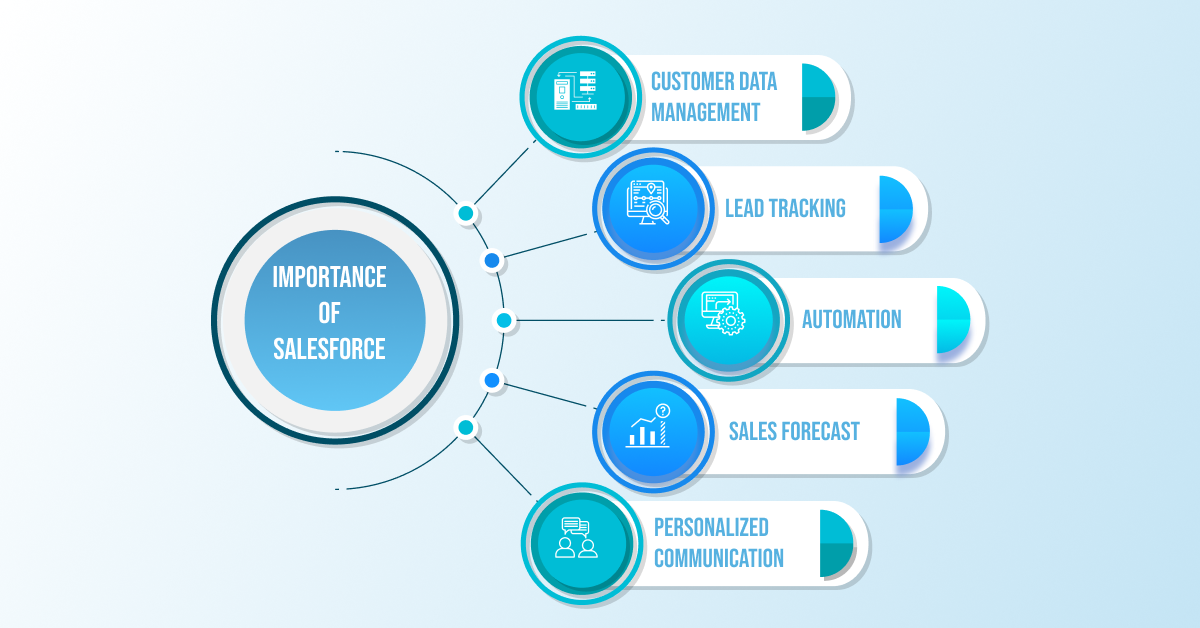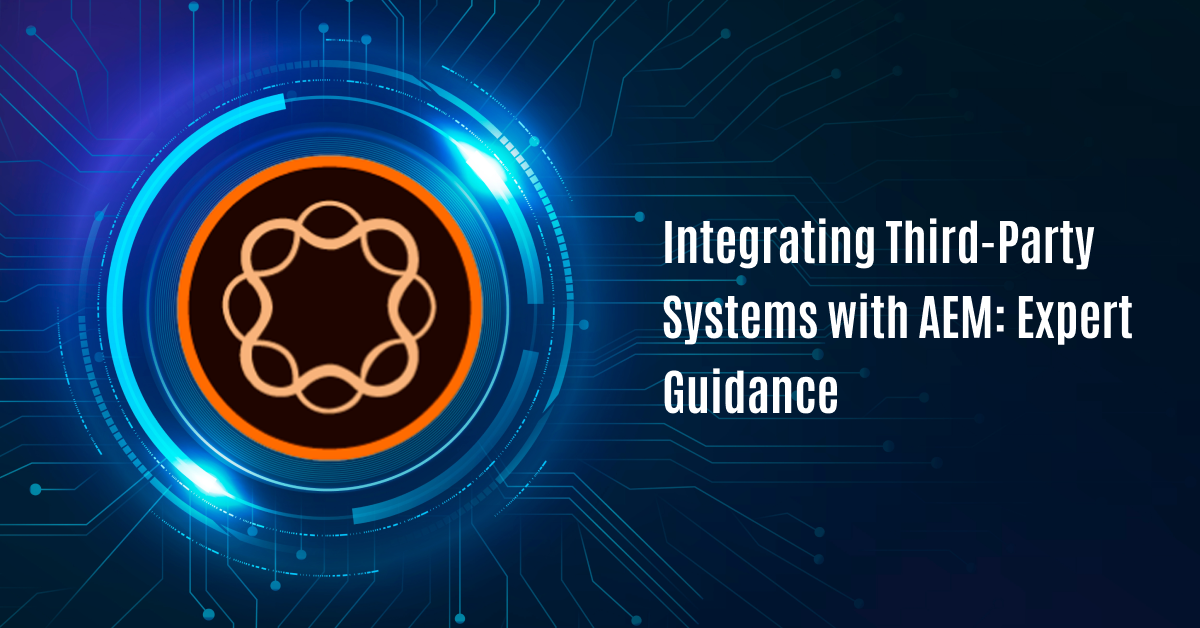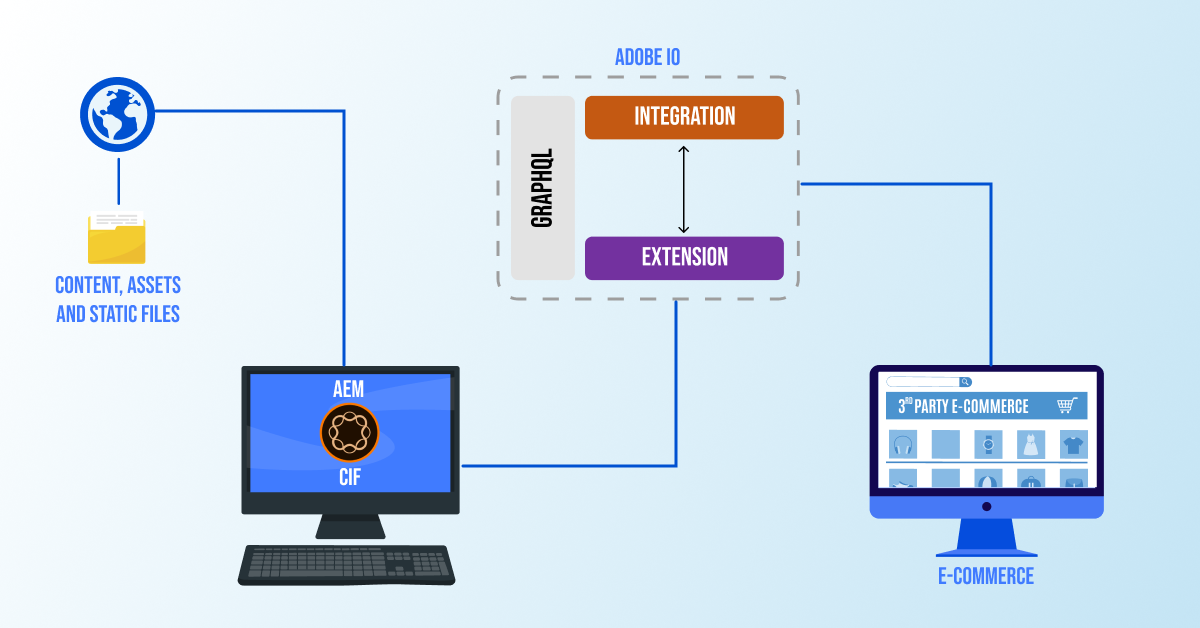Building an easy-to-use eCommerce platform is good, but offering a personalized experience is great! You’re missing out on the mightiest capabilities of Magento (now called Adobe Commerce) if you’ve not yet integrated with AEM.
Magento has over 677,539 users for enhancing their e-commerce website experience. It was, however, in August 2018 when Magento was acquired by Adobe. Now, it is called Adobe eCommerce. While a large number of individuals harness Magento for a killer Search Engine Optimization (SEO) strategy, novel catalogue-management tools and managing content for their online store, AEM can significantly improve the efficiency of the tool.
This blog is a simple, easy-to-use guide for AEM and Magento integration. Firstly, you’ll learn what Magento and AEM are, the steps to AEM Magento integration and the benefits of the integration.
Let’s begin!
What is Meant by Magento?
Simply put, Magento is a popular e-commerce platform used by numerous professionals as a robust solution for their online B2B, B2C and D2C businesses. Businesses are flocking to this tool like a moth to a flame. After all, it offers tools to attract potential prospects, sell more products and make more money. Adobe Commerce users vouch for its feature-rich omnichannel experience!

Apart from this, it is a Content Management System (CMS) that offers editing, organizing, deleting, modifying, maintaining and publishing content directly from a central interface. Individuals can manage workflow in a collaborative environment through Magento (Adobe Commerce).
“Adobe Commerce is a modern, flexible platform that allows us to present our complex product offering to customers in a friendly, approachable, and easy-to-understand way. It’s aligned with our brand and what customers expect from a modern online shopping experience.”
– Steelcase, a B2B office furniture company
Magento is considered as one of the top 10 e-commerce platforms.

There are over 5,000 downloads of Magento each day, thanks to its vivid features, which are as follows:
- Open-source software (community edition)
- Simple and flexible back-end
- Easy media and content management
- Completely headless (de-coupled architecture)
- Product publishing and organizing categories
- Search Engine-friendly structure
- User Management System
What is Meant by Adobe Experience Manager (AEM)?
Adobe Experience Manager (AEM) is a content management system (CMS) and digital asset management (DAM) software that offers sophisticated capabilities. It is Adobe’s proprietary software for managing, publishing, delivering and optimizing digital assets. These digital assets include documents, forms, audio, videos, images, and website content.
From social media to mobile apps, you can ensure efficient and uniform content delivery across various channels. AEM offers personalization and optimization of user experience across multiple channels and social media. This directly enhances prospect engagement and, ultimately, business revenue.
What Sets AEM Apart from Other CMSs?
AEM offers content personalization across varied channels.
The numbers speak for themselves. According to the latest 2023 Q3 report, “The Forrester Wave”, Adobe has been named a distinguished leader in content management.

The highlighting features of AEM are as follows:
- Manage and deliver content across various channels
- Unified user experience across different devices (mobiles, web)
- Solid Digital Asset Management (DAM) tool
- Reliable data insights
- Customer journey mapping
- Enhanced content personalization
- Content optimization
Why Should You Integrate AEM with Magento 2?
The AEM Magento integration involves two perspectives: the development and the business.
- The Development Outlook
A developer can efficiently develop and manage digital experiences through the unification of the two software. He can analyze both the e-commerce data and content on a single website to make informed decisions critically.
Additionally, the AEM Magento integration cuts down operational costs and streamlines operations, such as customer segmentation, order processing, real-time product updates, etc.
- The Business Outlook
It is a daunting task for a business owner to move back and forth between AEM and Magento when keeping track of the shop and content personalization. You can dig deep into the customer journeys and, thus, enhance product sales. AEM and Magento integration helps businesses benefit from automated user analytics, personalized content, and marketing campaigns.
Overall, the objective of AEM Magento integration is to offer personalized shopping experiences.
How to Integrate Magento with AEM Seamlessly?
It is time to address the elephant in the room: how to perform AEM and Magento integration.
The answer is utilizing the Commerce Integration Framework (CIF). For an introduction, CIF is Adobe’s recommended pattern for integrating and extending e-commerce services from Magento and other third-party commerce solutions with the Adobe Experience Cloud. It offers a set of tools, code, documents, and components to speed up Magento and AEM integration.

The benefits of CIF are as follows:
- It is an abstraction layer to standardize integrations with multiple systems.
- CIF supports headless/omnichannel experiences:
- Single and multi-page applications
- GraphQL endpoints
- It offers a serverless and business logic layer for customization and extension of commerce services.
- It offers accelerated performance.
- CIF provides integration solutions with various Adobe solutions, such as Magento, AEM, Campaign Standard, etc.
Follow along for the steps involved in AEM and Magento integration (now called Adobe Commerce):
1. Download and Install AEM and Adobe Commerce (Magento)
The first step is to download both AEM and Adobe Commerce. Make sure that you download the latest versions of the software.
a. Download AEM from here (AEM release notes).
b. Download Adobe Commerce from here.
2. Download and Configure the CIF Extension
You then need to install an extension on all AEM instances and Adobe Commerce that the CIF comes up with. This is how the integration takes place between the two.
3. Configure CIF Framework
Open AEM and configure CIF by setting up the required configurations, such as base URL, Adobe Commerce authentication credentials and cache settings. These configurations allow seamless configuration between AEM and Adobe Commerce (Magento).
4. Configure Sync Settings
You then need to configure the sync settings to synchronize the customer data and product catalogue between AEM and Magento. You can choose which data you wish to sync and the frequency of the data synchronization process.
5. Utilize the CIF Mapping Tool
After the successful data sync process, map the product and customer data fields inside AEM with the help of the CIF mapping tool. You can then bi-directionally send data between the two tools.
6. Test and Optimize the Integration
The final step is to thoroughly test the integration to guarantee data sync and foster tailored experiences for the users. Keep an eye on the integration to identify any performance problems or bottlenecks, and adjust the configuration as necessary.
What are The Benefits of Magento Integration with AEM?

AEM enhances the shopping capabilities for a user when integrated with Magento. The integration of the two yields the following benefits:
- Personalized User Shopping Experience
The Magento (Adobe Commerce) integration with AEM allows business organizations to offer personalized shopping experiences to users based on their search history, demographics, interests, etc. This feature helps businesses boost their sales and increase return on investment (ROI).
One can edit product pages in a few minutes to harness the power of personalized shopping. Catering personalized experiences for customers is a magic potion to attract product sales.
- Built-In Analytics Tool
Adobe Experience Manager already comes with multiple built-in tool integrations, such as Adobe Analytics, Target, Adobe Audience Manager, etc. AEM and Magento integration takes the analytics tools to the next level.
Developers can import high volumes of real-time product data from Magento and feed it into AEM for sophisticated user data analysis. This product data includes product price, stock status, title, description, and much more. Therefore, developers can experience faster development and iteration on a website.
- Enhanced Security
Adobe Commerce (Magento) is created to tackle certain complex e-commerce problems. One of them is security. Therefore, Magento focuses on the security part, and AEM merely acts as a ‘display layer’ for products.
- Boost in the Front-End
The headless integration between Magento and AEM has reduced time-to-market as there is no more developer intervention required to perform content management activities. Adobe AEM can recommend product listings and descriptions. This increased front-end as well as back-end efficiencies.
- Efficient Asset Management
When working at a large scale, especially in enterprises, AEM and Magento integration allows them to manage thousands of digital assets, ranging across a wide variety for an e-commerce store.
Marketing and other professionals can drag and drop, search, save and publish their assets and manage remote teams as well.
- Easy-to-Launch Marketing Campaigns
With Magento and AEM integration, you can launch marketing campaigns without coding. Anyone can do this using the drag-and-drop functionality by fetching the product database from Magento and organizing the display via AEM.
You can create product teasers, carousels, and experience pages via AEM.
Concluding Thoughts
If you’re an enterprise or large-scale business organization, it completely makes sense to integrate AEM with Magento (Adobe Commerce). To integrate the two software, it is best to deploy the Commerce Integration Framework (CIF).
Magento developers can take a sigh of relief, thanks to the AEM Magento integration. Follow along with our mentioned steps, and you can transform your e-commerce by catering a more personalized experience to your audience. This will gradually lead to increased revenue for your e-commerce store.
In case you’re struggling to integrate the two for your e-commerce store, let our experts do it for you. Reach out for customized AEM and Magento services today!
FAQs:
How to integrate AEM with Magento 2?
Adobe Experience Manager (AEM) can be integrated easily with Magento 2 with the help of Commerce Integration Framework (CIF). Firstly, you need to install and configure both AEM and Adobe Commerce (Magento) > download and configure the CIF framework > configure sync settings > use the CIF mapping tool > create personalized experiences > test and optimize the integration.
Is AEM an e-commerce platform?
AEM is a digital asset and content management system that offers enhanced capabilities for creating personalized content. The content can be created for various channels and devices. Although AEM itself is not an e-commerce platform, it can be integrated with third-party e-commerce solutions.
Are Magento and Adobe Commerce different?
Magento is an open-source e-commerce platform. It was acquired by Adobe in August 2018, which is why it was renamed Adobe Commerce. You need to buy this software, yet you can still access the Magento community.
Can I launch a marketing campaign using Magento-integrated AEM?
Yes, you can easily launch personalized marketing campaigns by integrating AEM and Magento. It allows businesses to analyze users browsing history and interests, thus allowing organizations to target users better.
Can I integrate other third-party e-commerce apps with AEM?
Apart from Magento, you can also integrate other third-party e-commerce apps with AEM for better customer tracking, reduced operational costs, mapping customer journeys, etc.