10 Must-Have Android Development Tools Every Developer Should Know

10 Must-Have Android Development Tools Every Developer Should Know
-
By Paramjit Singh
-
1st April 2024
Enterprises and business organizations thrive every day by building meaningful relationships with their audience. Mobile apps are the best tools for this. Whether you’re launching an Android gaming or e-commerce app, possessing Android app development skills is non-negotiable.
There are over 6.3 billion smartphone users worldwide. Of these, more than 3 billion are active users of Android apps. Based on these numbers, it is imperative to build a mobile app for your idea or business.
Speaking of apps, this blog discusses the top must-have Android app development tools that every mobile app developer must be familiar with hands-on. Before going over the list of best Android developer tools, you must understand what Android development is!
Keep on reading to learn about the best Android mobile app development tools.
What is Meant by Android Development Tools?
Android development refers to the development of mobile applications for the Android operating system. These apps are built using varied technological stacks, including a diverse range of libraries, frameworks, programming languages, etc.
Android apps are built using a variety of Android developer tools. We will mention some of the most useful tools in the next section. Keep an eye out to know more.
Top Android Development Tools for Android Developers
Android app development tools help you create seamless, interactive, and user-intuitive applications for Android platforms. Below is a list of the most popular Android developer tools.
1. Eclipse
Eclipse is a popular and renowned Android app development tool. It offers a variety of Integrated Development Environments (IDEs) for coding. You can also customize your app development projects through this Android development tool. With enhanced features offered by the tool, one can scale up the codebase for future application optimizations.
In fact, Eclipse came before the Android Studio.
The highlighting features of this tool are as follows:
- Android developers can use this tool to write Java applications using the plugins available in the offered libraries.
- It can be used to create Android and cross-development apps.
- Users can also develop code in ABAP, C++, C#, Python, JavaScript, Fortran, Ruby, Scala, and many other languages, thanks to the recent upgrades of the tool.
- It offers automatic error reporting, a solid development environment, and module distribution.
2. Android Studio
Android Studio is an open-source and one of the best tools for Android app development. It is the official IDE and the fastest tool for all Android developers. Google created the tool in 2013, when it ‘eclipsed’ or replaced the Eclipse Android Development Tools (ADT).
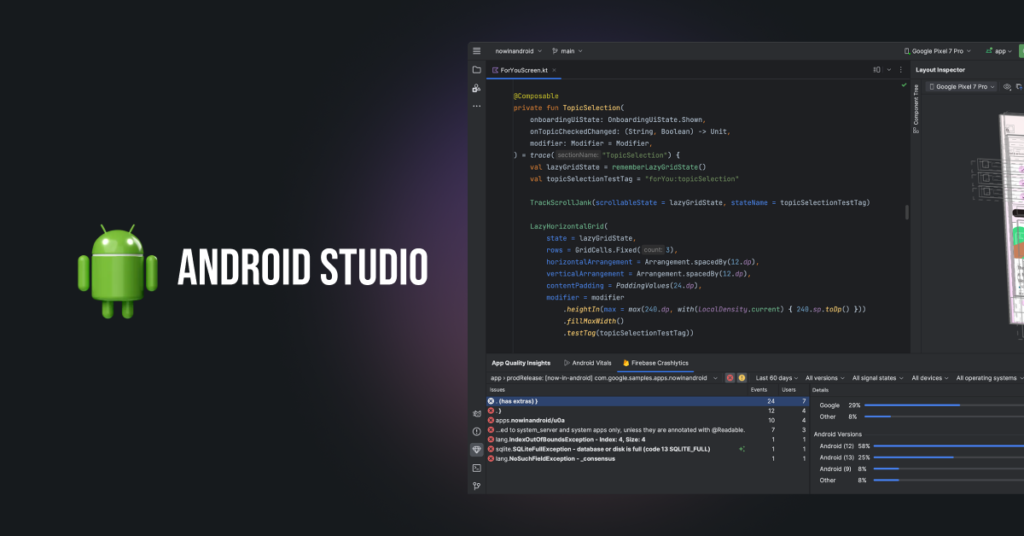
Android Studio, an Android-native software, offers the following Android development tools:
a. ADB (Android debug bridge)
b. AVD Manager
c. Android Studio dolphin
Android Studio is a reliable Android IDE because of its following highlighting features:
- Feature-Rich Layout Editor
Say goodbye to the XML layout with Android Studio, as it offers drag-and-drop functionality. You can simply drag UI elements into the visual design editor.
- Unified Environment
The Android development tool offers a unified environment for developing Android devices, such as tablets, mobile, TVs, wearables, etc.
- Efficient Emulator
You no longer need to test your app on a physical mobile device. The in-built emulator lets you lets you test your app just like an actual Android smartphone.
- Intelligent Code Editor
The code editor auto-suggests code completion whether you’re writing your code in Kotlin, C++, Java, or Python.
- APK Analyzer
You can see the composition of your APKs after they’re built. This feature allows you to save time when it comes to debugging.
3. Native Development Kit
Also referred to as NDK, it is a suite of Android developer tools that allows developers to use native-code programming languages, such as C and C++. Developers can reuse the code libraries in these languages. However, because of its native code, NDK is not a flexible solution for all Android apps.
Native code functionality often enhances complexity rather than optimizing and boosting code performance. Therefore, be mindful about its use and only utilize it when necessary.
4. Unity 3D
Unity 3D tops the list of Android development tools when it comes to gaming. It is a cross-platform game development environment that allows the creation of high-definition Android gaming apps that are graphic-intensive and have complicated landscapes.
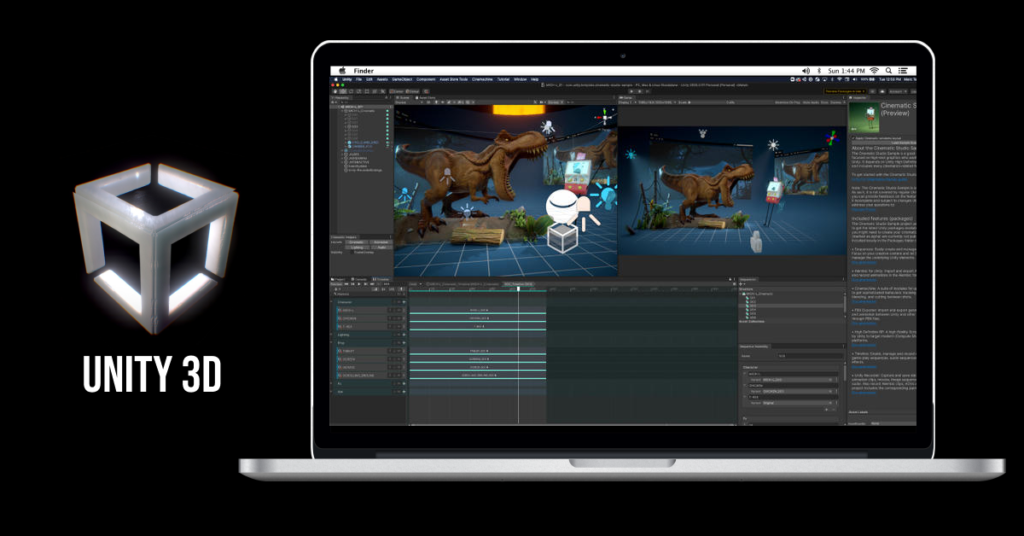
The following are the rich features of the Unity 3D Android development tool:
- The tool allows you to create 2D, 3D, Augmented Reality (AR), and Virtual Reality (VR) games with fluid structure, dependable graphics, and outstanding layouts.
- You can create Android gaming apps for various platforms, such as smartphones, the web, consoles, and PCs.
- It is enriched with features for advanced game development.
Fact Check: 60-70% of all games are made using the Unity 3D tool.
5. Firebase
Android apps require extensive infrastructure to function efficiently, including a robust backend. Firebase is one of the best Android app development tools for building backend API servers. Created by Google, Firebase has been free for some time. It is a suite of mobile development tools for web and mobile development.
Firebase offers a wide range of services. These services are mentioned as follows:
- Cloud Firestore
- Crashlytics
- In-app Messaging
- Dynamic links
- Google Analytics
- App distribution
- Test lab
- Authentication
- Cloud messaging
- Cloud storage
- Hosting
- Realtime database
- Remote config
- Machine learning
- A/B testing
- Performance monitoring
- Predictions
6. GitHub
Everyone has heard about GitHub, but only a few know what it is. GitHub is a collaborative Android developer tool that allows developers to track and record changes in their code.
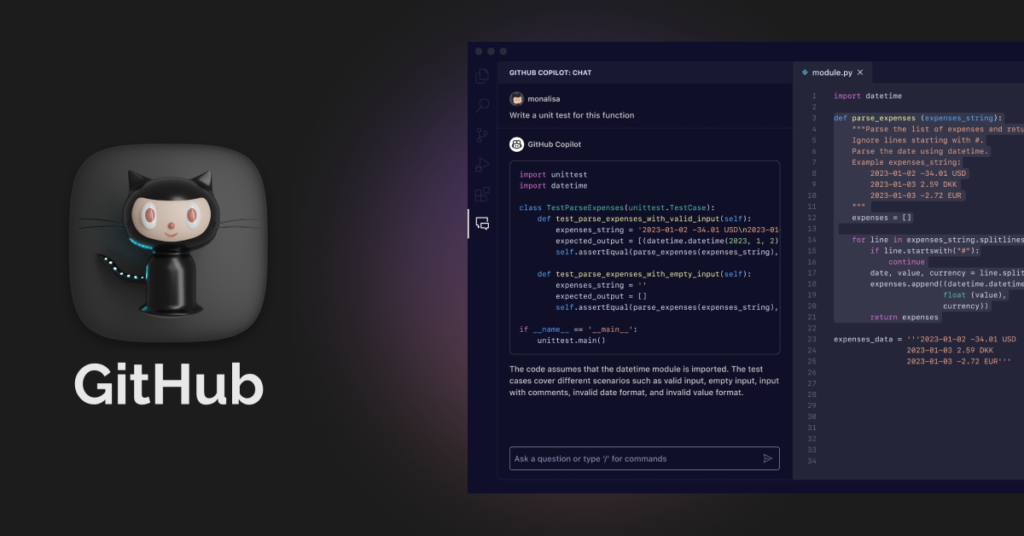
All your code is uploaded to the GitHub platform from the Version Control System called Git. The platform utilizes cloud computing capabilities to save your code. Therefore, this tool is one of the best Android development tools that can help you build an app when looking to work together in a collaborative manner.
Fact Check: GitHub has over 80 million members across the globe.
7. Instabug
As the name suggests, Instabug is a bug-reporting and beta-testing in-app tool for mobile applications. The tool allows beta testers and group users to share detailed error logs and screenshots during the debugging and Quality Assurance process. You can share the bugs with just one shake.
The SDK captures an environment screenshot of your user’s device, including the console logs, server-side network requests, and bug reproduction steps. It then combines all these details in a single dashboard, allowing testers and Android developers to fix bugs faster.
The highlighting features of this tool are as follows:
- Beta testers and users can report bugs with a single shake.
- Instabug offers a reliable crash reporter that automatically takes a screenshot of the running environment.
- You can reply bag to your users within the app.
Big tech giants, such as Yahoo and Mashable, use Instabug to fix bugs.
8. FlowUp
Once you’ve rolled out the app for the users, how do you know if the app is running smoothly on their smartphones? Introducing FlowUp, an excellent mobile development tool to monitor mobile app performance.
The following are the key features of this tool:
- FlowUp provides handy dashboards to help you collect significant insights on various performance metrics, such as frame per second, internal storage usage, memory usage, disc usage, CPU usage, etc.
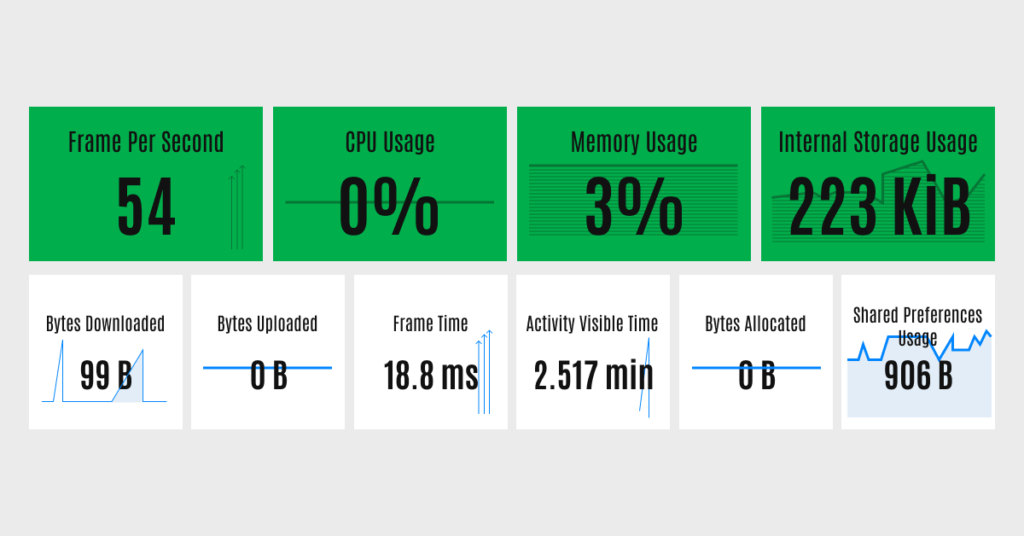
- You can compare the current results with the past versions of your app.
- You can take the screenshots and create a dashboard to display the stakeholders.
9. LeakCanary
You don’t want your app to give a poor impression due to a memory crash or memory leaks. One such example of a memory leak is an error like OutOfMemory (OOM). Here is LeakCanary to the rescue.
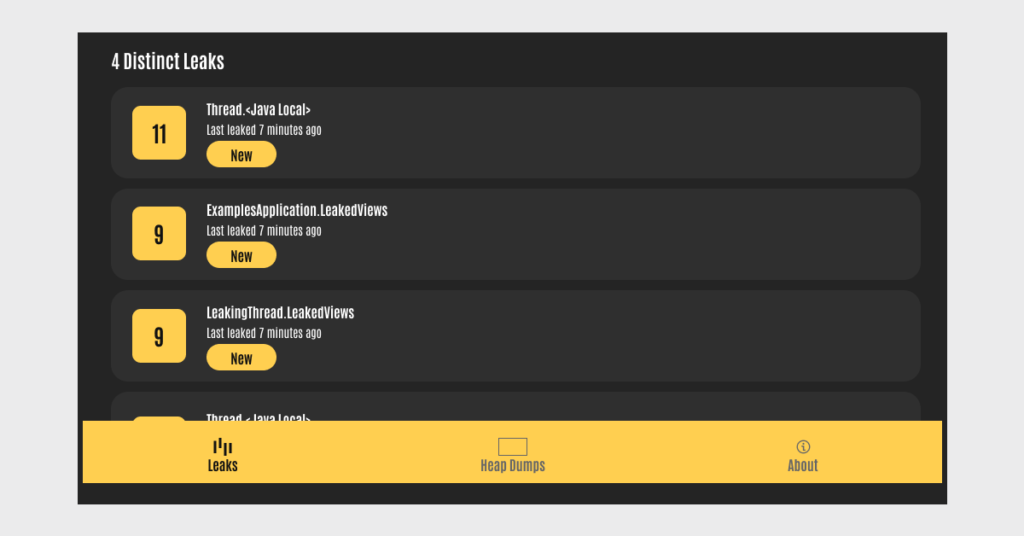
LeakCanary is a solid and reliable memory detection library for Android app development. The tool is developed by Square. It also provides information about the causes of these leaks.
The highlighting features of this Android app development tool are as follows:
- It marks the site of the leak, which can detect and reduce memory leaks.
- It can significantly eliminate the OutOfMemory (OOM) and ‘Application Not Responding’ crashes.
- It alerts the app developer about the memory leaks.
10. Gradle
Gradle is a solid build automation tool for Android apps. It is one of the most popular Android mobile app development tools for building large-scale applications based on Java.
The following are the highlighting features of Gradle:
- The tool allows you to create flexible and scalable systems that facilitate customization and optimization of the app-building process.
- It allows Android developers to configure builds, manage dependencies, and package Android applications efficiently.
- Gradle can be integrated with Android Studio to add external libraries from a single line of code, generate optimized APKs (Android Application Packages), and create diverse build variants to run on multiple devices.
Get Started with Mobile Application Development for Android
That’s a wrap for the list of top ten mobile application development tools for Android. Android developers need various tools for coding, testing, monitoring app performance, debugging, and identifying memory leaks. Therefore, they need dedicated platforms to fix these issues.
This is exactly where the role of Android development tools comes in. Whether you’re a beginner or an experienced Android developer, these tools are indispensable to help you master the art of mobile app development.
However, if you run a business organization, you can check out our distinguished mobile app development services, which can help you bring your Android app idea to life.
FAQs:
What is Android app development?
Android app development refers to the process of building an app for the Android operating system from scratch. These apps could be web, mobile, or console apps. The process includes coding, testing, debugging, monitoring, and optimizing the code for the best app performance and satisfied users.
Which tool is used for Android app development?
One of the best and most beginner-friendly tools for Android app development is Android Studio. Developed by Google, it offers a wide range of features with drag-and-drop functionality to make seamless Android apps.
Which is the best debugging tool for Android development?
Instabug is the best debugging tool for Android development. It is a bug-reporting and beta-testing in-app tool for mobile applications. The tool allows beta testers and group users to share detailed error logs and screenshots during the debugging and Quality Assurance process.
Which tools are the best Android app development tools?
Some of the best Android app development tools include Android Studio, Firebase, Unity 3D, Eclipse, Gradle, GitHub, FlowUp, and Instabug. These are the various tools for developing, coding, testing, debugging, and monitoring app performance.
Which is the best app development tool to monitor mobile app performance?
FlowUp is the best app development tool to monitor app performance after you’ve rolled out your app to the public. It collects the screenshots from users’ smartphones or beta testers and consolidates them in a dashboard. This dashboard can then be presented to the stakeholders.

Paramjit Singh
 1st April 2024
1st April 2024




