
How to Become an Android Developer in 2024: A Beginner’s Roadmap
-
By Paramjit Singh
-
18th April 2024
Android development is one of the most sought-after career paths, especially for people trying to break into the IT industry. Android is an open-source Operating System developed by Android Inc., but later on, in 2005, it was acquired by Google. It is a Linux-based OS that is specially built to run on smartphones and tablets. Currently, there are over 3.9 billion Android smartphone users, which accounts for 48.22% of the entire global population!
With such a whopping number, it is imperative to get an Android developer certification. However, if you’re looking to become an Android developer for free, we’ve got you covered. This guide is the best to consider for the Android developer roadmap.
Whether you want to become an Android developer from scratch or you wish to switch your career to Android development, you must read this guide. Let’s get started!
What is Android Development?
Android development refers to the process of building, programming, testing and optimizing applications for devices that use Android as their Operating System. The process involves the user of an Android development kit, which includes popular programming languages, such as C++, Java, Python, Kotlin, and much more.
Be it gaming, e-commerce, designing, or any other app, our Android app development roadmap can help you become an Android app developer. For example, Duolingo, one of the most popular apps of 2024 for learning new languages, math, and much more, is an Android application.

Do you know that you can now create Android applications that can also be built to run on iOS devices? Sounds impossible, right? This is possible with the concept of cross-platform development. Java is one of the most preferred programming languages for cross-platform app development.
For instance, Airbnb is a cross-platform app built on React Native using JavaScript and React frameworks.
Why is Android Development The Right Choice?

There are plenty of reasons why you must choose Android development over any other Operating System to build your first app. These reasons are listed below:
- Cost-Effective
Developing an Android app is far more economical than building an app for any other Operating System. The Android app developers also have better reach as there is a wider base of users in the Android community.
- Wide Utility
Kotlin is the primary programming language for building Android applications. This modern, open-source language can easily be integrated with Java. You can also use Kotlin to build cross-platform apps that run on both Android and iOS Operating Systems. In addition, Android is a versatile choice for application development as it allows you to focus on various platforms, such as Ubuntu and Symbian.
Also read: iOS vs. Android: Which Platform is Better for Your App?
- Free SDK Tools
One of the major advantages of Android app development is that you don’t need to pay any charges for the Software Development Kit (SDK) tools. It comprises a set of tools, such as SDK tools, build tools and platform tools. Although the development process includes coding, graphic creation costs, assets, audio and other related costs, Android development is still comparatively more affordable than any other Operating System.
- Easy Approval
Once an Android app is built and tested, it is easily approved by the Google Play Store in a day or even less than that. In fact, there is only a one-time fee of $25 when you upload your first app on the Google Play Store. After that, you can upload your apps for free on Google Play.
- Open-Source
Android development is open-source, so you don’t need to spend money or buy memberships to build your Android app. Other related tools are also free of cost and beginner-friendly.
What Are The Prerequisites for Android App Development?
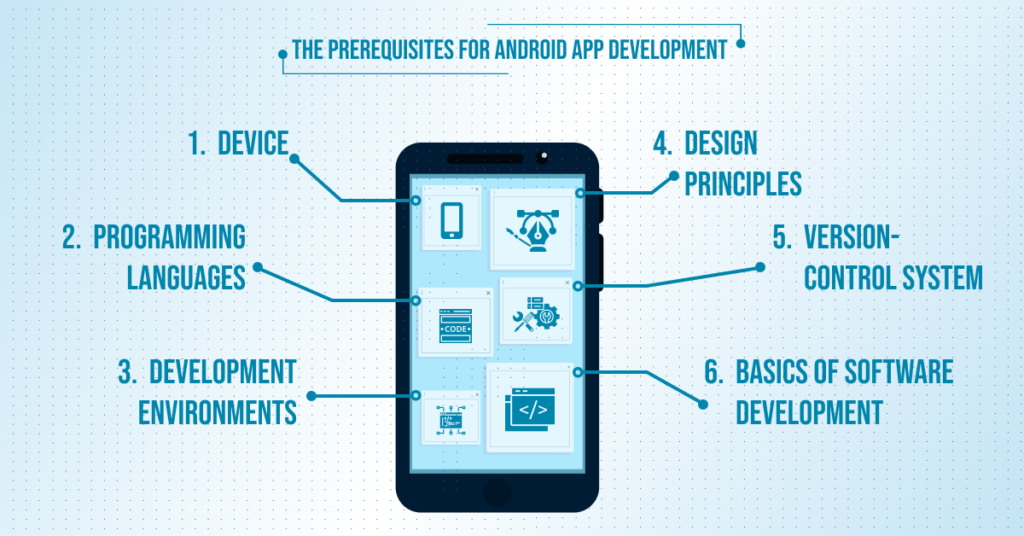
If you’re wondering and searching for how to become an Android developer, you must first go through the requirements needed to begin your Android development journey. These requirements are mentioned as follows:
- Device
The foremost requirement to begin your Android development journey is to invest in a Windows, MacOS, or Linux computer or laptop. A Windows device is the most preferred one. You’d also need an Android device to test your app. Don’t have an Android device? That is no problem. You can also use an emulator.
- Programming Languages
The first step to becoming a skilled Android developer is to build a solid command of Android development programming languages, such as Java and Kotlin. These languages are required to code the apps in a coding environment, such as an Integrated Development Environment (IDE).
- Development Environments
Speaking of coding an app, it is only a development environment where an app is coded. Android Studio is the most used development environment for Android app development. It is the official integrated development environment built on JetBrains’ IntelliJ IDEA software. You can download the software on Windows, MacOS or Linux.
- Design Principles
It is also important to have at least an introductory knowledge of mobile app design principles, including UI/UX guidelines, app psychology, layout basics, colour consistency, etc.
- Version-Control System
Being familiar with a version-control system is another great advantage. It is a system used to track and manage changes to software code. The goal of this software is to manage source code amongst teams for streamlined operations. For example, Git is a version control system.
- Basics of Software Development
Your foundation must be strong when stepping into the Android development landscape. Understanding the basics of software development, such as data structures (trees and graphs) and algorithms, is pivotal. Object-oriented programming is also crucial for building well-structured and efficient apps.
How to Become an Android Developer Step-by-Step?
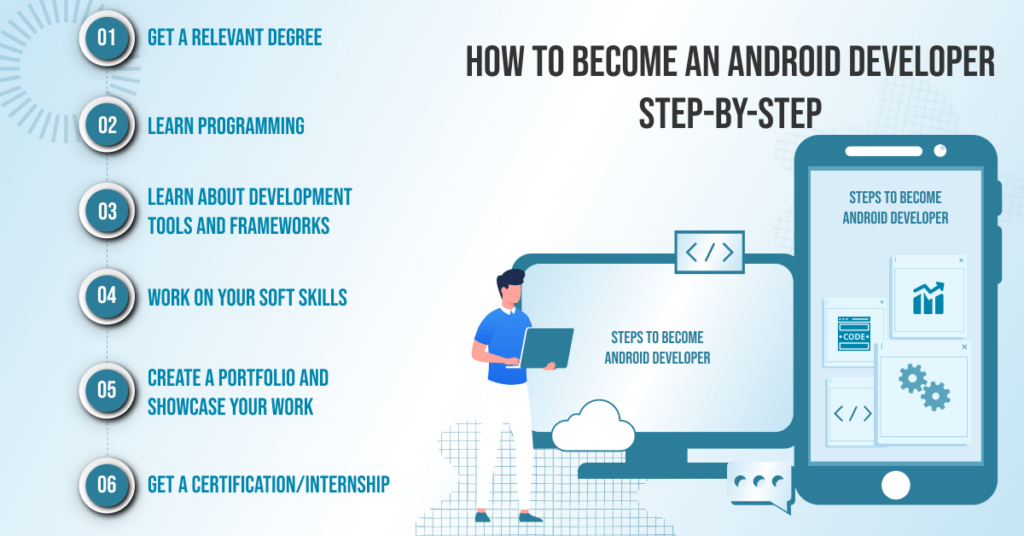
If you’re looking for an Android app development roadmap, you’re at the right place. Whether you’re a beginner starting from scratch or a fresh graduate out of high school, follow this Android developer roadmap.
1. Get a Relevant Degree
If you have the time and money, it is the wisest decision to get a graduate or postgraduate degree in Android development. A bachelor’s degree in Computer Science, Information Technology (IT), or Computer Engineering can help you gain hands-on experience with the tools and technologies required in Android app development.
2. Learn Programming
If you don’t want to invest in a hefty degree, the first step in the Android developer roadmap is to learn programming. You need to learn the following programming languages to become an Andriod developer. The list is as follows:
- Java
Java is one of the most important programming languages to build an Android app. It is a class-based and object-oriented programming language. Its syntax is deeply influenced by C++. An Android developer uses Java in an integrated development environment such as Android Studio to build a solid Android app. You must familiarize yourself with the concepts of class, operators, identifiers, data types, inheritance, static methods, lists, variables, loops, objects, dates and arrays, and other fundamentals of the language. You should then start learning Java syntax.
After learning the basics, you can work on a tiny project to build your own Android app in Java following this tutorial.
- Kotlin
Kotlin is a modern, open-source programming language that is technically considered better than Java. It is an object-oriented, statically typed, and general-purpose programming language developed by JetBrains, a company that built a powerful IDE like IntelliJ and many others. In fact, it is a new language in the Java Virtual Machine (JVM). It is even called an official language for Android app development, followed by Java. You must be familiar with the functions to perform comparisons using operators and other fundamental concepts.
- Extensible Markup Language (XML)
You can view web data by using the Extensible Markup Language (XML) programming language. A lot of times, Android app developers need to transfer data from the web to apps and vice verse. This is exactly the time when learning XML programming language becomes an indispensable practice.
- Structured Query Language (SQL)
SQL is a syntax-based language used to manage databases in Android apps. It can also retrieve, manage, and store web data. Therefore, it is important to learn this language for database management.
3. Learn about Development Tools and Frameworks
Once you get the hang of programming languages, mainly Kotlin and Java, it is time to code! Choosing the right integrated development environment (IDE) is the primary step when following the Android app development roadmap.
Development Tool:
- Android Studio
Android Studio is the official IDE for Android app development, as Google declared. You can use various programming languages when working in Android Studio. These languages include C++, Java, JavaScript and Kotlin. Developed by JetBrains in 2011, the software is based on IntelliJ IDEA software. You can download Android Studio on any computer running a 64-bit version of Windows (8, 10 or 11), MacOS (10.14 Mojave or later), Linux and ChromeOS.
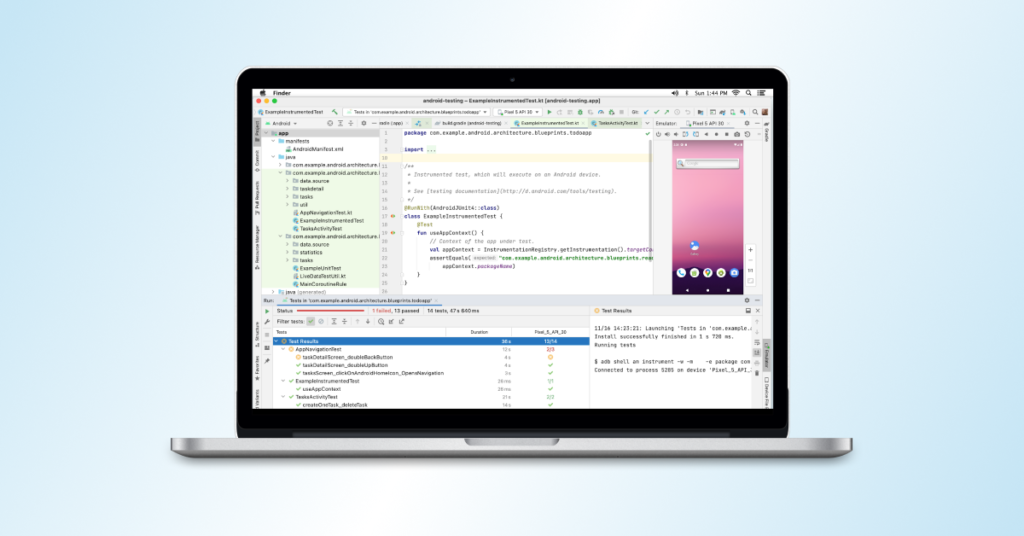
Frameworks:
- Flutter
Google has developed and is supporting an open-source framework called Flutter. Using a single codebase, front-end and full-stack developers can create an application’s user interface (UI) on several platforms. When it was introduced in 2018, Flutter primarily enabled the development of mobile apps. Currently, Flutter facilitates the creation of applications on six different platforms: Windows, MacOS, Linux, iOS, Android, and the web.
Creating a UI that is beautiful and consistent across an application’s six supported platforms is made easier using Flutter. We will start by contrasting Flutter with native development because it is a cross-platform development framework. After that, we can draw attention to Flutter-specific characteristics.
- Jetpack Compose
A contemporary framework for creating native Android UI is what Jetpack Compose is. Jetpack Compose leverages strong tools, intuitive Kotlin APIs, and minimal code to streamline and expedite Android UI development. For Android developers, Jetpack Compose offers an alternative to the conventional XML-based approach to UI development: a declarative and succinct method. It makes use of Kotlin’s capabilities and offers a cutting-edge, user-friendly method for creating UI elements.
4. Work on Your Soft Skills
Android developers often work collaboratively in teams with UI/UX designers, developers, engineers such as DevOps and Software engineers, business analysts, testers and many other professionals. Therefore, a fresher Android developer must be proficient in the following soft skills:
- Communication Skills
- Teamwork and leadership skills
- Time management
- Organizational skills
5. Create a Portfolio and Showcase Your Work
Once you learn how to work with SDKs, code the app and test it via an Android device or emulator, you must consider publishing your app on the app store. If your app follows all the guidelines, it will published on the Google Play Store. If you want to land a job in the industry, it is always the best idea to showcase your work by directly uploading your created app to the store. If approved, your app will then be available for public downloads.
6. Get a Certification/Internship
You can also get an Android developer certification to enhance your chances of landing high-profile jobs. According to CompTIA, 91% of employers consider IT certifications in the hiring process. You can also consider getting an internship in Android development to gain hands-on experience.
Bottom Line
Whether you’re looking to become an Android developer from scratch or switch career paths, this guide is one of the best beginner-friendly Android developer roadmaps. Make sure that you follow a guided path and grasp the industry’s in-demand skills. The learning curve of Android development is quite easy, especially when you’re familiar with a programming language. Follow along the steps mentioned in the guide to get started with an Android development company.
FAQs:
-
Who is an Android developer?
An Android developer is a professional who builds, codes, tests, and optimizes apps for various Android devices, such as smartphones and tablets. He builds apps using SDKs and Integrated Development Environments (IDEs) such as Android Studio. An Android developer is also proficient in coding languages like Kotlin, Java, C++, etc.
-
How long does it take to become an Android developer?
It takes around 8-12 months to learn the important skills to become an Android developer, such as programming languages, tools, IDE, etc. Yet, it can take 2-3 years to become an expert in the field.
-
What is the best Android developer roadmap?
The best Android app development roadmap is to get a degree, learn programming languages such as Kotlin, Java, C++, XML; learn about development tools and frameworks such as Android Studio, Flutter, Jetpack Compose; work on your soft skills and create a portfolio.
-
How long does it take for app approval on Google Play Store?
It takes almost a day to get approval for your app on Google Play Store. You just need to pay a one-time fee of $25 to publish your first app on the Play Store. Then, you can upload your apps for free.
-
Can I build an Android app that runs on iOS, too?
Yes, you can build native apps, i.e. apps that run on both Android and iOS. Such apps are built using React native or any other framework.
Recent Articles
-

Unity vs Unreal Engine 5: Which is Better?
-

Non-Negotiable Tips for Developing a P2P Lending Platform
-
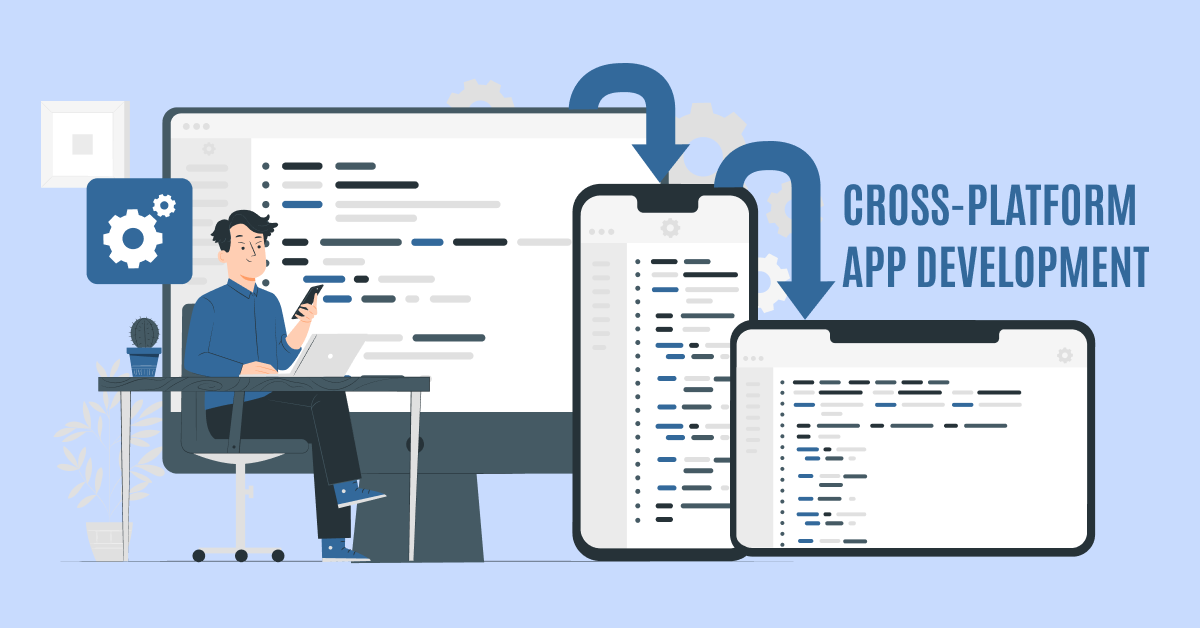
The 8 Leading Cross-Platform App Development Frameworks You Should Know
-

Step-by-Step Guide: How to Build a dApp on Ethereum with Ease
-

Why Does Your Business Need Blockchain Development Company’s Expertise?

Paramjit Singh
 18th April 2024
18th April 2024