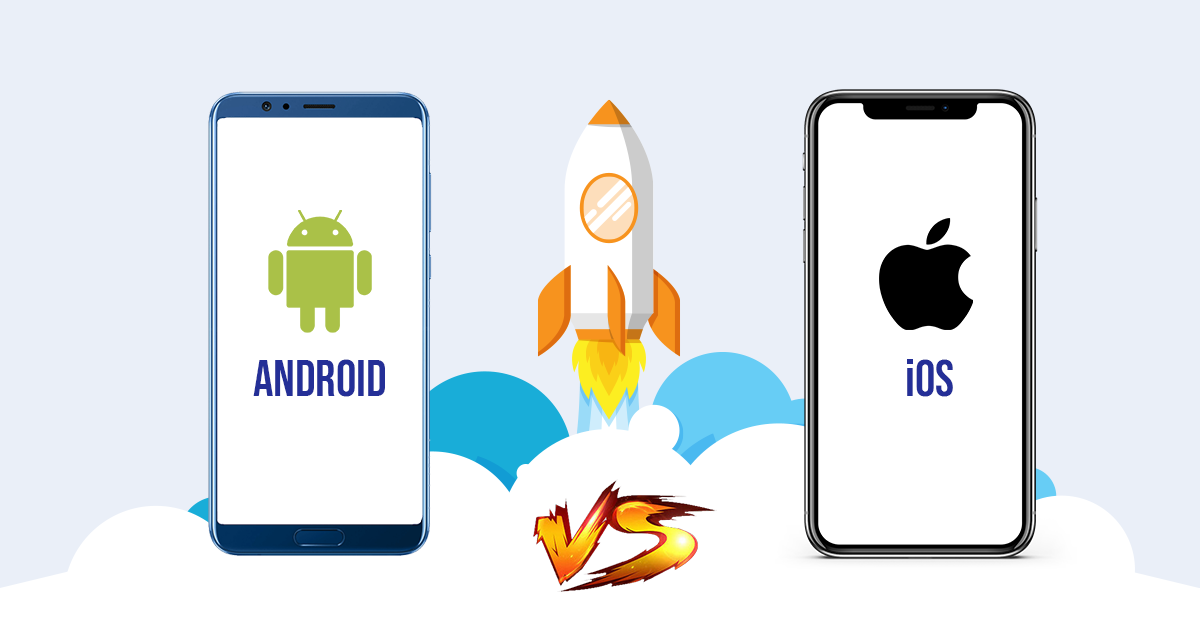
iOS vs. Android: Which Platform is Better for Your App?
-
By Amardeep Singh Sandhu
-
1st February 2024
Are you planning to launch your own app this year? Well, it is a daunting yet exciting task to do so. First things first, it is crucial to choose the right platform for your app. There are certain factors that help in choosing the right platform for your app.
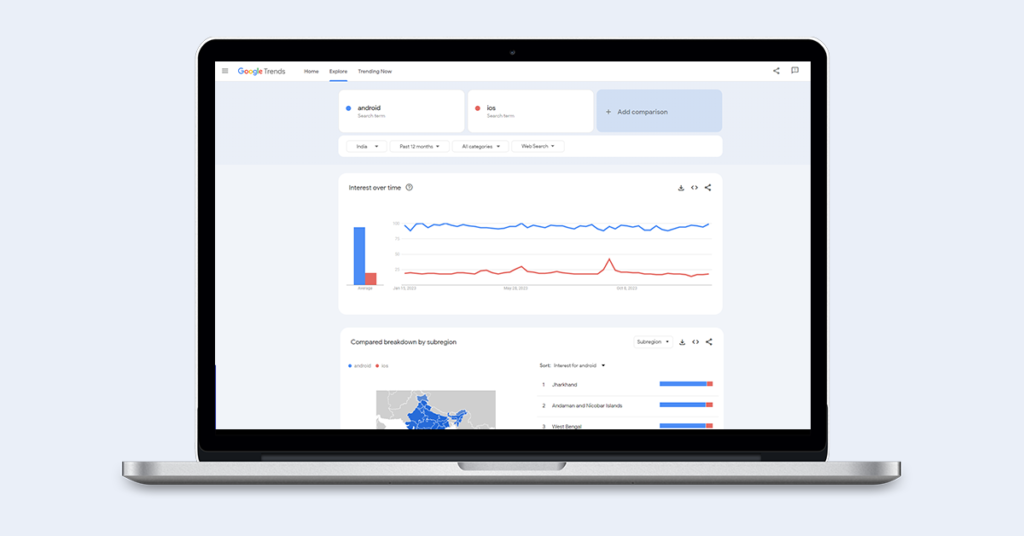
However, there has been a consistent increase in the number of searches for ‘Android’ compared to iOS. You can blame it on the number of Android users. There are over 3.5 billion Android users compared to iOS users, who are only 1.3 billion in number. It is evident from this statistic that there is a staggering difference in the number of iOS and Android users.
But the real question is: should you be biased toward one platform just because it captures more users? Keep on reading till the end to find out the difference between iOS vs Android: which is better?
By the end of this blog, you will know what iOS vs. Android app development stands for, what their highlighting features are, and which is better, iOS or Android.
What is Meant by iOS App Development?

When an app is developed using the macOS Operating System, this is when you say that the app is created using iOS. Originally known as Mac OS X, it is an operating system dedicated to the creation, building, testing, publishing, and optimizing of apps that only run on iOS devices. These devices include MacBook, iPhone, iPad, iPod Touch, Apple TV, etc.
For instance, ‘Notes’ is an iOS app that is Apple’s proprietary app and is only available on Apple devices. You can download it directly from Apple’s App Store. Since it is an iOS app, you cannot download it on an Android device.
If you’re interested in building an iOS app, you must be proficient in the following:
- Xcode:
Xcode is an Integrated Development Environment (IDE) that allows you to write code for your iOS app. You can use it to create, test, and distribute your iOS app. The best part about Xcode is that it also depicts a real-time User Interface (UI) for the app that you’re building. This helps in gauging the outcome of your code while working on iOS app development.
The latest version of Xcode is Xcode 15. You can either hire an iOS app developer to work on the IDE or learn how to navigate Xcode (only if you’re technically proficient).
- SwiftUI:
With SwiftUI, developers may begin creating apps by using a declarative framework to design the behavior and layout of multiplatform applications. However, you must note that one needs to be proficient in Swift programming language. It is important to note that Swift is Apple’s proprietary language for writing code in Xcode to build an iOS app.
- UIKit:
You must also learn UIKit, a necessary framework for building iOS applications. It is imperative to be knowledgeable about various system frameworks that can further help you refine the work of your iOS app. You can put its front-end framework into use to build the infrastructure of your iOS app that runs compatible with various Apple devices such as iPhones, iPads, and MacBooks. etc.
What are the Features of iOS for App Development?

Building an iOS app from scratch requires a developer to understand the features of the iOS Operating System and how it works. If you’re not yet familiar with the key features of iOS, they’re mentioned as follows:
- User-friendly Interface:
The interface of an iOS app is seamless, robust, and easy to browse through. In other words, it is user-friendly. You can easily slide through various tabs with a single touch, and the accelerometers in the Apple devices respond very well to touch.
A user only downloads an application if it is easy to use and navigate. Apple devices give iOS developers the freedom to choose through a variety of buttons, sliders, and other drop-down buttons that are handy for the user. This feature, in turn, increases the download rate of an application.
- Device Continuity:
Apple’s ecosystem is indeed difficult to get rid of! If you have an iPhone, iPad, or MacBook, you can easily browse the same application from one device to another without any hassle. This is when an iOS developer can take advantage of this utility feature and create an app interface that is flexible and easy to run on all these devices.
In all Apple platforms, in-app purchases are accessible and give users access to additional content and services within the app, such as digital products (iOS, iPad, macOS, watchOS), subscriptions, and premium content. You may also promote and sell in-app purchases through the App Store.
- Apple Pay:
iOS apps and Apple Pay can be connected to enable simple and secure payment processing. Apple Pay authorization can be obtained via FaceID or TouchID. This feature gives mobile app developers a golden opportunity to build paid apps. The sweet spot is to keep the app free, and if a user wants to upgrade, he can use either Apple Pay or Apple Pay Later to pay interest-free installments.
- Data Privacy:
Apple’s App Store prioritizes the privacy of data that is fetched by iOS apps. Apple’s app privacy policies make sure that the app developers do not misuse users’ data. It is mandatory for the developers to mention how their app collects the data and what they do with the users’ data. In fact, iOS 17 gives utmost importance to user privacy, exhibiting a suite of other privacy settings.
Transparency is promoted by the App Store as it is crucial for iOS app developers to describe why they require particular APIs in order to access customer data.
For instance, according to a recent update in the App Store’s privacy policies, you can use more data type options to leverage in Privacy Nutrition Labels when explaining the kind of user data collected.
- Enhanced Safety:
Users can have a significantly improved user experience. No wonder Apple offers new-gen impeccable features. Security and data integrity are the main pillars that comprise an iOS app development process. For example, Swift is one of the most efficient programming languages to code an iOS app to date. It pushes code safety and is equipped with an automatic/optional memory management that ensures backup of the complete data.
- Accessibility:
iOS apps offer high user accessibility features that can be seamlessly integrated into any iOS app development. For example, if you’re creating a navigation app for blind people, you can easily consolidate a VoiceOver (text reader) feature for the users to comprehend directions easily.
You can also add other accessibility features to an iOS app, such as AssistiveTouch, which aids people with motor disabilities to navigate through an app or add flexible font features, aka DynamicType, to help people reset the font size of the text themselves.
- Seamless Camera Integration:
Apple’s iOS is equipped with AVFoundation Capture Subsystem, which is a high-level architecture for pictures, audio, and video. Therefore, this feature can easily be deployed in iOS app development.
What is Meant by Android App Development?

The process of building applications for the Android Operating System with the help of an Integrated Development Environment (IDE) such as Android Studio. Android is an open-source Operating System and accounts for over 3.6 billion smartphone users with Android on their phones. The world’s most popular smartphone companies, such as Samsung, Redmi, LG, Lenovo, Realme, HTC, etc., utilize the power of Android app development.
The Android apps are usually coded in an IDE using some of the most popular programming languages, such as Kotlin, C++, and Java. Some other examples of popular Android app development IDEs include MIT App Inventor, Android Software Development Kit (SDK), and Android Development Tools.
If you’re interested in building an Android app, you must be proficient in the following:
- Java Development Kit (JDK):
You must be familiar with the programming language Java to code an Android application. You can also use other programming languages, such as Kotlin, C++, etc., for your first-ever Android app development.
- Android Software Development Kit (SDK):
The Android SDK is a set of software programs and tools for developing Android apps. It is a kit that consists of a detailed set of Android app development tools. The SDK consists of the following:
- Libraries
- Handset emulator
- Debugger
- Documentation
- APIs
- Integrated Development Environment (IDE)
- Sample code, and
- Android development tutorials
An Android SDK comes with Android Studio, which is a dedicated Integrated Development Environment (IDE) for building Android apps. The IDE is crucial for User Interface (UI) development, spell-checking, coding, checking errors, and much more.
- C++/C coding:
C++ is one of the best programming languages to use in the Android Native Development Kit (NDK) because of its robustness, high reactivity, performance, and responsiveness. This programming language is also quite compatible with Android Studio for code development.
What are the Features of Android for App Development?
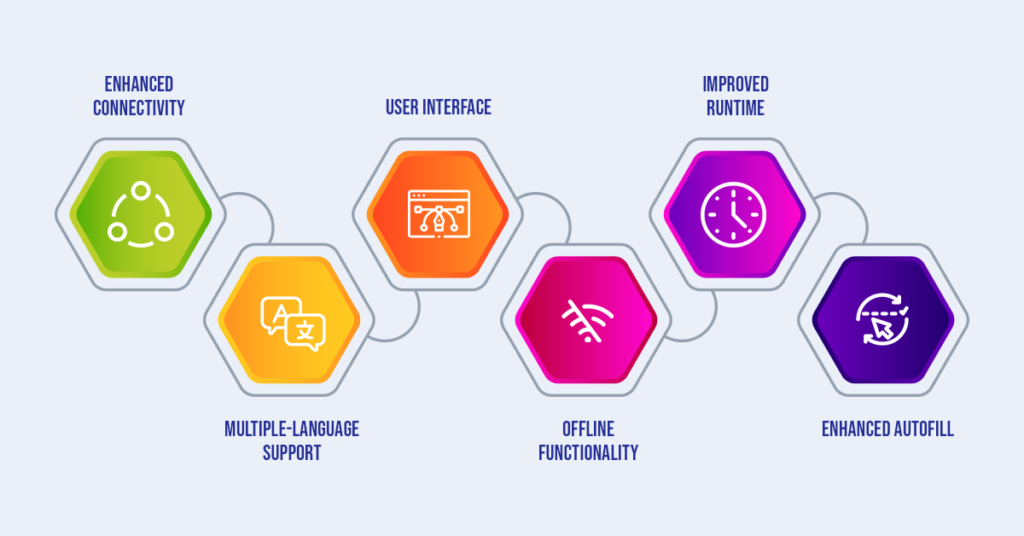
It is non-negotiable to understand the features of Android app development for building an Android app. The following are some of the most fascinating features of the Android Operating System:
- Enhanced Connectivity:
The Android Operating System offers a wide spectrum of connectivity. It can be connected with Bluetooth, WiFi, VOLTE, Hotspot, 4G and 5G network bands, GSM, CDMA, NFC, VPN, UBB, WiMax, and much more.
- Multiple-language Support:
The Android possesses multi-lingual. An Android app developer can make use of various dialects, such as English, Spanish, Chinese, French, etc. You can also use Android language extensions to use regional languages in developing Android apps.
You can also integrate other keyboards, such as SwiftKey, GBoard, etc., to change keyboard styles in a diverse range of Android applications.
- User interface:
Android’s User Interface (UI) is quite intuitive, responsive, and easy to navigate. It is straightforward, customizable, user-friendly, and to the point. You can create visually-aesthetic designs and optimize the performance of the Android app.
- Offline Functionality:
One of the best features of Android app development is that you can create apps that can work even without Internet access. This means that the user can access the app data and functionality even when a device is offline. Therefore, Android apps share the feature of enhanced user convenience and utility.
- Improved Runtime:
The newest version of Android, i.e., Android 14, offers improved runtime and better performance since it has been optimized more than ever before. The optimizations include reduced code size, improved memory management, optimized app launches, reduced cold app starts, and minimal power consumption.
- Enhanced Autofill:
The newer version of Android also offers enhanced autofill features, including biometric autofill, compatibility-related autofill requests, saving usernames and other credentials, and much more.
iOS vs. Android: Which is better for App Developers?
It is a never-ending battle between the two, iOS vs. Android! However, we can compare the two based on their features, especially from an App Developer’s point of view. One can consider the following pointers:
- Open Source:
The Android Operating System is open-source and offers freedom to the app developers to dive further into source codes and work on the Android apps. On the other hand, iOS is Apple’s proprietary Operating System, and a user is required to pay for Xcode to leverage the power of the iOS Operating System.
- Security:
An Android app is less secure as compared to Apple’s iOS app. The codes for Android apps are quite vulnerable to security breaches. Security is a significant concern in Android app development.
- App Testing:
Since there are fewer iOS devices compared to Android, the app testing process is less time-consuming compared to Android devices. On top of that, it is a daunting task to test the working of Android apps for various versions since the user base is quite diverse, unlike iOS users who mostly use the latest version of iOS.
- App Experimentation:
There are numerous restrictions in experimenting with iOS app development since Apple has strict guidelines. On the contrary, it is quite easier to customize app designs in Android app development.
Bottom Line
There are a number of downsides and upsides to using either iOS vs. Android. The conclusion simmers down to a developer’s utility and his end goal. There is not a massive difference in the user base of iOS and Android. Both of the Operating Systems have their own set of guidelines and programming languages.
FAQs:
1. Which is better: iOS or Android app development?
There are a few advantages of iOS app development compared to Android app development. Some of the noteworthy advantages include faster time-to-market since there are a lesser number of iOS devices. Furthermore, you only have to test an app for the latest version of OS in iOS app development. Also, there are fewer security breaches related to iOS apps.
2. What are the notable features of iOS app development?
Some of the best features of iOS app development include a user-friendly interface, device continuity, user accessibility such as AssistiveTouch, DynamicType, and Voiceover, data security and privacy, easy cross-platform development of apps, in-app purchases, enhanced safety, and seamless camera integration.
3. What are the notable features of Android app development?
Some of the best features of Android app development include multiple-language support and enhanced connectivity with WiFi, Bluetooth, VOLTE, etc.; better app runtime than iOS applications; varied autofill features for usernames and other functionalities; easily integrated User Interface and offline availability.
4. Why do developers prefer iOS over Android?
Since there is more device consistency in iOS devices as compared to Android, it is less time-consuming and easier to test apps against a limited number of devices, such as MacBook, iPhone, iPad, etc. This way, it is easier to put forth standardized parameters for iOS app development.
5. Should you choose iOS or Android for app development as a beginner?
If you have Apple devices such as MacBook, iPad, etc., it is an easier choice to choose iOS app development. However, if you want more flexibility in creating apps, then Android is a better choice.
6. Which is more secure, iOS or Android?
The iOS ecosystem offers more security than Android. Apple’s guidelines are more strict as compared to Android app development guidelines. Therefore, iOS apps are more secure than Android apps.
Recent Articles
-

Unity vs Unreal Engine 5: Which is Better?
-

Non-Negotiable Tips for Developing a P2P Lending Platform
-
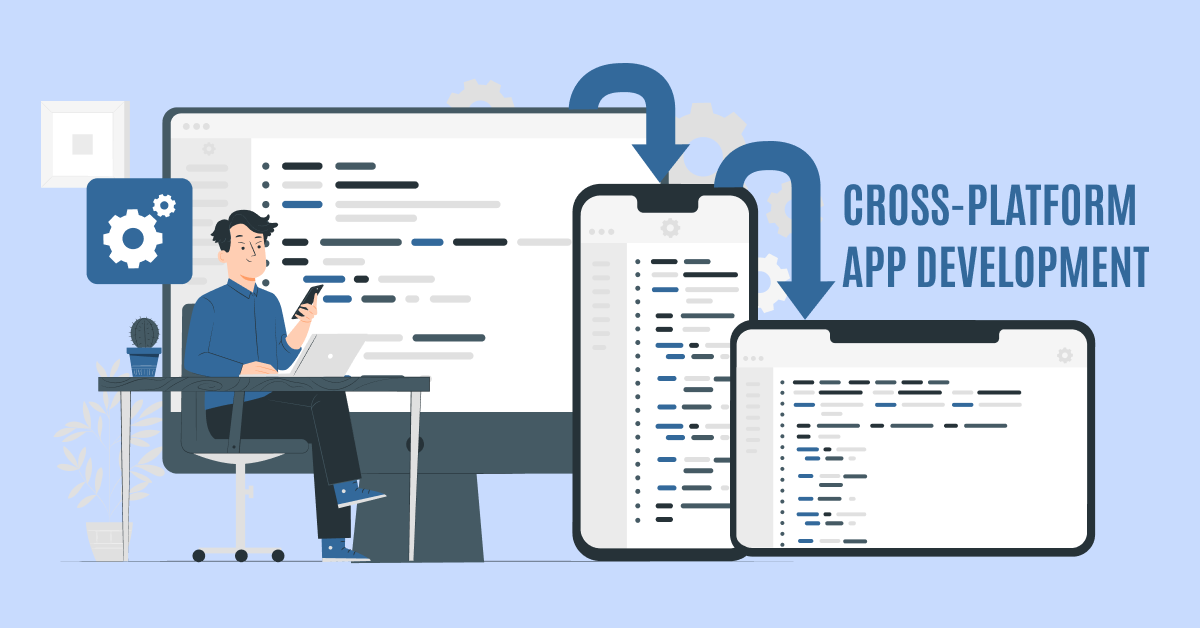
The 8 Leading Cross-Platform App Development Frameworks You Should Know
-

Step-by-Step Guide: How to Build a dApp on Ethereum with Ease
-

Why Does Your Business Need Blockchain Development Company’s Expertise?

Amardeep Singh Sandhu
 1st February 2024
1st February 2024