
AEM 6.5 and Salesforce Integration: Enhancing Customer Experiences
-
By Shamsher Singh Bhullar
-
10th October 2023
Salesforce is a mighty Customer Relationship Management (CRM) cloud-based software. It has unlimited capabilities, from tracking customer activity to marketing to sales. But is there something better than that?
What if I tell you that you can integrate the software with ten times more powerful tool, none other than the Adobe Experience Manager (AEM)? This will make the complete process of customer acquisition and conversion easier than ever. The whole purpose of AEM integration with Salesforce is its capability to post leads to Salesforce and develop components that fetch data directly from Salesforce.
This blog post will help you learn how to integrate Adobe Experience Manager 6.5 and Salesforce. Moreover, this detailed guide also discusses the benefits of this integration strategy to resist common challenges during the integration of Salesforce with AEM. Before that, let’s discuss what Adobe Experience Manager (AEM) is, the Key features in AEM 6.5, and an overview of Salesforce.
What is Adobe Experience Manager (AEM)?
Adobe Experience Manager is a superior solution that allows businesses to create, manage, and optimize digital customer experiences across the web, mobile, social media, and other digital channels. In short, it is an effective content and digital asset management solution to improve customer engagement and overall online visibility. Adobe Experience Manager was officially launched in the year 2000, earlier known as Adobe Communique (Adobe CQ5). It was in 2013 that it was renamed Adobe Experience Manager.
Since then, it has undergone various versions and updates, 6.5 being the most recent.
New Version, AEM 6.5: Key Features and Improvements in AEM 6.5
Adobe Experience Manager 6.5 debuted in 2019, a year before the COVID-19 pandemic. The version was hyped up and didn’t disappoint anyone at its debut. The key features and improvements in the 6.5 version are given below:
- SPA (Single Page Application Support): It allows developers to quickly build websites using the SPA (Single Page Application) editor, and marketers smoothly edit content with the space.
- Smart Crop: Before Adobe Experience Manager 6.5, it was challenging to crop images and videos to fit into multiple layouts. However, now, Adobe Experience Manager 6.5-based Smart Crop features allow seamless focal point cropping.
- Seamless Content Delivery: earlier, there were many complexities regarding content delivery through creating a fragment model. But, with HTTP APL as a new feature in Adobe Experience Manager 6.5, you can only publish your AEM content from a single source.
Other Improvements:
=> Resue workflow processes across multiple forms.
=> Digital Asset Management (DAM)
=> Distributing content to multiple mediums
=> Seamless import of content within the Touch UI interface
Introduction to Salesforce: An Overview of Salesforce and its Significance in CRM
Salesforce, a revolutionary technology, was founded by Marc Benioff, Parker Harris, Dave Moellenhoff, and Frank Dominguez. It debuted on March 8th, 1999, and introduced the Software-as-a-Service (SaaS) concept. Salesforce is a cloud-based Customer Relationship Management (CRM) platform that offers various services to help businesses manage their sales, customer service, and marketing.
Significance of Salesforce in CRM (Content Relationship Management):
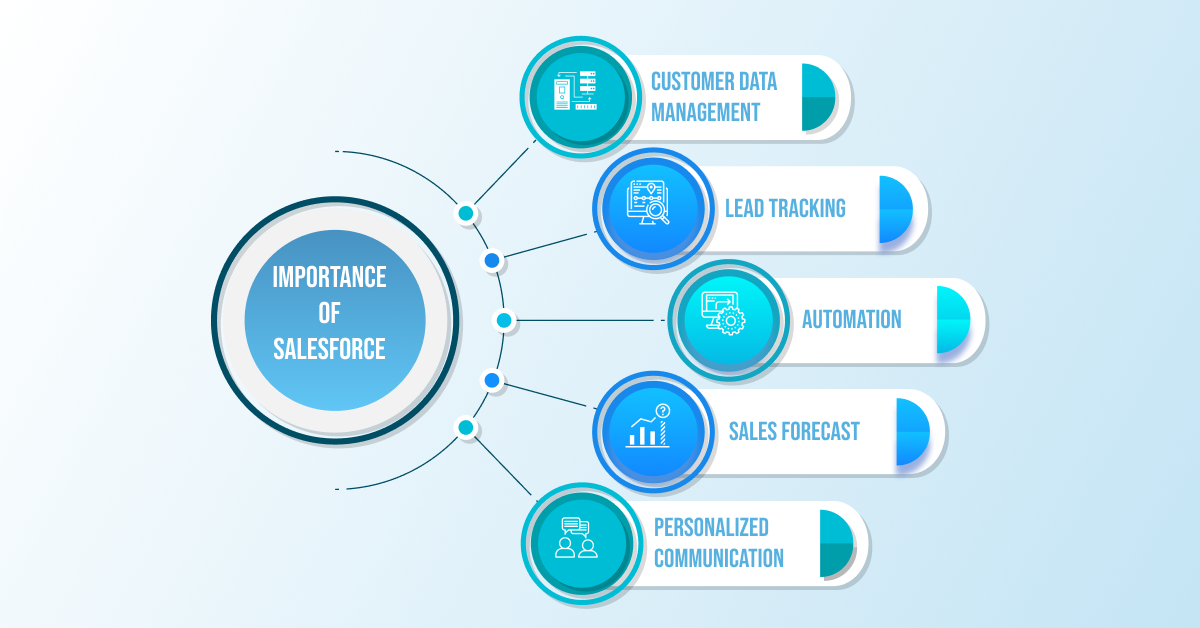
- Manages all customer data of businesses
- Tracks lead and opportunities for potential customers
- Offers Automation capabilities
- Sales forecasting and reporting
- Allows personalized communication with customers
Benefits of Adobe Experience Manager 6.5 and Salesforce Integration
Since we’ve discussed Adobe Experience Manager 6.5 and Salesforce in detail, you must know how useful both these technologies are.
But imagine the impact of Salesforce integration with Adobe Experience Manager. It’ll officially be your business’s ‘SERVE’ of the century. Let’s wake up from our dreamy world and discuss some top benefits of AEM Salesforce integration.
- Enhanced Lead Management: You can effectively capture leads through engaging content by integrating Adobe Experience Manager’s web content management capabilities with Salesforce’s lead management tools.
- Seamless Customer Experience: The Adobe AEM Salesforce integration creates a unified platform where customer data and interactions are seamlessly shared between Adobe Experience Manager and Salesforce. Therefore, Salesforce AEM integration results in a consistent and personalized customer experience.
- Improved Content Publishing: With Salesforce, you can see deep insights into trendy topics, demographic information, and customer preferences. Then, by using this data, Adobe Experience Manager can dynamically serve personalized content to website visitors. In short, AEM Salesforce integration can improve your content publishing.
- 360-Degree View of Customers: Salesforce is primarily used in customer management, including website visits, form submissions, email responses, and sales interactions. By AEM Salesforce Integration, you can get valuable insights to implement a more holistic method of empowering sales and marketing teams.
Step-by-Step Guide to Adobe Experience Manager 6.5 and Salesforce Integration:
You must be waiting to read this blog post section since it is why you’ve clicked on our page. We know your next business meeting must be awaited. Therefore, without wasting much time of yours, let’s go through the necessary steps for AEM Salesforce integration.
Step #1: Configure a remote access application in Salesforce, and after this, configure Salesforce cloud service.
Step #2: Navigate to Cloud Services in Adobe Experience Manager.
Step #3: Open Third-Party Services and click Configure Now in Salesforce.
Step #4: Create a configuration, for instance, marketer.
Step #5: Open your Salesforce account through login.
Step #6: In Salesforce, go to “Create” and then select “Apps” to access Connected Apps.
Step #7: To connect Adobe Experience Manager with Salesforce, Click New.
Step #8: Enter credentials, including API Name, Contact Email, and Connected App Name. Check the box for “Enable OAuth Settings” and input the Callback URL. For instance, your callback URL may appear as:
http://localhost:4334/etc/cloudservices/salesforce/marketer.html
Customize the server name/port number and page name to align with your specific configuration.
Step #9: To save the salesforce configuration, click ‘Save.’ The previous step created a consumer key and secret, which you should remember to make your Adobe Experience Manager configuration.
Step #10: Now open Adobe Experience Manager, navigate to Cloud Services, and then to the Salesforce configuration. Edit the information and enter the customer key and customer secret.
Step #11: Enter ‘Connect to Salesforce’ to make AEM Salesforce Integration finish.
Step #12: Finally, navigate to your website’s root page. Click Page Properties and select Cloud Services from it. On this feature, add Salesforce (for example, marketer).
Overcoming Challenges: Strategies to Address Common Challenges During Integration
AEM Salesforce integration can help you to establish your brand, ‘IT GIRL’ of an industry. However, AEM Salesforce integration contains many challenges that can resist your dreams of becoming a successful business. So, given below are the top challenges that you should remember during AEM Salesforce integration. Since we don’t want you to fail. We’ve also given a strategy to each challenge.
Challenge #1: Data Mapping and Synchronization
During the AEM Salesforce integration process, aligning data structures between both sides can be pretty complex, resulting in various data synchronization issues.
Strategies:
=> Prefer to do a detailed data mapping exercise before the AEM Salesforce integration process.
=> Establish clear rules for data updates
=> Consider integration tools for smoother data flow
Challenge #2: Authentication and Security
The AEM Salesforce integration process involves secure communication and data protection; however, sometimes, it can get out of hand.
Strategies:
=> Consider OAuth 2.0 for secure authentication
=> Use Salesforce’s Adobe Experience Manager’s authentication mechanisms.
Challenge #3: Handing Large Data Volumes
Sometimes, exporting large amounts of data can result in the delay of the whole process.
Strategies:
=> Use Salesforce’s data management tools
=> Implement Data archiving strategies as recommended by industry professionals.
Deftsoft: Your Trusted Partner for AEM 6.5 and Salesforce Integration
You all are talented businessmen with knowledge of various topics. Furthermore, you must have a team of professional developers to maintain your website. But the problem is that AEM Salesforce integration requires expert skills, years of experience, and professional knowledge. And, deep down, you would know you need a trusted partner to make this possible.
Deftsoft, a leading website development company, offers the best AEM integration services. With over 17 years of experience, Deftsoft is a reputable name. Our highly experienced staff will correctly integrate Adobe Experience Manager 6.5 into Salesforce, allowing smooth content management & customer engagement. Above all that, Deftsoft is a dedicated partner who patiently listens to all your problems and seamlessly finds the answers.
Takeaway:
In conclusion, the potential of your business lies in strategic integration. Upgrading to Adobe Experience Manager 6.5 alone may not solve the issue. The transformative power comes from combining Adobe Experience Manager 6.5 with Salesforce. This dynamic duo ensures streamlined operations and enriched customer interactions, propelling your business to new heights. Trust Deftsoft, with over 17 years of expertise, to expertly execute AEM Salesforce integration, unlocking unparalleled success. Contact Deftsoft to Elevate your brand from obscurity to prominence today.
Recent Articles
-

Unity vs Unreal Engine 5: Which is Better?
-

Non-Negotiable Tips for Developing a P2P Lending Platform
-
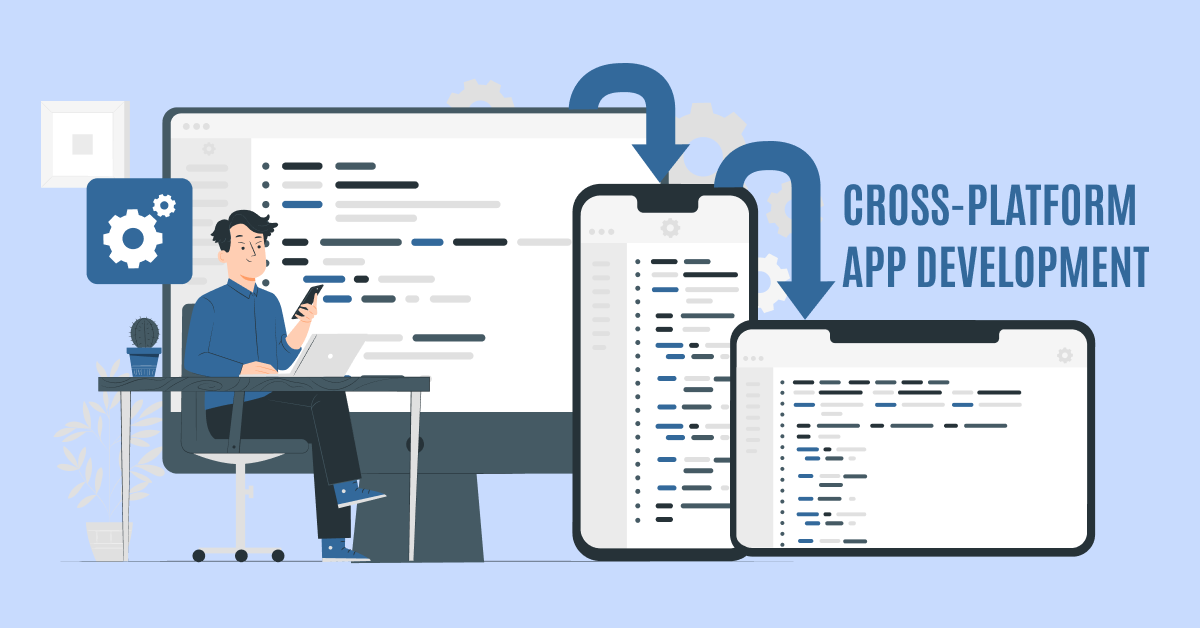
The 8 Leading Cross-Platform App Development Frameworks You Should Know
-

Step-by-Step Guide: How to Build a dApp on Ethereum with Ease
-

Why Does Your Business Need Blockchain Development Company’s Expertise?

Shamsher Singh Bhullar
 10th October 2023
10th October 2023