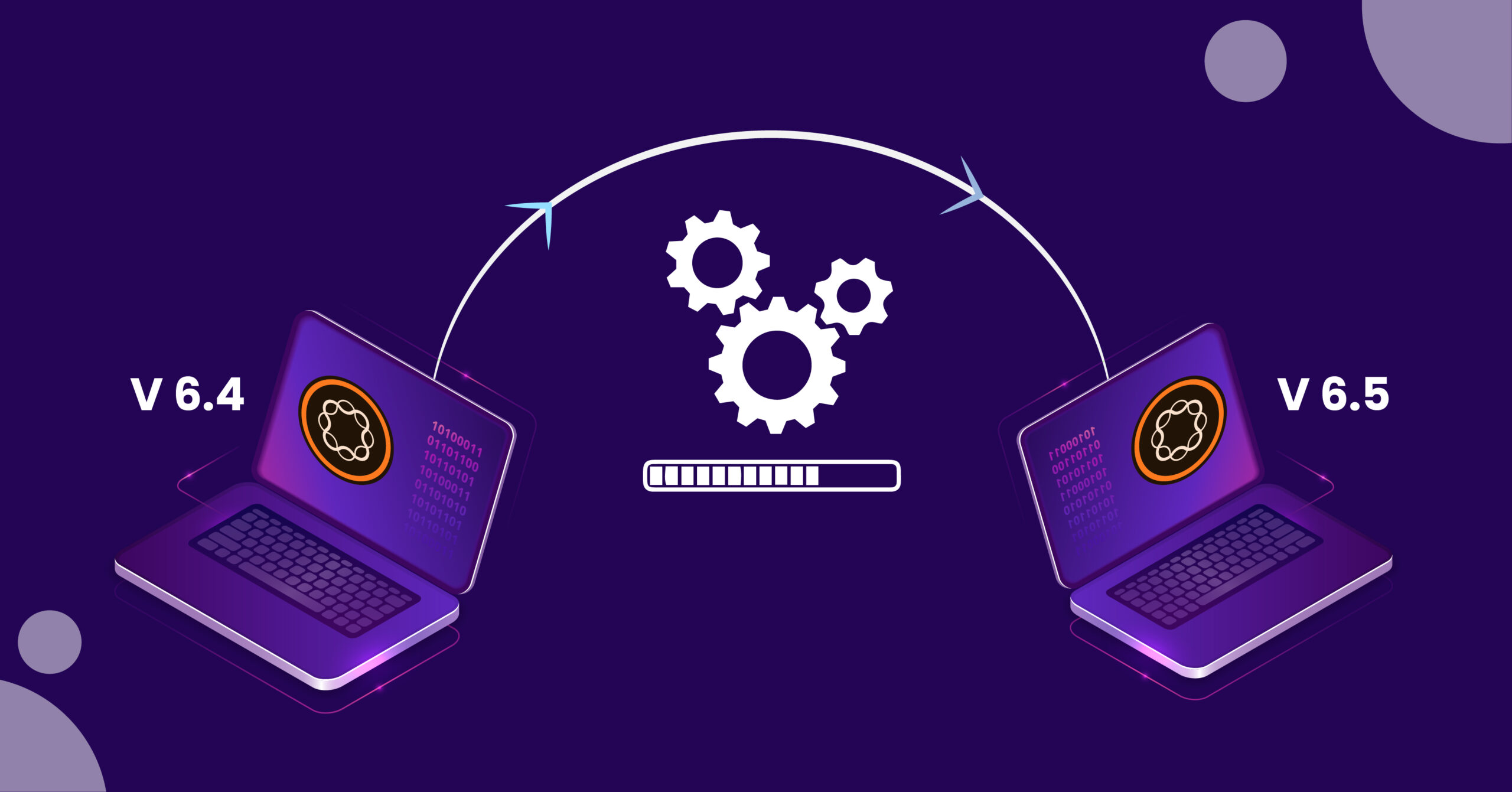
A Comprehensive Guide to AEM Migration from 6.4 to 6.5
-
By Shamsher Singh Bhullar
-
13th September 2023
Are you ready to take your digital experience to the next level? As talented entrepreneurs, you understand the pivotal role a responsive and well-engineered website plays in today’s business landscape. Thanks to Adobe Experience Manager (AEM), you’ve already witnessed its transformative power. Now, it’s time to elevate your game further. To all my talented entrepreneurs, we know your businesses must be flourishing to new heights, but the coming years will be competitive for the online business world. So, if any firm hasn’t yet migrated from AEM 6.4 to 6.5, this is a time you should do it. Wait! You don’t have to go anywhere to search for how to update AEM. This comprehensive guide will delve into the intricacies of AEM migration from 6.4 to 6.5, ensuring you’re equipped with the knowledge and strategies to seamlessly transition and unlock the enhanced capabilities of this powerful tool.
Put your business files aside for a few minutes, take a moment to read this guide, and enter a new era of digital excellence through the AEM 6.5 update. However, before learning about the AEM 6.4 update, let’s understand the workings of AEM and its benefits.
What is AEM?
AEM is an effective tool primarily used by businesses to establish a solid online presence. Built by using an innovative web application framework known as Sling, AEM is a content and digital management tool. With AEM, you can easily manage documents, PDFs, images, etc. What’s more? You can access assets from anywhere to create a smooth digital experience without resisting networking protocols. Moreover, you can easily create a well-organized website to allow your customers to access your latest content, updates, and new services or products. In short, it can be described as:
“AEM is a game-changer technology that has revolutionized content management, easily and efficiently turning ideas into exceptional digital experiences.”
Mystery Box:
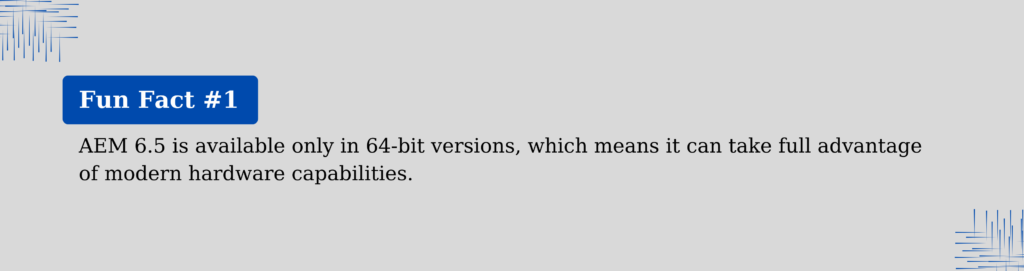
Now, you must have an answer; that is why we referred to AEM as a powerful tool in the introduction.
Benefits of AEM:
1. Smooth user experience: AEM helps boost engagement and conversion rates by allowing a smooth, rapid, and highly secure user experience for the audience.
2. Efficient Content Management: From content creation to editing and publishing, AEM acts as a highly effective content and AEM digital asset management, saving your precious time and resources.
3. Multi-Channel Optimization: A business that’s not using AEM must find it challenging to optimize its content on various platforms. But, by using AEM, they can enhance their user experience by optimizing their content across multiple platforms or devices.
4. Integrations with Useful Adobe Tools: Since its establishment, Adobe has debuted many valuable tools such as Adobe Analytics, Photoshop, and Illustrator. But you can access all these applications through AEM’s integration feature to enhance your productivity.
Why Upgrading to 6.5 Is Essential?
Okay! Enough of giving basic lessons about AEM. Let’s come back to the main topic: AEM 6.5 update. Before that, there is a question for you, ‘What is an update’? Take your time to think.
Got it! So yeah, an update is the improved or enhanced version of any tool, platform, and even human personality. Each AEM update since the 5.6 version has proved to be much better than previous ones. And, repeating the history, this time is also no different. AEM 6.5 update is worth your time and investment as there are many new features added.
Though it was launched in April 2019, many businesses are using the 6.4 version only. So, let us clear first: the older your AEM version gets, the harder it’ll be for you to update you. So, buckle up, respected entrepreneurs, NOW! Is the time?
Mystery Box:
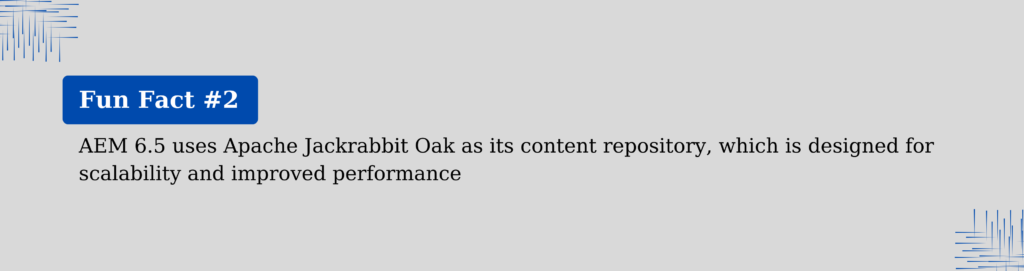
How to Migrate AEM from 6.4 to 6.5?
Pre-Upgrade Tasks for Migration Preparation:
Many businesses frequently fail to complete an AEM migration process due to their ignorance of the pre-upgrade tasks. Either they skip this task or are completely unaware of what to do exactly. So, here we’ve listed an essential step to be done prior to the migration process.
1. Verify Adequate Server Disk Space.
2. Perform a Comprehensive AEM Backup.
3. Archive Modifications to the /etc directory.
4. Create the properties File. While starting AEM from a jar file, a quickstart.properties file will be generated under crx-quickstart/conf. However, if you decide to start AEM with the start script, the chances are high that this file will not be present. Therefore, it is possible the upgrade will fail.
5. Now, take executable permissions to all scripts at crx-quickstart/bin and crx-quickstart/monitoring to perform further upgrade steps.
6. Now, install the jar to run pre-upgrade tasks from Adobe package share. Open the JMX console to make further changes.
7. In the JMX console, open “preupgradetasks” and run runAllPreUpgradeTasks().
8. Clear in/ install directory.
9. Rotate log files that may resist the upgrade.
In-Place Upgrade:
1. Download and install the latest Java SDK 11: Download from experience.adobe.com
2. Now, download the new AEM jar file and replace it with the old one outside the crx-quickstart folder.
3. Run this command to enable the new quickstart
java -Xmx4096m -jar aem-quickstart.jar -unpack
4. Migrate the content repository by giving this command
java -Xmx4096m -jar aem-quickstart.jar -v -x crx2oak -xargs — –load-profile segment-no-ds
Important Note: For smoother commands, particularly made to your repository, visit Adobe’s documentation.
5. Now, put a one-stime startup command to make AEM migration,
java -server -Xmx1024m -XX:MaxPermSize=256M -Djava.awt.headless=true -Dsling.run.modes=author,crx3,crx3tar -jar AEM_6.5_Quickstart.jar -c CRX-quickstart -p 4502 -Dsling.properties=conf/sling.properties
Important Note: If you are encountering several issues in running this command, add a flag,
Dcom. Adobe.upgrade.forcemigration=true for Java in the command line during startup.
Deploying Upgraded Coinbase:
Take advantage of AEM 6.5 using the new jar. However, ensure to deploy upgraded codebase, like Maven update, POM update, latest Uber JAR, Conversion from convert services to declarative services, and node restructuring.
Mystery Box:
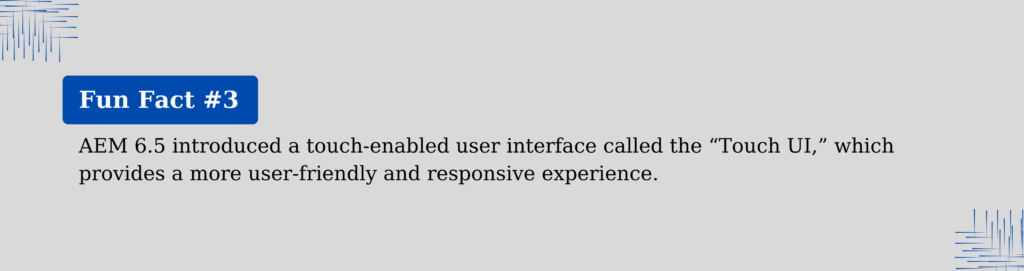
Key New Features & Improvements in AEM 6.5 Compared to 6.4?
There are many advanced features included in AEM 6.5 as compared to 6.4. There’s no denying that the 6.4 version was great for its time, but there were some issues which made Adobe to launch AEM 6.5. So, here are the top new features in the AEM 6.5 version.
1. Dynamic template
2. Policies
3. Layout
4. Integrating Adobe Assets with Adobe Stocks
5. Efficient upload capability on the Brand Portal
6. Creating base templates
7. Content Fragments
8. Creating content fragment templates
9. Inclusion of AEM SPA (Single Page Application) Editor
10. Content fragment variations & authoring tagging
11. HTTP API for efficient content delivery
12. Introduction of reuse workflow across multiple adaptive forms
13. OSGI bundle (create & use)
14. Workflow basics
15. Adobe Sensei Powers to convert traditional docs into adaptive forms
16. Sling Models
17. Sling servelet. (Path based, Resource-based)
18. Query Builder
19. Event Handler
20. Content Services
AEM Migration Checklist

To better understand the AEM 6.4 to 6.5 migration process, the following is the migration checklist.
Step #1: Pre-Migration Preparation
Go through the Adobe Documentation for deep insights. And ensure you have a backup space for your AEM instance, including code and configurations. Moreover, verify you have a JDK version of 11 or above since lower than this can lead to the failure of your migration process.
Step #2: Codebase and Customizations
Start reviewing the codes you’re going to use in the migration process. For the smooth success of the 6.5 update, consider any third-party AEM integration or tool.
Step #3: Configuration and Settings
As per the requirements of AEM 6.5, update dispatcher configurations.
Step #4: Content Repository Migration
Now is the time, what you must be waiting for. Replace the old jar file with the new AEM 6.5 QuickStart Jar.
Step #5: Command this Code to Unpack the New Jar
`java -Xmx4096m -jar aem-quickstart.jar -unpack`
Step #6: Run CRX2OAK
Execute `java -Xmx4096m -jar aem-quickstart.jar -v -x crx2oak -xargs — –load-profile segment-no-ds` for repository migration.
Step #7: Content and Data Migration:
Use effective tools like Package Manager to enable the final step of AEM content migration.
Step #8: Integration and Third-Party Systems
Check whether the third-party systems or integrations, like DAM or LDAP, in the migration process are functioning or not.
Step #9: Testing
After successful migration from version AEM 6.4 to 6.5, thoroughly test all functionalities and customizations.
Step #10: Documentation
Modify internal documentation to reflect changes specific to AEM 6.5.
Step #11: Go-Live and Monitoring
Start taking advantage of the AEM 6.5 version and command the one-time startup code to understand how it works.
If you don’t want to delve into the technicalities of the AEM 6.4 to 6.5 migration process, consider Deftsoft. With years of expertise and skills, Deftsoft offers top-tier Adobe Managed and AEM consulting services. Trust Deftsoft to enable your migration process from 6.4 to 6.5 successfully.
Mystery Box:
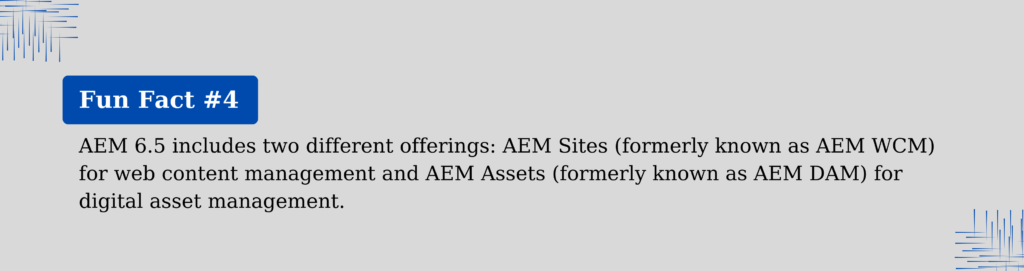
AEM Migration Tools:
There are several tools allowing businesses to perform the AEM 6.4 to 6.5 migration process. Here are the top tools that are reliable and trusted options in the AEM integration or migration process.
Package Manager:
Package Manager is a vital AEM migration tool that helps to create, install, and manage content packages. Moreover, it is also helpful for migrating content, configurations, and applications between AEM instances.
VLT (Vault):
A versioning file system tool for AEM. It helps in synchronizing code and content between the local development environment and the AEM repository.
CRX2OAK:
A tool used for AEM content migration. It converts the CRX content repository to Oak format, facilitating upgrades.
Wrapping Up:
The transition from AEM 6.4 to 6.5 is pivotal for entrepreneurs seeking digital excellence. AEM, built on the Sling framework, offers seamless content and digital management. If your business is struggling to migrate from AEM 6.4 to 6.5, look no further than Deftsoft. We provide the best AEM consulting services. With nearly two decades of experience, Deftsoft is a trusted companion for solving your all-Adobe-related problems. From upgrading AEM versions to resolving troubleshooting issues, Deftsoft empowers your business to thrive in a digital landscape. All our respected entrepreneurs, step forward and contact Deftsoft to make you a force to be reckoned with.
Frequently Asked Questions Related to AEM Migration From 6.4 to 6.5
What is AEM, and why should I consider migrating from 6.4 to 6.5?
AEM (Adobe Experience Manager) is a content management solution that helps to offer a smooth digital experience to your customers. The recent 6.5 version of AEM is helping to revolutionize the digital landscape with new advanced features. Therefore, if any business is still using the 6.4 version, consider migrating to the AEM 6.5 version.
What are the key new features and improvements in AEM 6.5 compared to 6.4?
As compared to the 6.4 version, AEM 6.5 is worth all your money, investment, and time. There are numerous advanced features, such as dynamic templates, content fragment variations, OSGI bundles, event handlers, and Sling models.
How do I plan for a successful migration?
The migration process to AEM 6.5 includes preparing Java and AEM, updating configurations, migrating content repositories, adapting custom code, and, at last, content migration. If you don’t want to perform this technical process on your own, consider seeking help from a professional Adobe consultant.
Can I migrate custom components and templates from AEM 6.4 to 6.5?
The AEM version 6.5 has many advanced features that allow migrating custom components and templates from 6.4. You just need a thorough code review and the ability to run a command properly to make this process possible.
What are the steps involved in the migration process?
The migration process can be divided into three sections: pre-migration tasks to be done, like verifying you’ve enough space or using a Java SDK 11. Then, it is proceeded by in-place upgrade that involves adapting custom code and content migration. At last, we’ve to deploy an upgraded Coinbase to ensure security compliance.
What post-migration testing and validation should I perform?
The post-migrating testing and validation largely depend on factors like code complexity, content volume, and testing rigor. That’s why the testing and validation process may also take several weeks.
What is the estimated timeline for a typical migration from 6.4 to 6.5?
There’s no fixed timeline to perform the whole AEM 6.4 to 6.5 migration process. Since it largely depends on your website, data and code complexity, content volume, or complete data volume.
Where can I find additional resources and community support for this migration?
Adobe’s official documentation provides comprehensive guides. Additionally, forums, user groups, and communities related to AEM can offer valuable insights and support during the migration process.
Recent Articles
-

Unity vs Unreal Engine 5: Which is Better?
-

Non-Negotiable Tips for Developing a P2P Lending Platform
-
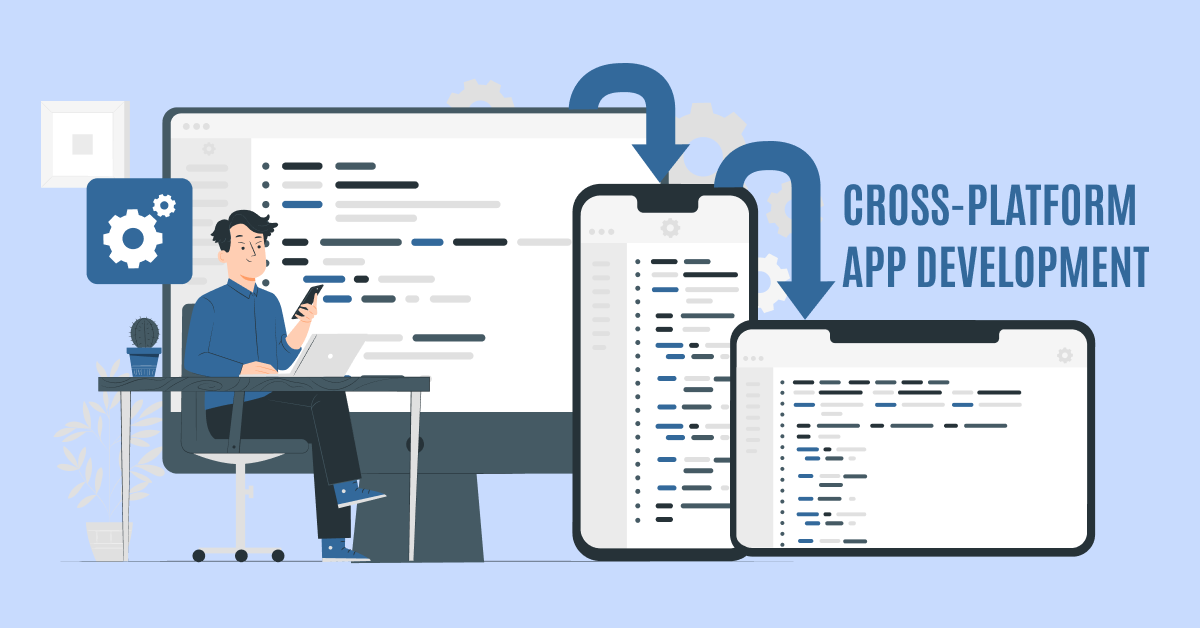
The 8 Leading Cross-Platform App Development Frameworks You Should Know
-

Step-by-Step Guide: How to Build a dApp on Ethereum with Ease
-

Why Does Your Business Need Blockchain Development Company’s Expertise?

Shamsher Singh Bhullar
 13th September 2023
13th September 2023