
Skyrocket Your Sales with Shopify Amazon Integration
-
By Shamsher Singh Bhullar
-
22nd February 2024
Are you ready to take the next step to expand your Shopify store? It’s time to perform Shopify Amazon integration! According to the latest 2024 statistics by Semrush, Amazon experienced 4.49 billion visits in January!
Image the page authority and the amount of traction your e-commerce business can gain via Amazon. This guide demonstrates precisely how you can perform Shopify integration with Amazon.
Before discussing the steps involved in Amazon Shopify integration, you must know what Shopify is, if you should just stick to Shopify, what the requirements are to integrate Shopify with Amazon, and finally, the steps involved in Shopify Amazon integration.
Without further ado, let’s begin!
What is Shopify?
Shopify is a platform that helps businesses build their e-commerce stores. Business organizations can create, manage, design, and scale their products through Shopify. It offers user-friendly functionalities, such as an online storefront, themed stores, shopping reports and analytics, intuitive and fast checkout, etc.

On top of that, Shopify is a solid software that offers uniform experiences across various devices, such as smartphones, iPads, computers, web, etc. Currently, 4.80 million live online stores use Shopify to sell their products. It is indeed a market leader in the e-commerce sector.
Is Selling on Shopify Better than Amazon?
With billions of traffic, Amazon is a vast marketplace that can give you tons of exposure as an e-commerce business. But if you run a small- or mid-sized business, filling in Amazon’s seller fees and surviving in the fierce competition can be impeding.
To eliminate this competition, a lot of business owners create their online stores using Shopify. Therefore, it is always a good idea to start small with Shopify. But once you hit good revenue, listing your products on the Amazon marketplace is best to scale up the business revenue.
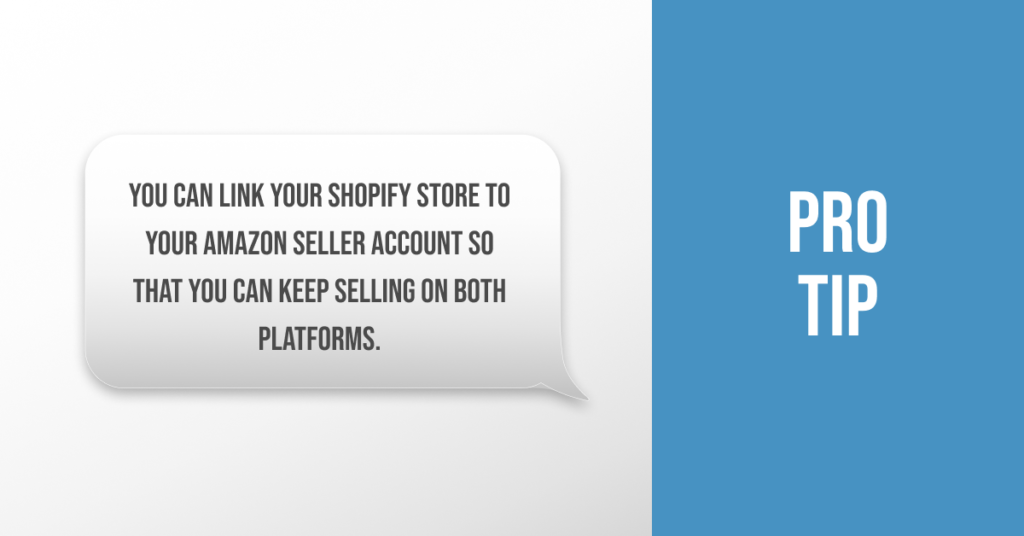
There are ample reasons to list your products on Amazon as well. The reasons are as follows:
1. Massive E-Commerce Retailer
Amazon is one of the world’s largest e-commerce retailers, with a monthly traffic of billions. Your products are exposed to many potential buyers by listing them on Amazon.
2. Solid Customer Base
Amazon is home to a solid customer base that frequently visits the website. Listing your product on Amazon by integrating it with Shopify can multiply your sales exponentially.
3. Faster User Buying Cycles
According to the recent Amazon statistics, 28% of Amazon purchases are made in 3 minutes or less than that. Customers make 50% of their purchases in less than 15 minutes.
4. Abode to Independent Sellers
Independent sellers contribute to over 60% of sales on Amazon. Most of them are either small or medium-sized businesses. For the record, this is what Kelly, the CEO of Merfs Condiments has to say:
“The best year we ever had with my cousin reselling our products, we made maybe $40,000. Then we launched our store with Amazon in the second week of November of 2021. In 2022, we did $96,000 in sales. That’s phenomenal! Now my question is, what do I got to do to do half a million with Amazon this year?” – Kelly, CEO, Merfs Condiments
(Source: Amazon)
Concluding thoughts: It is best to run your e-commerce store on Shopify and Amazon. You can link your Shopify store to Amazon.
What are the Requirements to Integrate Shopify with Amazon?
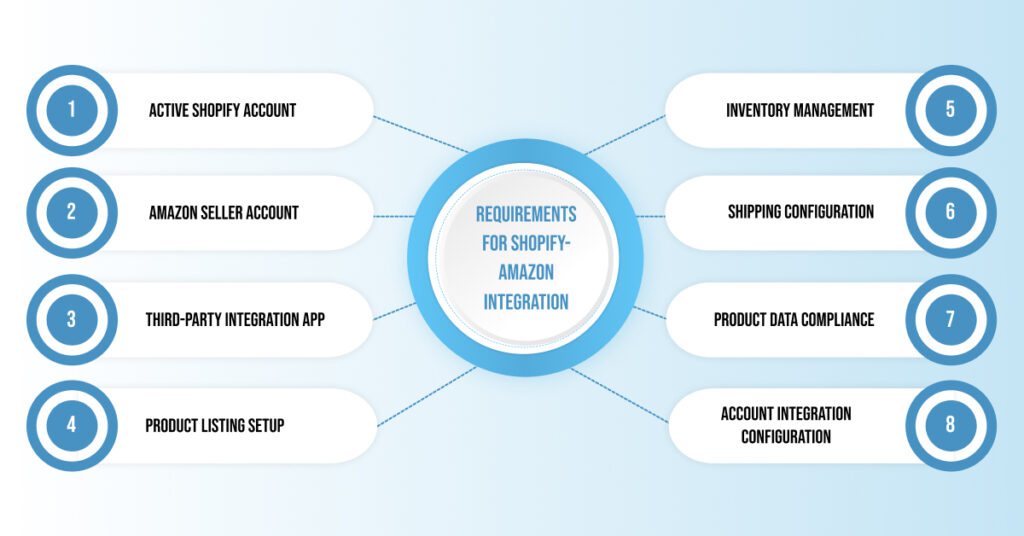
It’s time to look at the Shopify to Amazon integration requirements. The requirements are given as follows:
- Active Shopify Account
You must have an active Shopify account. This is the basis for overseeing all aspects of your online store management, such as order processing, inventory control, and product listings.
- Amazon Seller Account
Establish and keep up an operational Amazon Seller Account. To manage orders and list products on Amazon, you need this account.
- Third-Party Integration App
Pick a reliable third-party integration app from the Shopify App Store to enable smooth connectivity between your Shopify store and Amazon. Apps such as “Amazon Sales Channel” and “Shopify Marketplace Connect” are popular choices.
Note: Shopify discontinued the Amazon Sales Channel on September 27, 2021.
- Product Listing Setup
Make sure both platforms have accurate product listings. This entails coordinating product information between Shopify and Amazon, including names, descriptions, photos, prices, and variations.
- Inventory Management
Establish a real-time inventory synchronization system to avoid stockouts and overselling. Amazon should instantly update its inventory levels when Shopify makes changes, and vice versa.
- Shipping Configuration
Assign shipping costs, delivery options, and fulfillment strategies in a way that complies with Amazon’s specifications. Make sure that the shipping guidelines for both platforms are the same.
- Product Data Compliance
Consider Amazon’s policies regarding product information, such as product identifiers, UPC/EAN codes, and classification. Adhering to Amazon’s guidelines is essential to prevent account suspensions or listing rejections.
- Account Integration Configuration
Configure the integration app settings to create a secure link between your Shopify and Amazon accounts. Usually, this involves providing API keys or approving data exchange rights.
How to Link Shopify to Amazon?
Follow the steps mentioned below to integrate Shopify and Amazon successfully:
1. Sign Up for the Amazon Seller Account
Open Amazon and create a professional seller account. Make sure you select the targeted region for sales so that the currency on Amazon aligns with your Shopify store. On the sign-up page, fill in your details, such as email and password. If you don’t have an Amazon account, you can create one.
Rest, other essential details that you need to keep at your disposal include:
- A professional business name
- Contact number
- Business address
- Credit card details
- Legitimate bank account information
- Taxpayer Identification Number (TIN) or EIN

2. Get Your E-Commerce Product Category Approved on Amazon
You then need to get your products approved on Amazon. Ensure your category is listed with Amazon and matches other required metrics, such as performance reviews, fees, etc. The following are the key categories that require approval:
- Automotive & Safety Accessories
- Baby Products
- Food & Grocery Products
- Protected Brands
- Toys
- Health, Hygiene, & Medicine
- Kitchen Products
- Pet Products
- Postage stamps
- Collectible Coins
- Music & DVD
- Services
- Sports Collectibles
- Fine Art
- Jewellery
- Join Amazon Subscription Boxes
- Made in Italy
- Streaming Media Players
- Video, DVD, & Blu-ray
- Watches
- Other Categories
3. Download Amazon by Shopify Marketplace Connect Shopify App
Since the Amazon Sales Channel is obsolete, one of the best ways for Amazon and Shopify integration is by leveraging Codisto(now called Shopify Marketplace Connect). It is one of the easiest ways to sell on Amazon directly from Shopify.
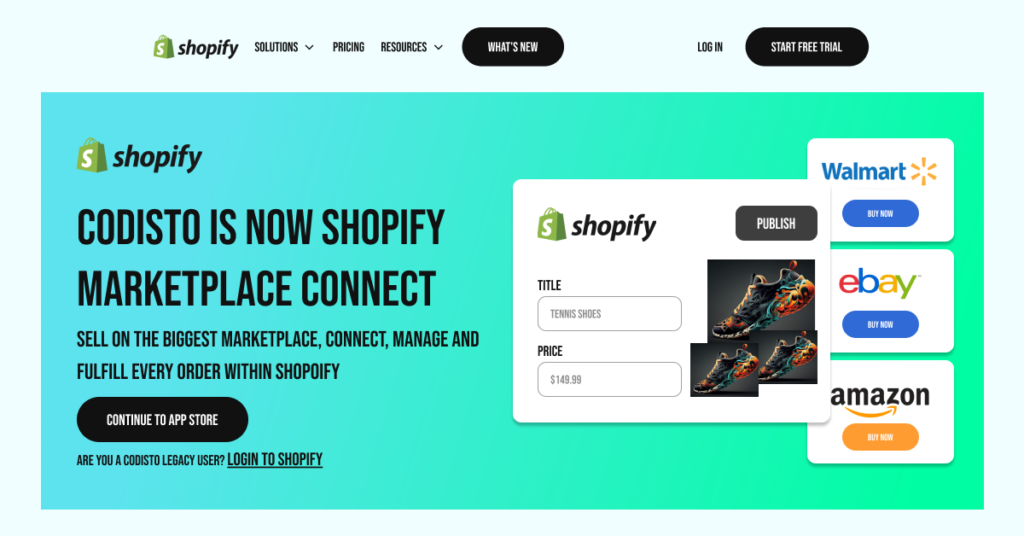
This tool allows you to manage, connect, and fulfill orders from Shopify directly. It connects and syncs your complete Shopify catalog with top-notch online marketplaces like Amazon, Walmart, and eBay.
Note: Shopify Marketplace Connect is a free app until you start gaining 50 orders per month.
Follow the steps mentioned below to integrate Amazon with Shopify via Shopify Marketplace Connect:
- Download and fully install the Shopify Marketplace Connect.
- Open Marketplace Connect and click on the Connect Marketplace option in the window’s top-right corner.
- You’ll find a list of all the top marketplaces. Simply click on Connect Amazon. Amazon will be integrated automatically.
- The next step is to link the products from Shopify to Amazon. To allow linking, click on Learn More present in the Amazon checkbox.
- An Overview tab opens up. Click on the Link listings option under the Existing listings – Amazon.
- Scroll down to the bottom right to the link listings section. You can click on either of the options as per your requirements and confirm match.
Note: You need to put a checklist for products when you integrate the listings. For example, you can choose barcodes and SKUs.
- However, if you cannot find a product match, you can manually enter your Shopify SKU and then confirm match. You can then review close matches and click on the Link listings option present on the right side of the Please note section.
4. Manage Your Shopify Payment Gateway
You can choose Shopify Payments or a third-party app to accept credit card payments. You can set up Shopify payment through the following steps:
- Fill in the details of the payment method.
- Put in your bank details to receive the order payments.
- Ensure that you read all the terms and conditions correctly.
What are the Benefits of Shopify Marketplace Connect?
The benefits of the Shopify Marketplace Connect are mentioned as follows:
- Real-Time Tracking
You can track your product stock in real-time. You don’t have to change your stock to marketplaces manually. It will be updated automatically.
- Audit Transport
If you receive any audit on Amazon marketplace, it gets transported to Shopify directly. This makes the fulfillment process easier.
- Organized Interface
Your order history is well-organized with the Shopify Marketplace Connect. You can also add a rule to set different prices for your various marketplaces. Any prices updated in Shopify will be updated automatically on other marketplaces.
Wrapping Up
Taking your e-commerce business to the next level once you plunge into the market is crucial. You can only do it by exposing your brand to a bigger marketplace, and Amazon is one of the best of them all.
This blog discusses the simplest, hassle-free steps to link Shopify to Amazon. Using Shopify Marketplace Connect is the latest method to integrate Shopify and Amazon. However, if you still struggle to perform integration, you can hire our Shopify experts to do the job!
FAQs:
Can Shopify integrate with Amazon?
Yes, Shopify can be integrated with significant marketplaces like Amazon, eBay, and Walmart. You can do so by using the Shopify Marketplace Connect app. It also allows you to automatically update your products’ SKUs, stock and price with the integrated marketplace.
Does Amazon connect to Shopify?
Amazon cannot connect directly with Shopify. This is why you need to use the Shopify Marketplace Connect app. It is a Shopify-based app that allows you to perform Shopify and Amazon integration.
Can I sell Amazon products on my Shopify store?
Yes, you can do so by opening the listings in the Shopify Marketplace Connect app. You can link your Shopify products to the matching Amazon listings and then sell them on the Shopify store.
How do I add Amazon Pay to Shopify?
Go to Shopify admin > Settings > Payments. Click on Manage in the Shopify Payments section. Then open the Wallet section and add Amazon Pay. You need to activate the Amazon Pay through the Amazon Seller Central. Ensure that you transfer the API keys.
Can I dropship from Amazon to Shopify?
Yes, you can take advantage of Amazon’s dropshipping. You can add Amazon’s top-selling products to your Shopify store using solid Shopify apps like Zonify.

Shamsher Singh Bhullar
 22nd February 2024
22nd February 2024




