
Web Design Blunders: Overcoming Key Web Design Mistakes
-
By Paramjit Singh
-
30th June 2023
Embarking on the journey of creating a captivating website can be both exciting and daunting. You visualize a website that captivates visitors, showcases your brand, and drives conversions. However, in this vast digital landscape, it’s easy to fall into common website design mistakes that hinder your goals. Fear not, for we are here to guide you through the pitfalls and help you navigate the path to success.
Let’s start the journey of transforming your website into a masterpiece!
Overview
Creating an impactful website goes beyond aesthetics alone. It requires a deep understanding of user behavior, intuitive navigation, compelling visuals, and seamless functionality. Unfortunately, even the most well-intentioned designers can inadvertently stumble into common web design mistakes that hinder the user experience and their website’s success.
By recognizing and rectifying these blunders, you can create a website that captivates visitors and guides them effortlessly through their journey. From the selection of colors that evoke emotions and convey your brand’s personality, each aspect holds the potential to enhance user experience.
Web Design Mistakes to Avoid
Role of Color in Web Design
Using color can evoke emotions, set the mood, and communicate your brand’s identity through the website. As discussed in our previous blog on “The Role of Color in Website Design,” color has immense influence over user experience.
Color choices can create a harmonious and visually appealing website or create jarring clashes that deter visitors. By understanding the impact of color psychology and its application in web design, you can effectively engage and connect with your audience.
Common Color-Related Design Mistakes with a Quick Solution
When it comes to color-related website design mistakes, one common blunder is an overwhelming or confusing color palette. More colors can create visual chaos and distract users from your intended message. Similarly, clashing colors or poor color contrast can make text difficult to read and frustrate visitors.
To overcome these color-related design mistakes, it’s crucial to carefully select a cohesive color scheme that aligns with your brand identity. Maintain proper contrast for readability, and consider accessibility guidelines to ensure inclusivity.
Responsive Design Failures
Understanding the Significance of Responsive Design
Responsive design is crucial to provide a seamless user experience across devices. With the increasing number of users accessing websites on smartphones, tablets, and various other devices, providing a smooth browsing experience across all platforms is essential. By embracing responsive design, you can deliver a website that adapts fluidly to different screen sizes, ensuring content remains accessible and visually appealing. This enhances user engagement, reduces bounce rates, and increases the chances of conversions.
Mistakes in Implementing Responsive Design
While responsive design offers immense benefits, inevitable mistakes can undermine its effectiveness. One standard error is neglecting thorough testing across various devices and screen sizes. With comprehensive testing, your website may render correctly on specific devices, leading to distorted layouts, misaligned elements, or broken functionality. Another website design mistake is failing to prioritize mobile-first design, which involves designing for small screens first and then scaling up to larger screens. Neglecting this approach may result in a bad mobile experience and loss of potential customers. Additionally, overlooking the importance of flexible grids and fluid images can lead to inconsistent designs and slow loading times, hampering user experience.
Tips for Creating a Seamless and Visually Appealing Responsive Website
To overcome responsive design failures, there are several essential tips to consider.
– Firstly, prioritize mobile-first design by ensuring your website looks and functions flawlessly on smaller screens. This includes optimizing fonts, images, and navigation for mobile devices.
– Secondly, employ flexible grids that automatically adjust the layout based on screen size, ensuring a consistent and visually appealing design across devices. Additionally, utilize fluid images that scale proportionally, maintaining clarity and avoiding pixelation.
– Lastly, incorporate media queries into your CSS to apply specific styles and layouts based on the device, creating a tailored experience for each screen size.
Navigation and User Experience Blunders
Navigation plays a pivotal role in shaping the overall user experience. It serves as a guide, leading visitors through your website and helping them find the information they seek.
The Importance of Intuitive Navigation for User Experience
Intuitive navigation is the cornerstone of a user-friendly website. It allows visitors to effortlessly explore your site, discover relevant content, and complete desired actions. A well-designed navigation system enables users to find information quickly, reducing bounce rates and increasing engagement. By prioritizing intuitive navigation, you create a seamless and enjoyable browsing experience, fostering positive impressions and encouraging visitors to return.
Common Mistakes in Navigation Design and Their Impact
Unfortunately, many websites fall victim to navigation design blunders that hamper user experience. One common mistake is cluttered or inconsistent navigation menus, overwhelming visitors with excessive options or confusing labels. Another misstep is hidden or hard-to-find navigation elements, leaving users needing help navigating the site. Inadequate mobile responsiveness and poor use of visual cues further exacerbate the problem. These blunders can frustrate users, leading to high bounce rates, decreased conversions, and a tarnished brand image.
Strategies for Improving Navigation and Enhancing User Experience
To overcome navigation and user experience blunders, implementing effective strategies is crucial.
– First, simplify your navigation menu by offering precise and concise options, categorizing content logically, and prioritizing the most important pages.
– Utilize descriptive labels that align with user expectations, making it easy for visitors to understand where each link will lead. Implement a responsive design approach, ensuring your navigation adapts seamlessly to different devices and screen sizes.
– Incorporate visual cues such as highlighting active menu items or using breadcrumbs to give users a sense of orientation.
Typography Errors and Solutions
Typography plays a vital role in web design, influencing a website’s readability and overall user engagement. The choice of fonts, font sizes, spacing, and other typographic elements can significantly impact how users perceive and interact with your content.
The Impact of Typography on Readability and User Engagement
Typography directly affects how easily users can read and comprehend the content on your website. Proper typography enhances readability, allowing users to absorb information effortlessly and engage with your message. The right combination of fonts, font sizes, line heights, and spacing creates a visually pleasing and harmonious reading experience, fostering positive user interactions and increasing the time spent on your site.
Common Typography Mistakes and Their Effects on User Experience
Numerous typography mistakes can hamper the user experience of a website. One standard error is using illegible fonts or font sizes that are too small, straining users’ eyes and discouraging them from engaging with the content. Additionally, poor line spacing and inadequate contrast between the text and background can make reading easier and lead to user satisfaction. Inconsistent typography across different sections or pages can also create a disjointed experience, disrupting the flow and cohesion of the website.
Best Practices for Choosing and Optimizing Typography in Web Design
To ensure optimal typography in web design, it is essential to follow best practices.
– Start by selecting fonts that align with your brand identity and are legible across different devices. Maintain appropriate font sizes and line heights for comfortable reading.
– Use ample white space to enhance text legibility and create a visually appealing layout. Pay attention to the contrast between text and background to ensure user readability.
– Finally, aim for consistency in typography throughout your website to provide a cohesive and harmonious experience.
Lack of Visual Consistency
Visual consistency is a crucial aspect of web design that contributes to the overall user experience and brand perception.
The Importance of Visual Consistency in Web Design
Visual consistency creates a harmonious and cohesive user experience. It ensures that users can navigate your website smoothly without feeling disoriented or confused. Consistent use of colors, typography, and other design elements builds brand recognition and reinforces your brand identity. By maintaining visual consistency, you create a sense of professionalism, establish credibility, and enhance the overall aesthetic appeal of your website.
Common Mistakes in Maintaining Visual Consistency
Several website design mistakes can lead to a lack of visual consistency. Consistent colors, fonts, and graphic styles can create a cohesive and professional appearance. Variations in spacing, alignment, and layout across different pages or sections can confuse and hinder the user experience. Inadequate attention to detail, such as mismatched icons or inconsistent button styles, can also disrupt the overall visual harmony of the design.
Strategies for Achieving a Cohesive and Visually Appealing Design
To achieve visual consistency, consider the following strategies.
– Start by establishing a clear visual style guide that outlines the color palette, typography guidelines, and other design elements specific to your brand.
– Use templates and reusable components to ensure consistency across various pages and sections.
– Pay attention to spacing, alignment, and layout to create a visually balanced design. Regularly review and update your design elements to maintain a cohesive visual identity.
Conclusion
In this comprehensive exploration of website design mistakes, we have delved into common errors that can deter the effectiveness of a website. By recognizing these mistakes and implementing the recommended strategies, you can create a captivating website that engages users and drives desired actions.
To take your web design to the next level and achieve exceptional results, consider partnering with Deftsoft. As a leading digital marketing company, Deftsoft stays up-to-date with the latest trends and delivers results that exceed client expectations. To know more about our services, feel free to reach us.
Recent Articles
-

Unity vs Unreal Engine 5: Which is Better?
-

Non-Negotiable Tips for Developing a P2P Lending Platform
-
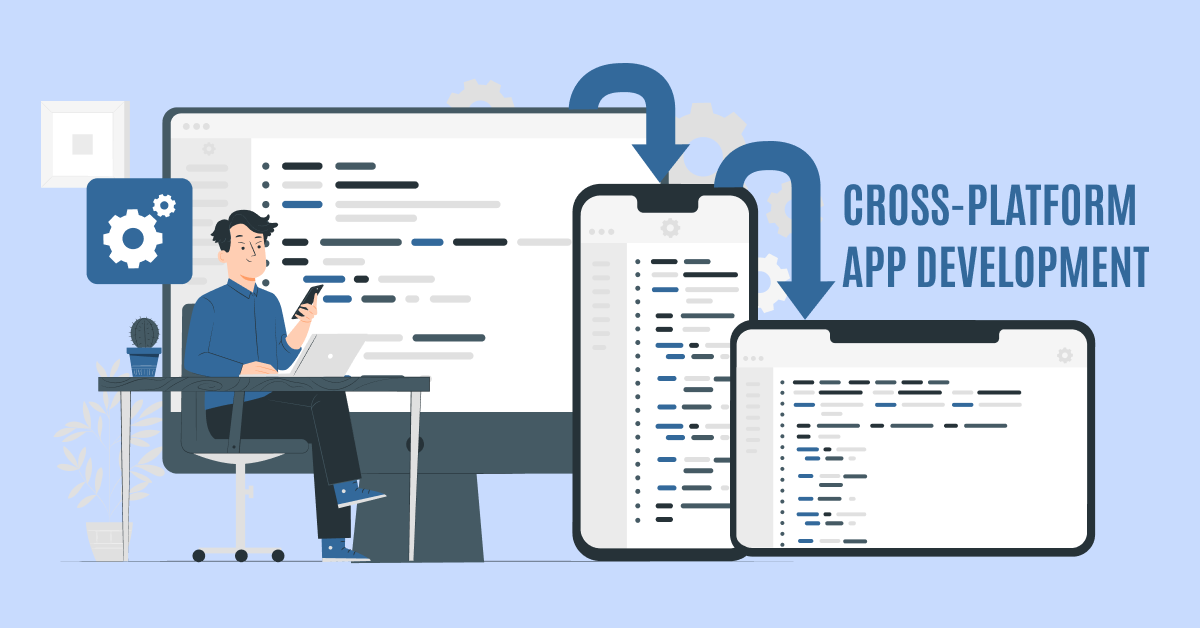
The 8 Leading Cross-Platform App Development Frameworks You Should Know
-

Step-by-Step Guide: How to Build a dApp on Ethereum with Ease
-

Why Does Your Business Need Blockchain Development Company’s Expertise?

Paramjit Singh
 30th June 2023
30th June 2023